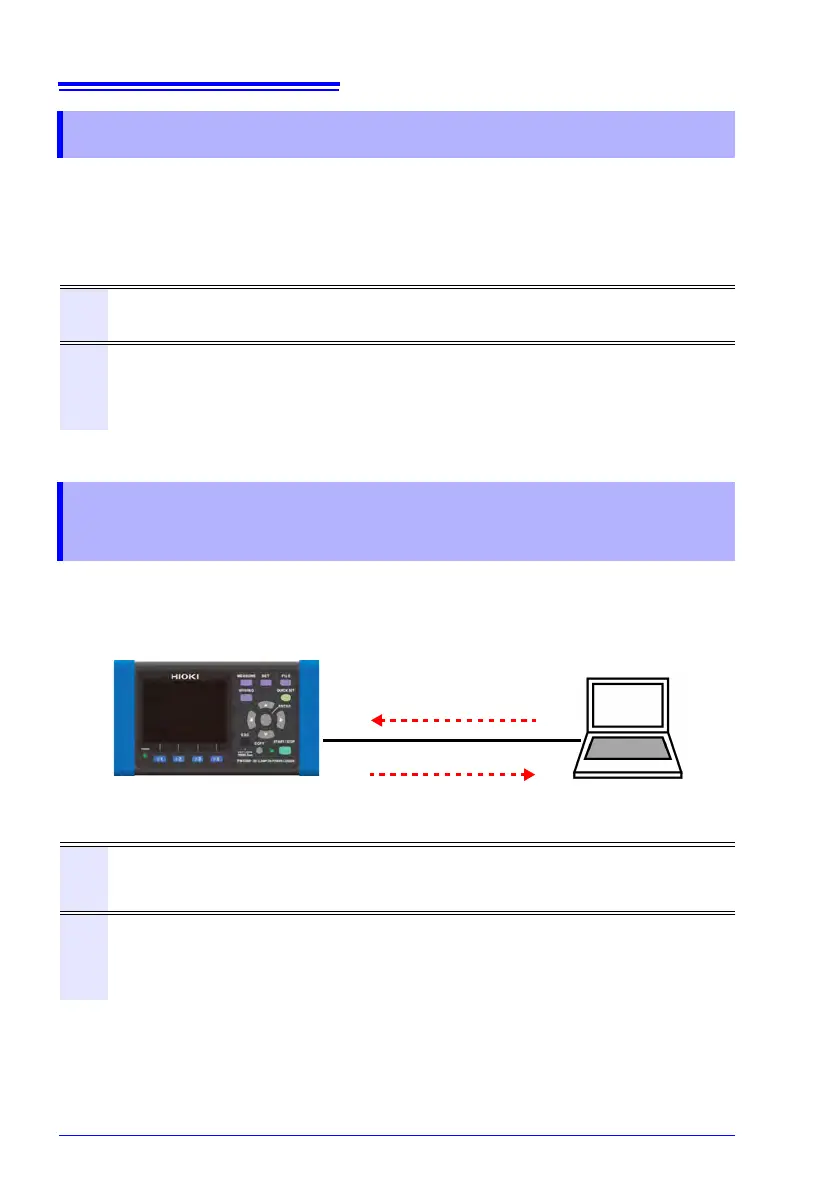10.2 Installing the USB Driver on a Computer
150
To use the free PW3360/PW3365 Settings and Download Application over a USB
connection to control communications, it is necessary to install a USB driver.
See: 10.4, "Using the PW3360/PW3365 Settings and Download Application (USB)"
(p. 151)
The free PW3360/PW3365 Settings and Download Application can be installed to
allo
w the instrum
ent to be configured and data to be downloaded from the instru-
ment using a computer.
10.2 Installing the USB Driver on a Computer
1
Download the USB driver (for PW3360/PW3365) from the Hioki website.
2
Install the driver on the computer.
For more information about how to install the driver, see [README.pdf], which is
included in the archive file.
10.3 Installing the PW3360/PW3365 Settings
and Download Application (USB/LAN)
USB or LAN interface
Recording data
Control signal
1
Download the PW3360/PW3365 Settings and Download Application
from the Hioki website.
2
Install the software on the computer.
For more information about how to install the software, see [MANUAL.pdf], which
is included in the archive file.
