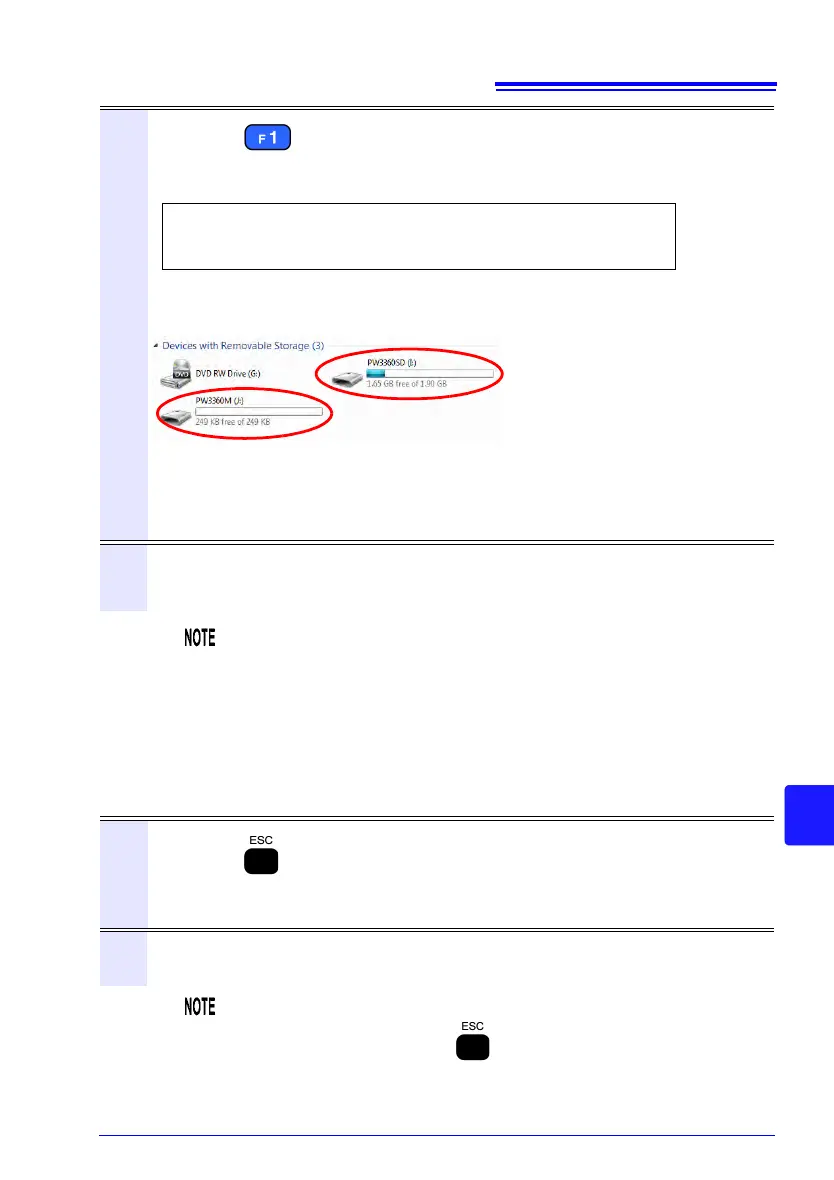10.1 Copying Data to a Computer (USB)
149
Chapter 10 Using Communications (USB/LAN)
10
Disconnecting the cable from the computer
Use the following procedure to disconnect a USB cable that is connected to the
instrument from a running computer:
5
Press the [USB Drive] key on the [FILE, SD] screen.
If the instrument is connected to the computer, the following message will be dis-
played on the instrument:
The computer will recognize the SD memory card and internal memory as remov-
able disks.
6
Copy the necessary folders or files to the specified folder on the com-
puter.
Connecting to mass storage.
To cansel, hit ESC.
Cancel: ESC
SD memory card
If the SD memory card was formatted with the PW3360,
“PW3360SD” will have been written to the volume label,
and that label will be displayed. If the SD memory card was
not formatted with the PW3360,
[Removable Disk] (or
the previously written volume label) will be displayed.
Internal memory
• To establish the mass storage connection, an SD memory card is
required to be inserted.
• Data on the instrument’s SD memory card or internal memory
cannot be manipulated (to delete files, change filenames, etc.)
from the computer.
1
Press the key to terminate the USB connection.
Alternately, eject the disks by using the [Safely Remove Hardware and Eject
Media]
icon on the computer.
2
Disconnect the USB cable from the computer.
To reconnect the instrument to a computer (as a mass-storage
device) after pressing the
key to terminate the USB connec-
tion, disconnect the USB cable, restart the instrument, and then
reesta
blish the connection.