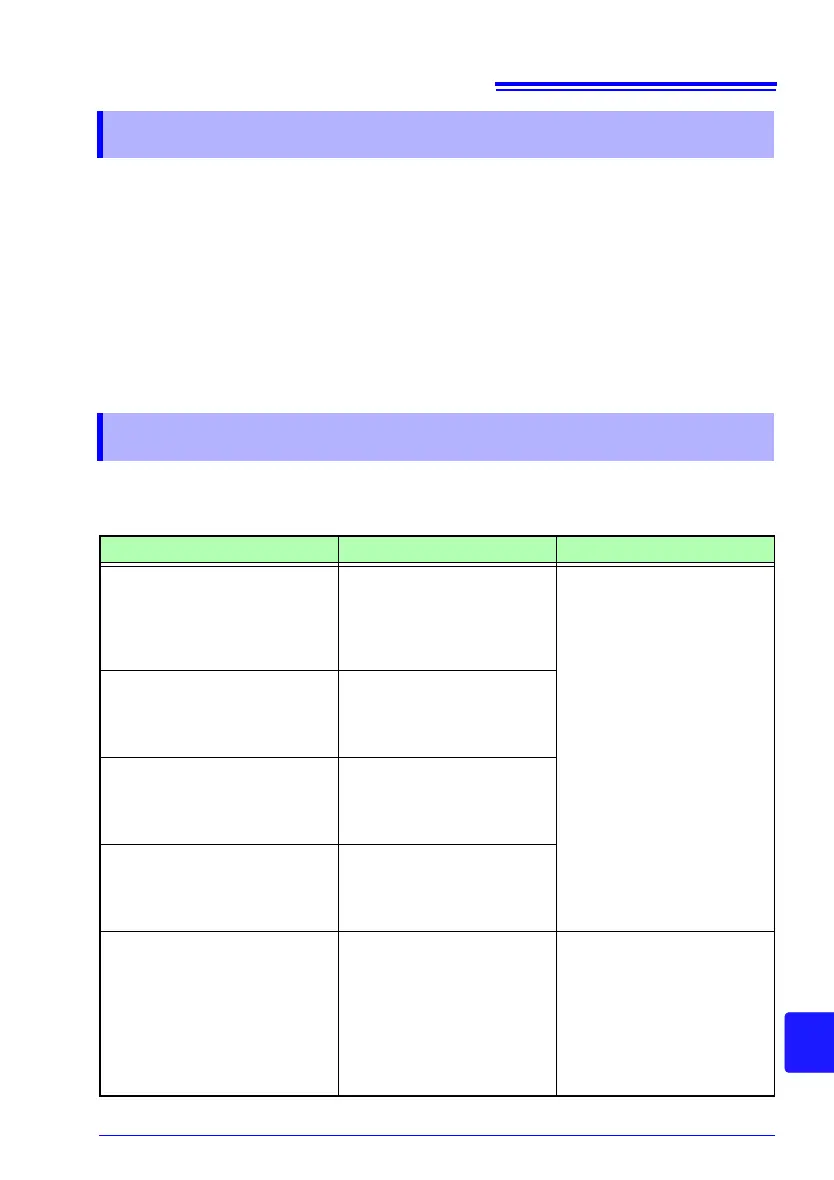13.2 Cleaning
219
Chapter 13 Maintenance and Service
13
Instrument and the PW9003 Voltage Line Power Adapter
• To clean the instrument and the PW9003, wipe it gently with a soft cloth moistened
with water or mild detergent. Never use solvents such as benzene, alcohol, ace-
tone, ether, ketones, thinners or gasoline, as the
y can deform and discolor the
case.
• Wipe the LCD gently with a soft, dry cloth.
Clamp Sensor
Measurements are degraded by dirt on the mating surfaces of the clamp-on sensor,
so keep the surfaces clean by gently wiping with a soft cloth.
Error indications except system errors can
be canceled
out by pressing any key.
System error
13.2 Cleaning
13.3 Error Indication
Error display Cause Solution/more information
*** SYSTEM ERROR ***
The internal programming of
the PW3360
i
s corrupted and
the instrument must be
repaired.
A program failure has
occur
r
ed.
The instrument needs to be
r
e
paired.
Contact your authorized
Hioki d
i
stributor or reseller.
*** SYSTEM ERROR ***
The SDRAM of the PW3360 is
corr
upted
and the instrument
must be repaired.
A memory failure has
occur
red.
*** SYSTEM ERROR ***
The adjustment values of the
PW3360 are
corrupted and the
instrument must be repaired.
An adjustment value failure
has o
ccurred.
*** SYSTEM ERROR ***
The display memory of the
PW3360 is cor
rupted and the
instrument must be repaired.
A display memory failure
has o
ccurred.
*** SYSTEM ERROR ***
BACKUP ERROR. The
PW336
0 mu
st be returned to
default factory condition. Ini-
tialize?
YES: ENTER key
Backed up system variables
are
incorr
ect or contradic-
tory.
Initialize and reconfigure the
set
tings. If
you experience
backup errors frequently, the
backup battery may have
deteriorated. The instru-
ment needs to be repaired.
Contact your authorized
Hioki d
i
stributor or reseller.