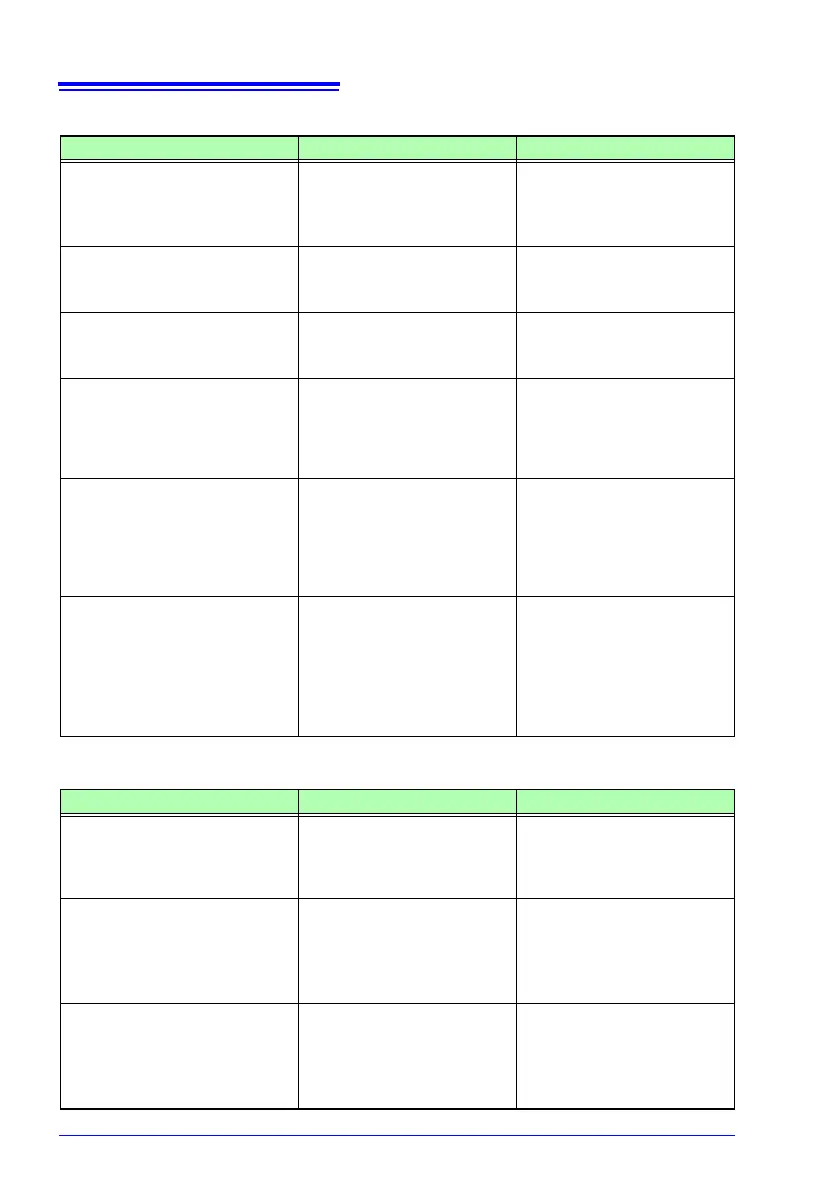13.3 Error Indication
220
Error
Operation error
Error display Cause Solution/more information
*** ERROR ***
Invalid key
While the Quick Set is run-
ning, you cannot switch to
the Measurement, Settings,
File, or Wirings screen.
Press the
F4 [STOP QS]
key to exit the Quick Set and
then perform your desired
operation.
*** ERROR ***
START avail. only in MEAS
screen.
Recording can only be
started on the Measure-
ment screen.
Press the
Start/Stop key
on the Measurement screen
to start recording.
*** ERROR ***
STOP avail. only in MEAS
screen.
Recording can only be
stopped on the Measure-
ment screen.
Press the
Start/Stop key
on the Measurement screen
to stop recording.
*** ERROR ***
Invalid setting value.
You attempted to configure
the setting with a value that
is outside the valid setting
range.
Configure the setting with a
value that falls within the
valid setting range.
See: Chapter 4, "Changing
Settings" (p. 61)
*** ERROR ***
Scaling error.
The VT and CT ratios were
configured so that the power
range exceeded 1 mW to
9.9999 GW.
Set the VT and CT ratios so
that the power range falls
within 1 mW to 9.9999 GW.
See: 12.6, "Range Configura-
tion and Accuracy by
Clamp Sensor" (p. 210)
*** ERROR ***
Only PW3360 folders can be
opened.
You cannot move higher up
in the folder hierarchy than
the root on the SD memory
card (by pressing the left
arrow key).
Select a folder or file with
the up and down arrow keys
and switch folders by press-
ing the right arrow key or the
Enter key.
See: 8.1, "Viewing and Using
the File Screen" (p. 114)
Error display Cause Solution/more information
*** OPERATION ERROR ***
This folder cannnot be deleted.
You attempted to delete the
[PW3360] basic folder.
The [PW3360] basic folder
cannot be deleted. If you
wish to delete it, you must
do so on a computer.
*** OPERATION ERROR ***
Cannot modify settings while
in STANDBY.
You attempted to change a
setting that cannot be
changed while the instru-
ment is in the recording
standby state.
If you need to change the
setting, cancel the record-
ing standby state with the
Start/Stop key on the Mea-
surement screen.
*** OPERATION ERROR ***
Cannot modify settings while
recording is in progress.
You attempted to change a
setting that cannot be
changed during recording
and measurement.
If you need to change the
setting, stop the recording
measurement with the
Start/Stop key on the Mea-
surement screen.