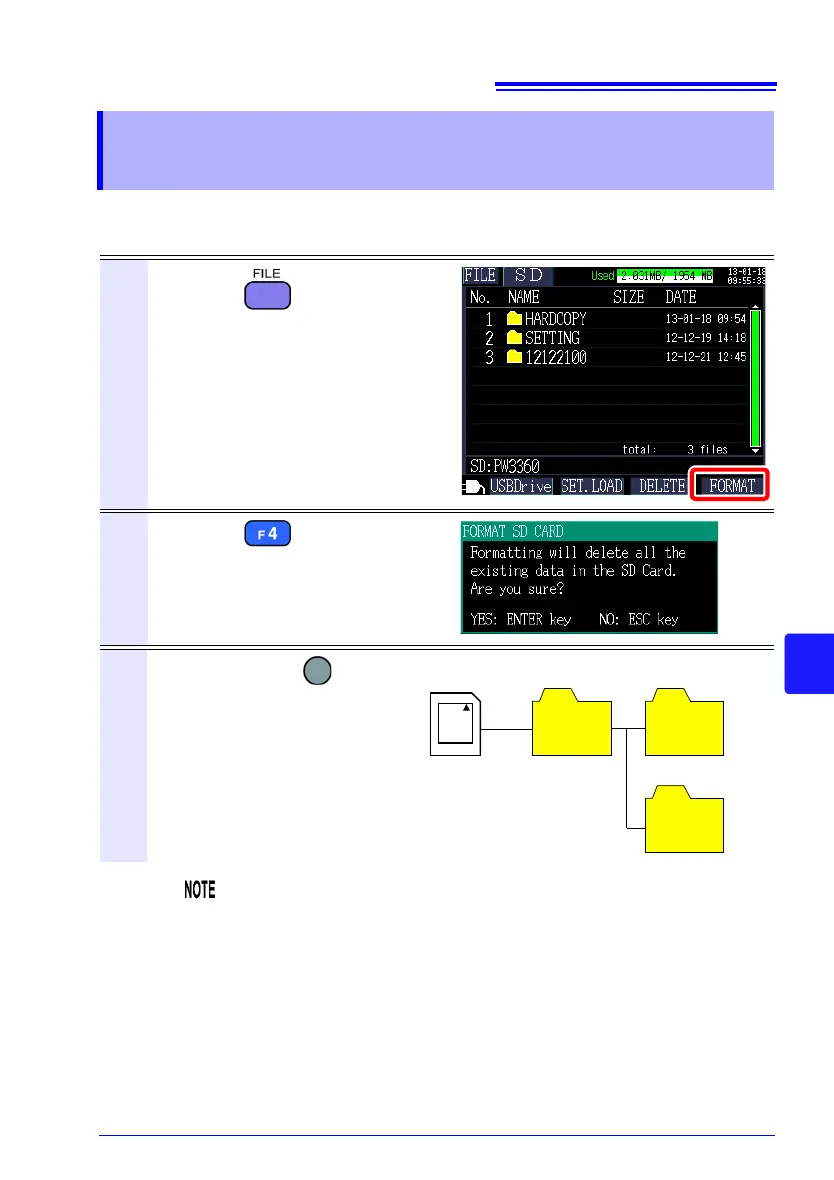8.8 Formatting the SD Memory Card or Internal Memory
127
3
Chapter 8 Saving Data and Manipulating Files
8
This section describes how to format an SD memory card or the instrument’s internal
memory.
8.8 Formatting the SD Memory Card or Inter-
nal Memory
1
Press the key to display the
[FILE, SD] screen or the [FILE,
Memory] screen.
2
Press the [FORMAT] key.
A confirmation dialog box will be dis-
played.
3
Accept with the [ENTER]
key.
When formatting of an SD memo-
ry card completes, the PW3360
basic folder
(which is used to
store screen copies and settings
folders) will be automatically cre-
ated in the root folder of the card.
Screen copy
folder
PW3360
base folder
SD memory card
root folder
PW3360
SETTING
HARDCOPY
SD
Settings folder
• Formatting will cause all saved data to be erased, and it cannot
be undone. Check the contents of the card or memory before for
-
matting. It is recommended to back up important data on SD
memory card
s and in the instrument’s internal memory.
• Use the instrument to format SD memory cards. Formatting a
card with a co
mputer may prevent the media from being initial-
ized with the dedicated SD format, causing decreased perfor-
mance in the form of slower read and write speeds.
• The instrument can only save data to SD memory cards that
have been initialized w
ith the dedicated SD format.