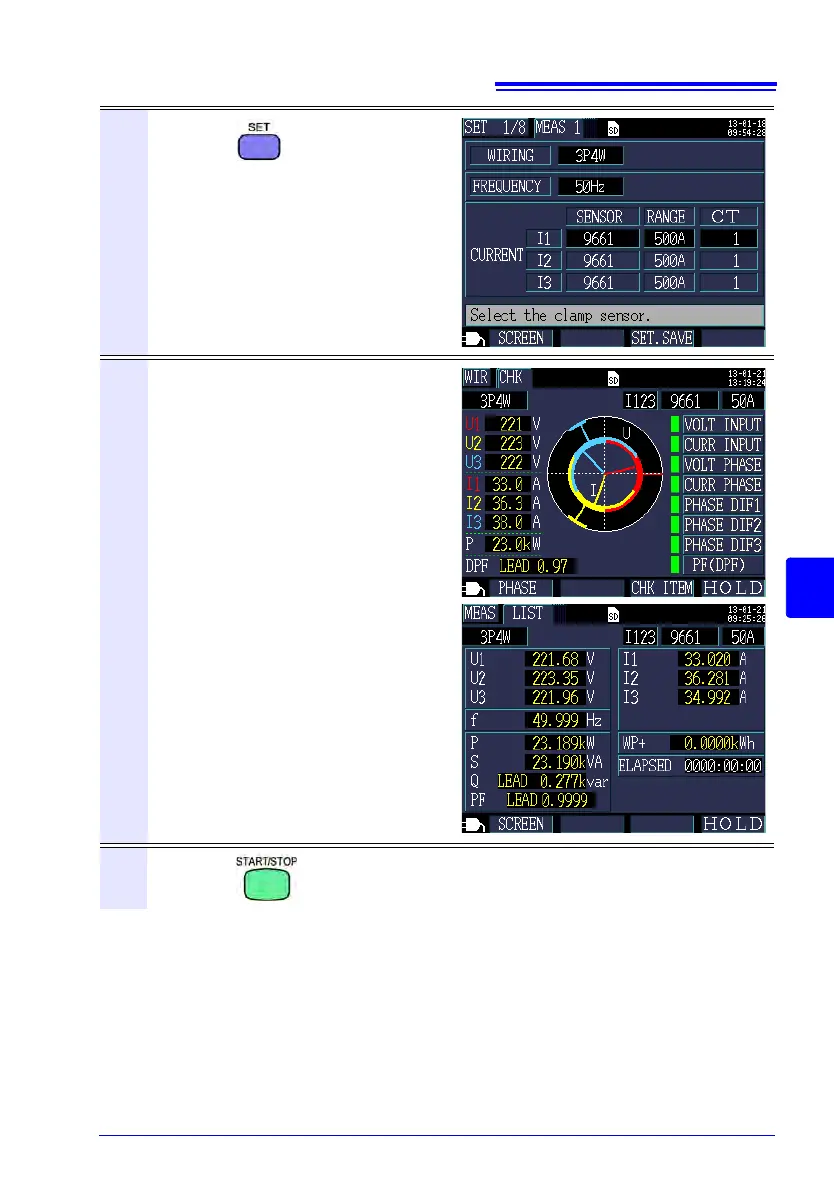7.2 Settings That Can Be Added to Quick Set Settings
111
3
Chapter 7 Quick Set
7
4
Press the key and configure
the necessary settings on the Set-
tings screen.
See: 4.2, "Changing Measurement
Settings" (p. 63)
5
Reconfirm the wirings and measured
values.
See: 3.8, "Verifying Correct Wiring
(Wiring Check)" (p. 56)
See: Chapter 5, "Viewing Measure-
ment Data" (p. 83)
6
Press the key on the Measurement screen to start recording.