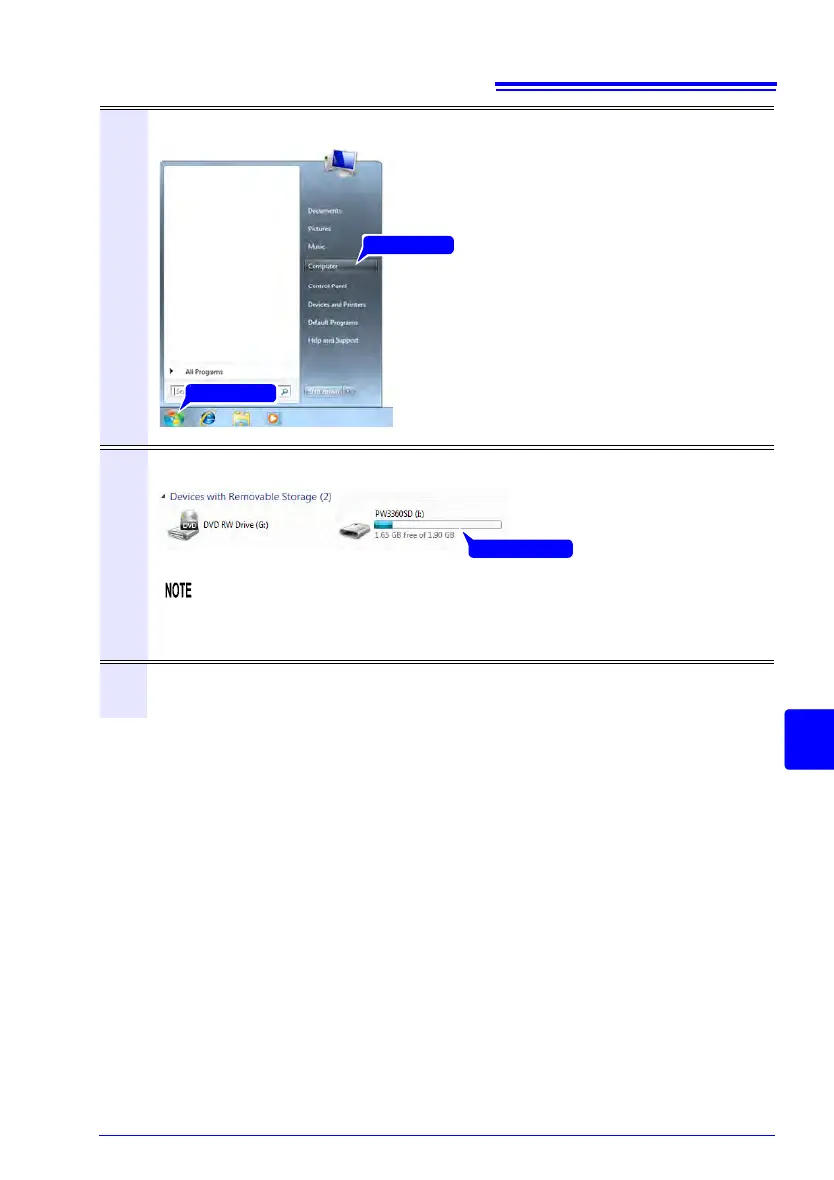9.1 Copying Data to a Computer (SD)
131
3
Chapter 9 Analyzing Data on a Computer
9
4
Click the [Start]-[Computer].
5
Double click the [PW3360SD].
If the SD card was not formatted with instrument,
[Removable Disk] will be dis-
played.
6
Copy the necessary folders or files to the specified folder on the computer.