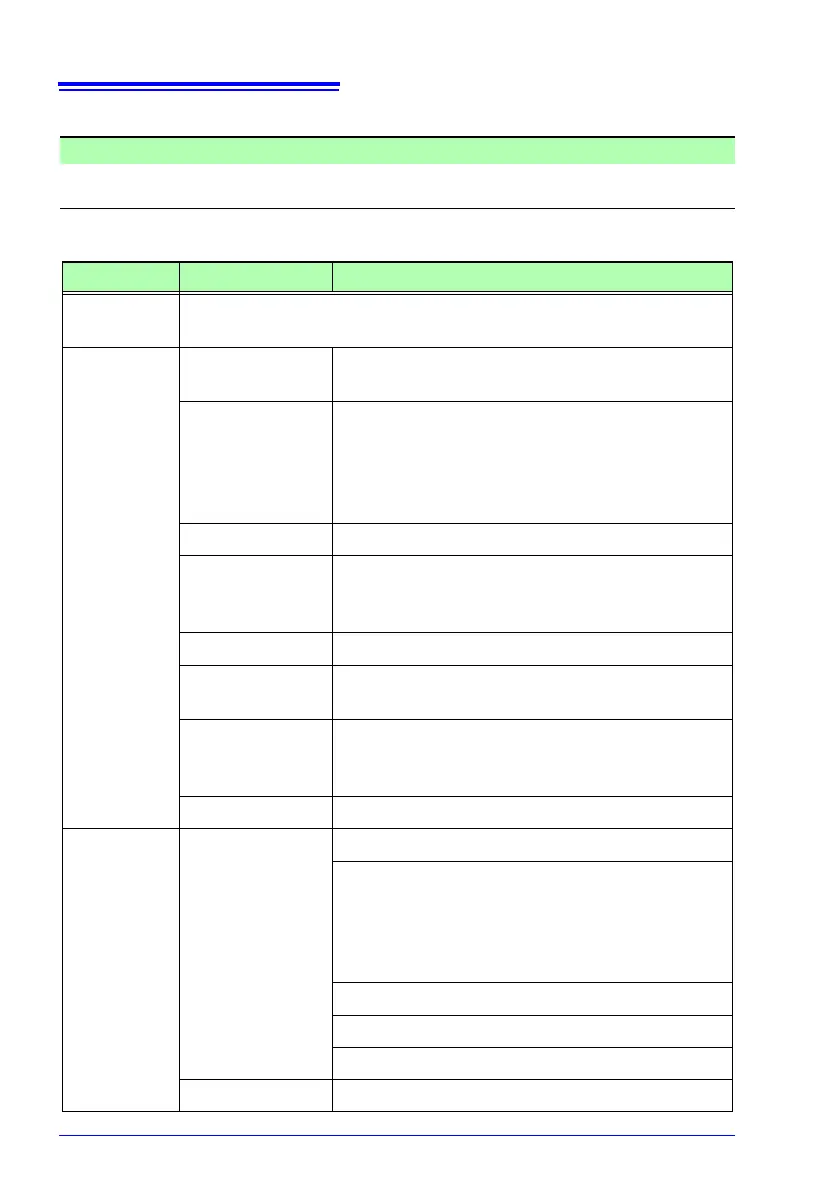12.4 Functional Specifications
196
File screen
SD card Mass storage, loading settings, deleting folders/files, formatting
Internal memory Copying data from internal memory to the SD memory card, loading settings,
deleting files, formatting
Quick Set screens
Description Page/item Quick Set content
Quick Set
confirmation
Confirmation of whether to initialize related measurement and
recording settings
Basic
settings
Wirings
1P2W / 1P3W / 3P3W2M / 3P3W3M / 3P4W*
(selection
)
Frequency
No display
(The frequency setting is not reset when the
Qui
ck Set is st
arted.)
Display an error if the frequency is wrong and
cha
nge the
frequency.
VT ratio No display (fixed to 1)
Clamp sensor
9660 (100 A) / 9661 (500 A)* / 9669 (1,000 A) /
9694
(5 A) / 9695-02 (50 A) / 9695-03 (100 A) /
CT9667 (500 A) / CT9667 (5,000 A)
CT ratio No display (fixed to 1)
PF/Q/S calcula-
tion selection
No display (RMS calculation)
Save destination
SD card (disabled)
Save to internal memory if no SD card has been
inserted.
Time setting Time setting
Wirings
Wirings
Connect cords to the instrument.
Make voltage wirings.
Check level, phase, and frequency values.
If the frequency is wrong, display a window and
a
s
k the user whether to change the frequency
setting.
Make current wirings.
Set the current range.
Check the level and current phase.
Wiring check Check wirings.