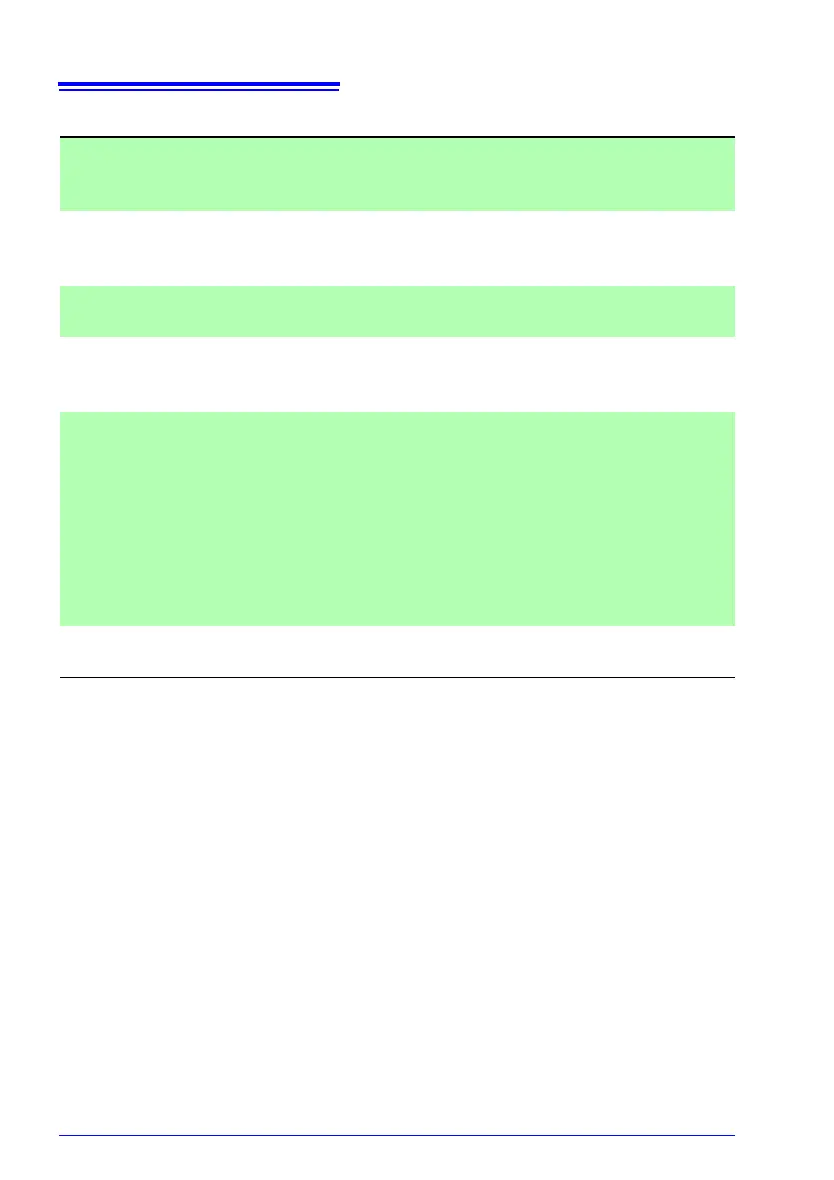12.4 Functional Specifications
200
Other functionality
Display hold
Holds displayed values but not the clock.
Measurement continues internally, and readings are applied to maxi-
mum, minimum, and average values.
Key lock
function
Disables all key operation, except the power switch.
Turned ON and OFF by pressing and holding the ESC key for at
least 3 seconds.
Power supply
display
AC adapter/battery
Remaining
battery
display
Displays the remaining battery life (in four stages).
Warning
displays
• Over-range:
Displays over-range (over).
Calculation results are used as-is internally.
• Peak over:
Displays a warning.
• Frequency error:
When the measurement line frequency differs from th
e set fre-
quency (50/60 Hz), displays an error message and changes the
frequency setting.
Self-check
function
Checks operation when the instrument is powered on and displays a
message.