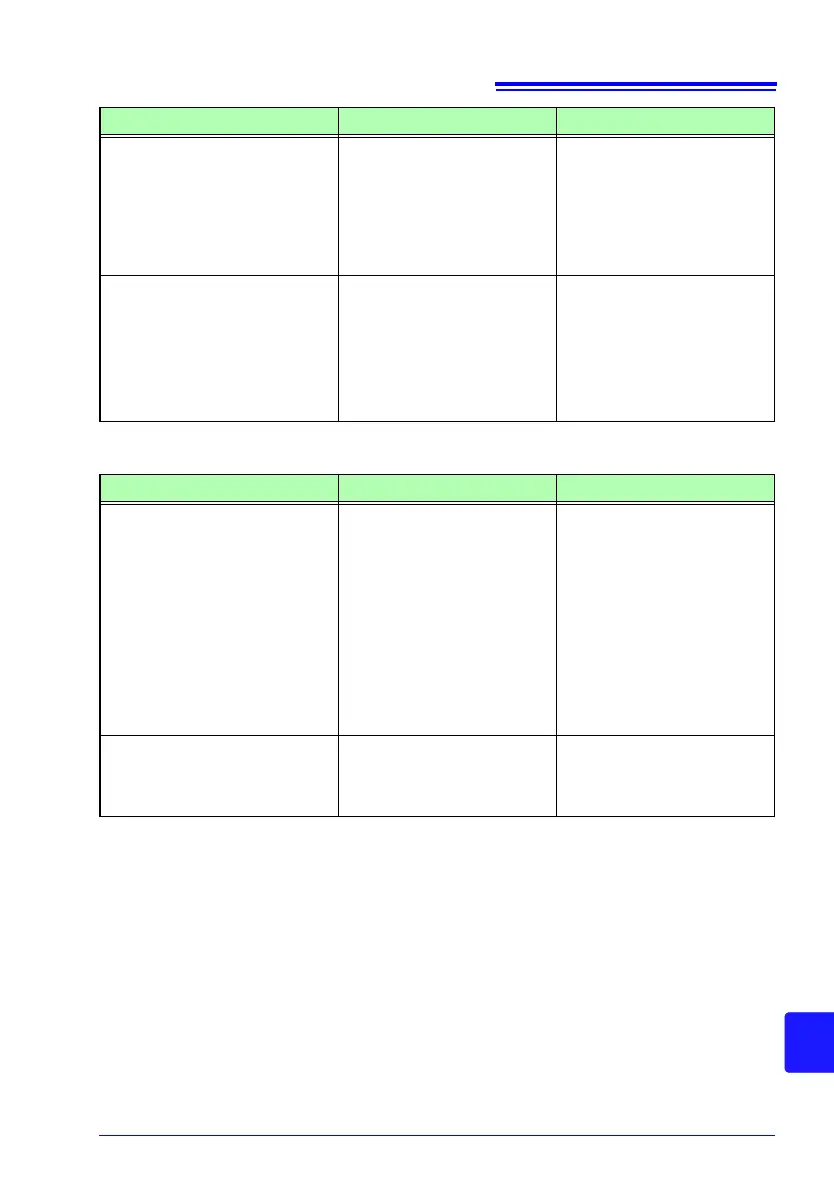13.3 Error Indication
223
Chapter 13 Maintenance and Service
13
Internal memory error
*** SD CARD ERROR ***
Error while attempting to
access the SD Card.
You attempted to access a
corrupt file or a corrupt SD
memory card. Alternately,
the card was removed while
it was being accessed.
Back up the SD memory
card using a computer and
format the card with the
instrument.
See: 8.8, "Formatting the SD
Memory Card or Internal
Memory" (p. 127)
*** SD CARD ERROR ***
This is a read-only file.
The SD memory card is in
the locked (write-protected)
state, or the file or folder
attribute is set to “read-only.”
If the SD memory card is
locked, unlock it.
If the file or folder attribute is
set to “read-only,” change
the attribute using a com-
puter.
Error display Cause Solution/more information
Error display Cause Solution/more information
*** MEMORY ERROR ***
Internal memory is full.
Delete files.
The instrument’s internal
memory is full.
If performing recording and
measurement, stop the
instrument, back up the
internal memory using a
computer, and delete files
from the internal memory or
format it.
See: 10.1, "Copying Data to a
Computer (USB)" (p.
148)
8.7, "Deleting Folders
and Files" (p. 126)
*** MEMORY ERROR ***
Internal memory is corrupted.
Please reformat.
The instrument’s internal
memory is corrupt.
Format the internal memory.
See: 8.8, "Formatting the SD
Memory Card or Internal
Memory" (p. 127)