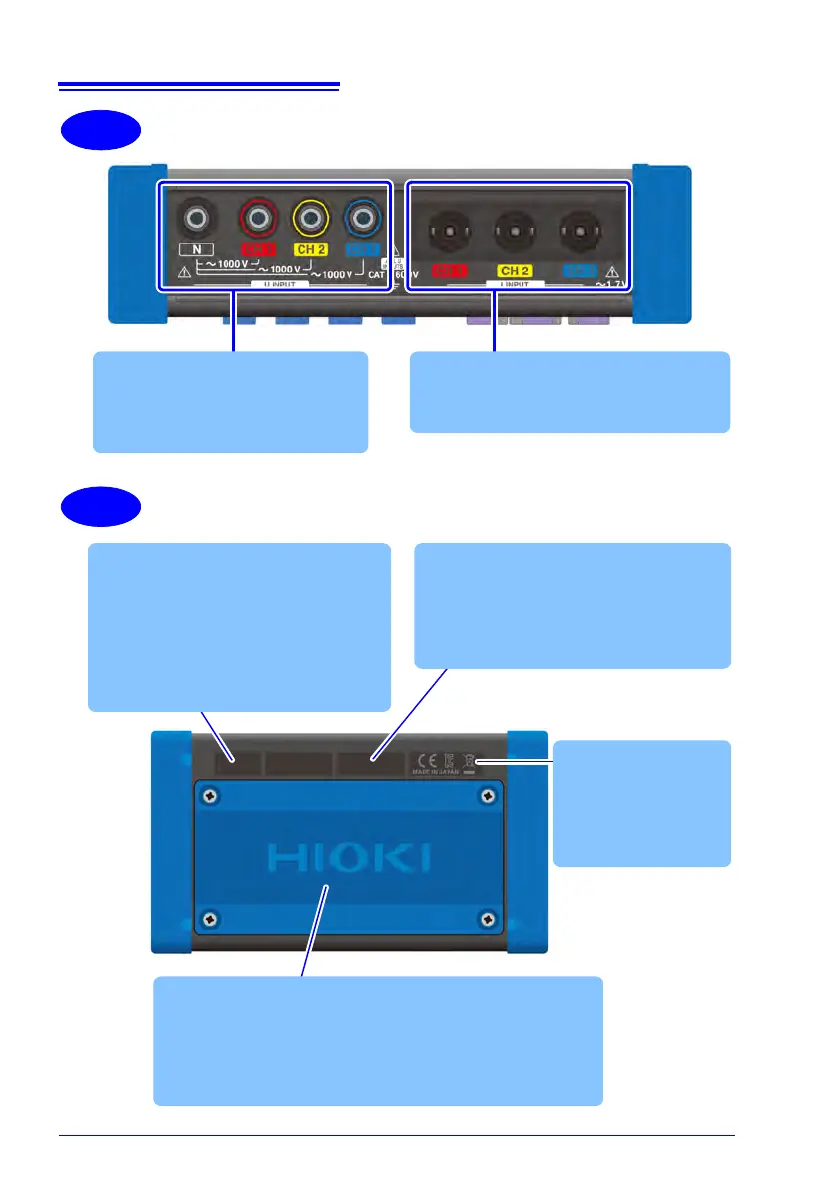Back
Upper
Voltage input terminals
Connect the included L9438-53
Voltage Cord here.
See: (p. 51)
Current input terminals
Connect optional clamp sensors here.
See: (p. 52)
MAC address label
Displays the instrument's unique
MAC address, which is used when
configuring a LAN connection. Do
not remove the label as the infor-
mation it contains is necessary in
order to manage the device.
Serial number
Displays the instrument's serial num-
ber. Do not remove the label as the
information is contains is necessary
in order to manage the device.
Protector
Remove when using the battery. Connect the
PW9002 Battery Set (including the 9459 Battery Pack
and a battery case).
See: (p. 24)
Indicates the CE
mark, KC mark,
WEEE Directive
mark, and country of
manufacture.