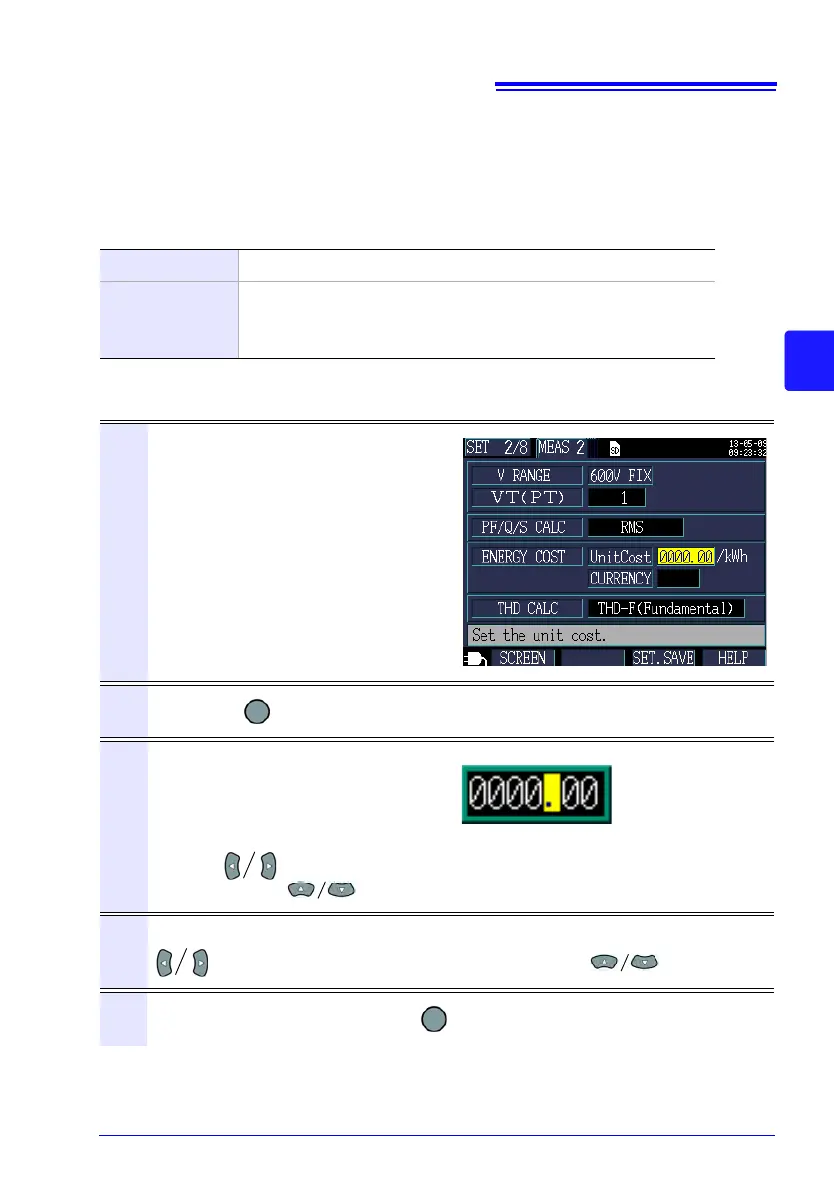4.2 Changing Measurement Settings
67
3
Chapter 4 Changing Settings
4
Energy cost
You can display electricity charges by setting the unit cost (per kWh) and having the
instrument multiply the electricity charge unit cost by the active energy (consump-
tion) WP+ value.
Setting the Unit Cost
Selection
Unit cost
0.00000 to 99999.9/kWh
Currency
Set to any three alphanumeric characters.
For example, to use the US dollar as the currency, set to
“USD,” etc.
1
Move the cursor to [UNIT COST].
2
Press the [ENTER] key.
3
A dialog box for setting the unit cost will
be displayed.
To slide the decimal point, move
the cursor to the decimal point
with the cursor keys, and
slide it with the cursor keys.
4
To set the unit cost, move the cursor to the digit to be changed with the
cursor keys, and change the figure with the cursor keys.
5
Accept the new value with the [ENTER] key.