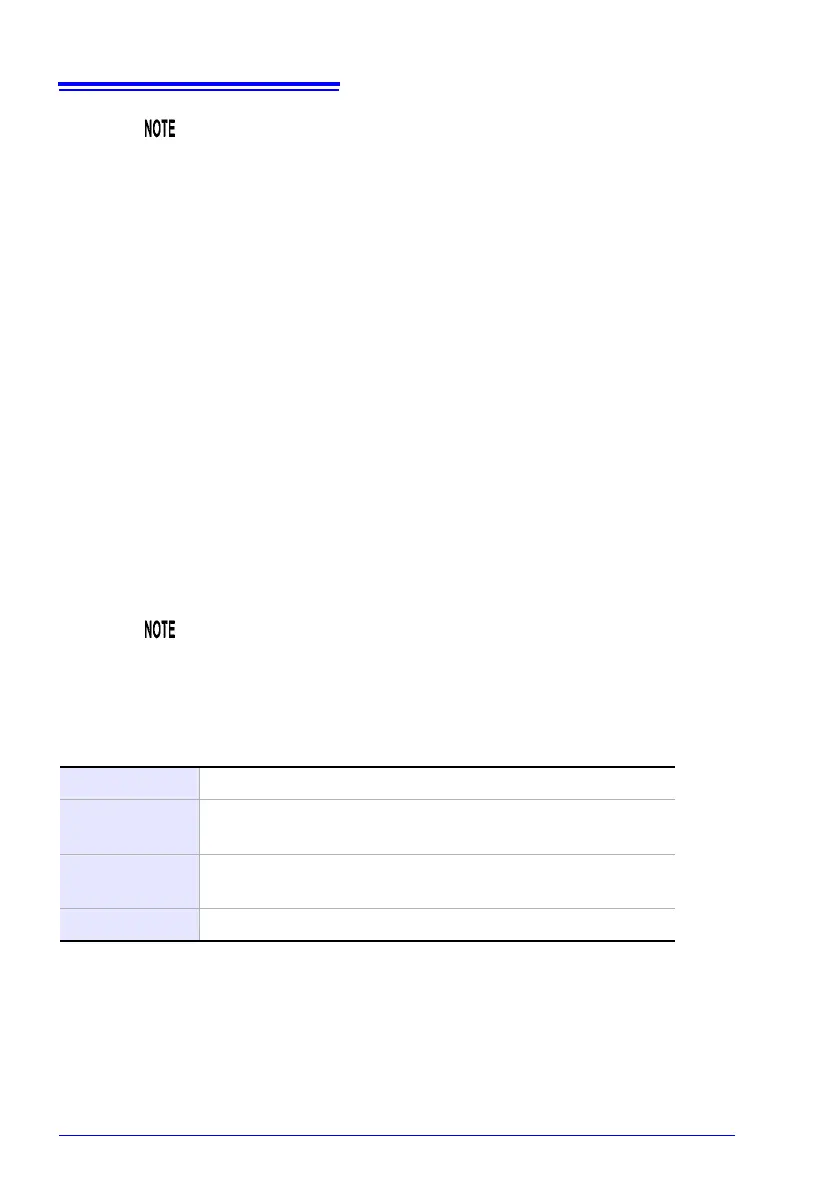4.3 Changing Recording (Save) Settings
76
Record period (repeat recording only)
Sets the time period during which to record data when performing repeat recording.
If the time period is set to 00:00 to 24:00, recording is reset every day at 0:00 and
then resumes immediately.
If the time period is set from 8:00 to 18:00, data (integrated power) is measured and
recorded for that period of time only. In this case, data (integrated power) will not be
measured from 0:00 to 8:00 or from 18:00 to 24:00.
When repeat recording is selected with Quick Setup, the recording time period is
fixed to 00:00 to 24:00 and cannot be changed.
Segment folder (repeat recording only)
Sets the period at which to segment folders.
When repeat recording is selected with Quick Setup, folder segmenting is fixed to off
and cannot be changed.
The maximum recording and measurement time is up to one year.
Recording will stop automatically in one year.
When loading data into the SF1001 Power Logger Viewer
(optional), using folder segmenting prevents data in segmented
folders from being loaded together as a single set of data. If you
wish to treat all measurements as part of the same set of data
using the SF1001, do not use folder segmenting.
Selection
OFF Disables folder segmenting.
DAY
Creates a new folder every day. Up to 100 days of data
can be saved using this setting.
WEEK
Creates a new folder every seven days from the start of
recording.
MONTH Creates a new folder on the first day of every month.