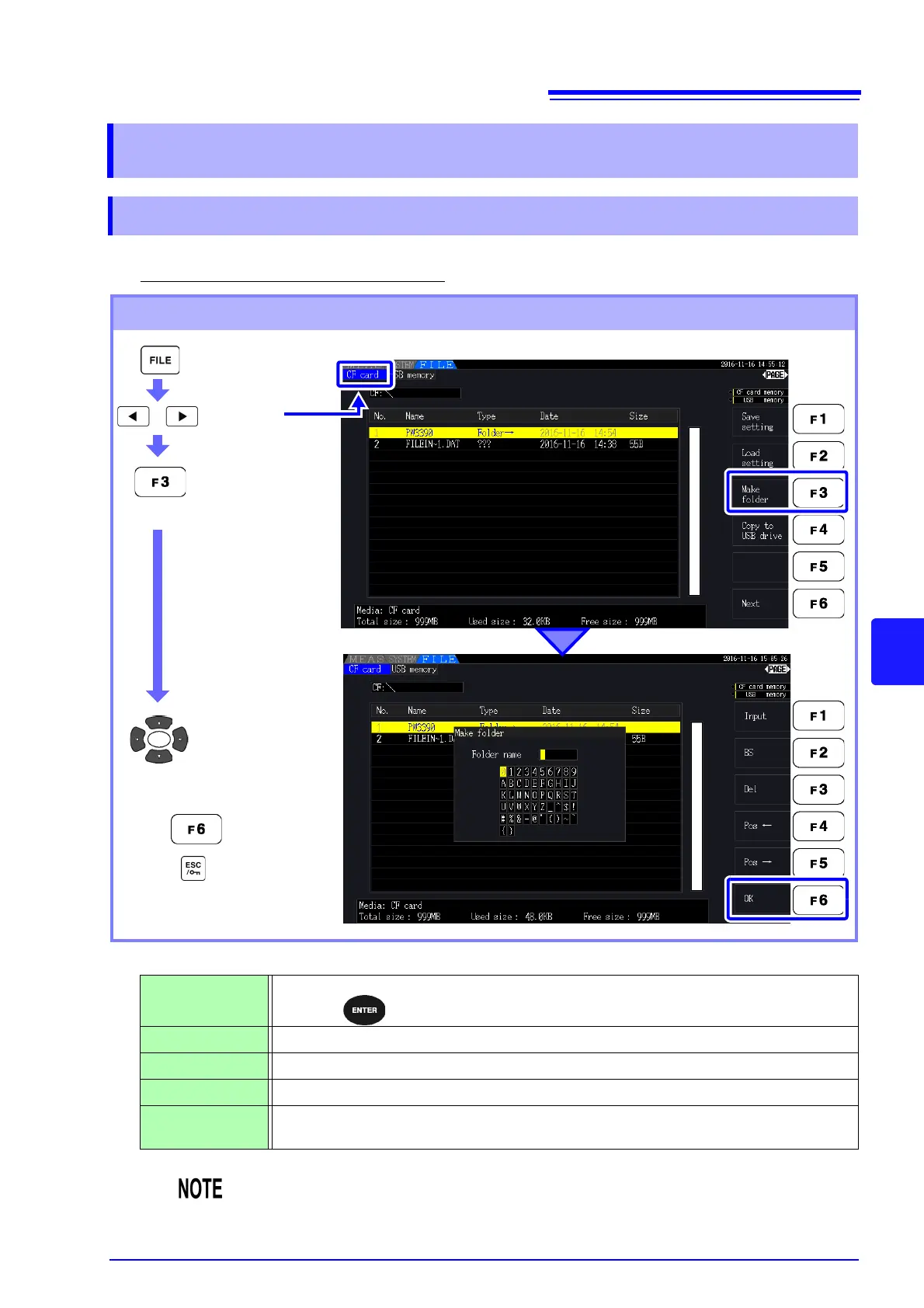7.11 File and Folder Operations
151
89
7
Chapter 7 Data Saving and File Operations
Both auto-saving and manual saving require that a save destination folder be created.
Insert storage media before creating folders.
(p. 134)
Dialog Box Setting Items
7.11 File and Folder Operations
7.11.1 Creating Folders
Creation Procedure
Display the
[CF card] page
(A dialog appears.)
Enter characters with the F keys.
Enter:
Cancel:
keys to select a
character
Input Enter the character at the cursor position.
(Same as )
BS Deletes the character to the left.
Del Deletes the character at the cursor position.
Pos/Pos Moves the cursor position.
OK Accepts the entered folder name.
The dialog closes when accepted.
• Folder names may be up to eight characters.
• Folders can only be created in the root folder.
