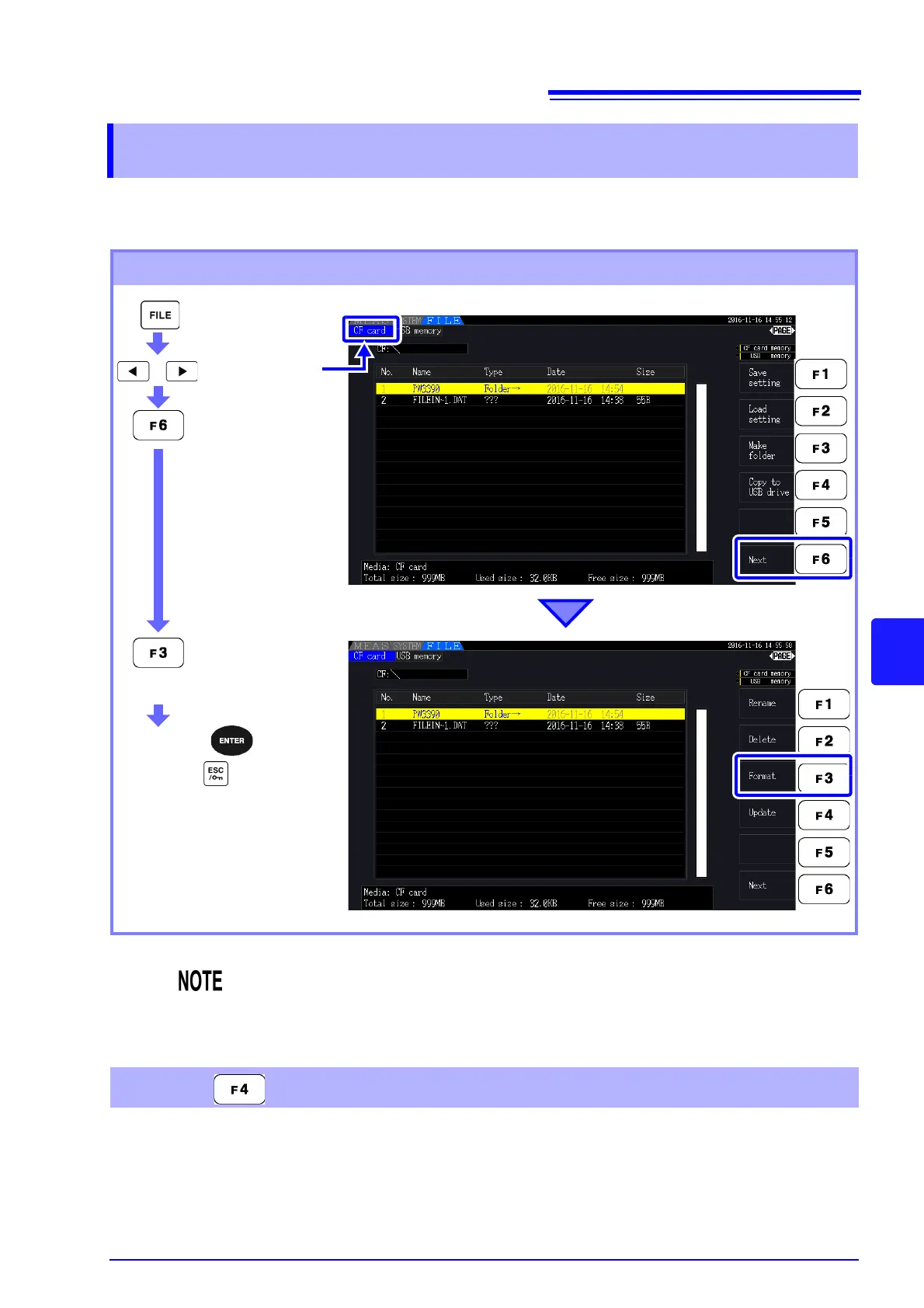7.3 Media Formatting
137
89
7
Chapter 7 Data Saving and File Operations
Format a media if it is not already formatted (initialized).
Insert the media to be formatted (p. 134), and start formatting.
This key is not used other than when upgrading the firmware.
7.3 Media Formatting
Formatting procedure
Formatting erases any data stored on the media so that it cannot be recovered. Exe-
cute only after confirming that no important files will be lost. We recommend keeping a
backup of any precious data stored on a media.
Upgrade
Display the page
for the media you
wish to format.
(The format confirmation dialog
appears.)
To execute:
To cancel:
A dialog appears when formatting is
finished.
