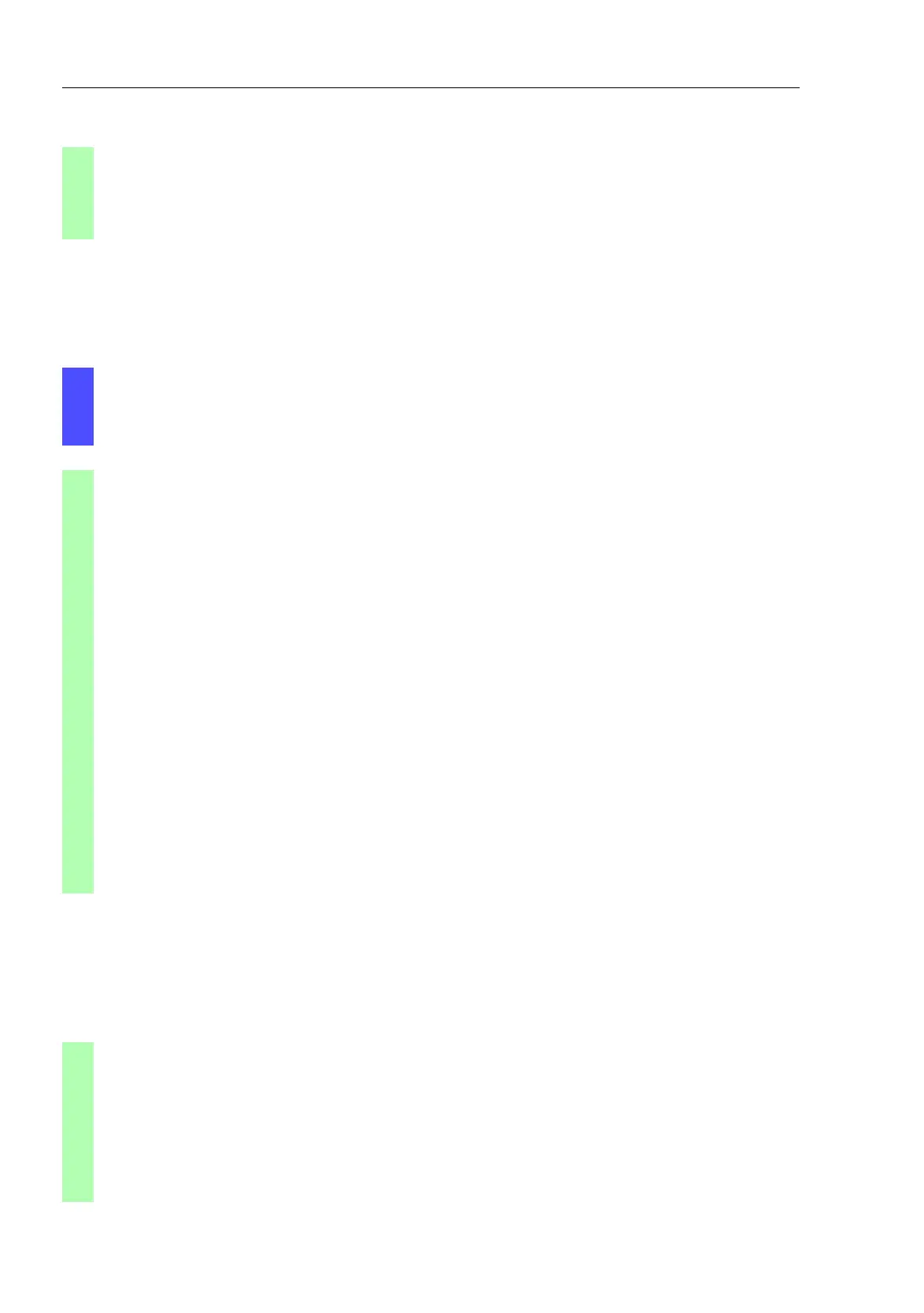Network Load Control
150
8.4
QoS/Priority
Basic Configuration
Release
6.0
07/2010
Assigning the VLAN Priority to the Traffic Classes
Always assign the port priority to received data packets
(PowerMICE, MACH 104, MACH 1040 and MACH 4000)
interface 1/1 Switch to the Interface Configuration mode of
interface 1/1.
vlan priority 3 Assign port priority 3 to interface 1/1.
exit Switch to the Configuration mode.
Select the
QOS/Priority:802.1D/p-Mapping dialog.
In the "Traffic Class" column, enter the desired values.
enable Switch to the Privileged EXEC mode.
configure Switch to the Configuration mode.
classofservice dot1p-
mapping 0 2
classofservice dot1p-
mapping 1 2
Assign traffic class 2 to VLAN priority 0.
Also assign traffic class 2 to VLAN priority 1.
exit Switch to the privileged EXEC mode.
show classofservice dot1p-
mapping
Display the assignment.
User Priority Traffic Class
------------- -------------
0 2
1 2
2 0
3 1
4 2
5 2
6 3
7 3
enable Switch to the Privileged EXEC mode.
configure Switch to the Configuration mode.
interface 1/1 Switch to the Interface Configuration mode of
interface 1/1.
no classofservice trustvlan
priority 1
Assign the "no trust" mode to the interface. Set the
port priority to 1.
exit Switch to the Configuration mode.
