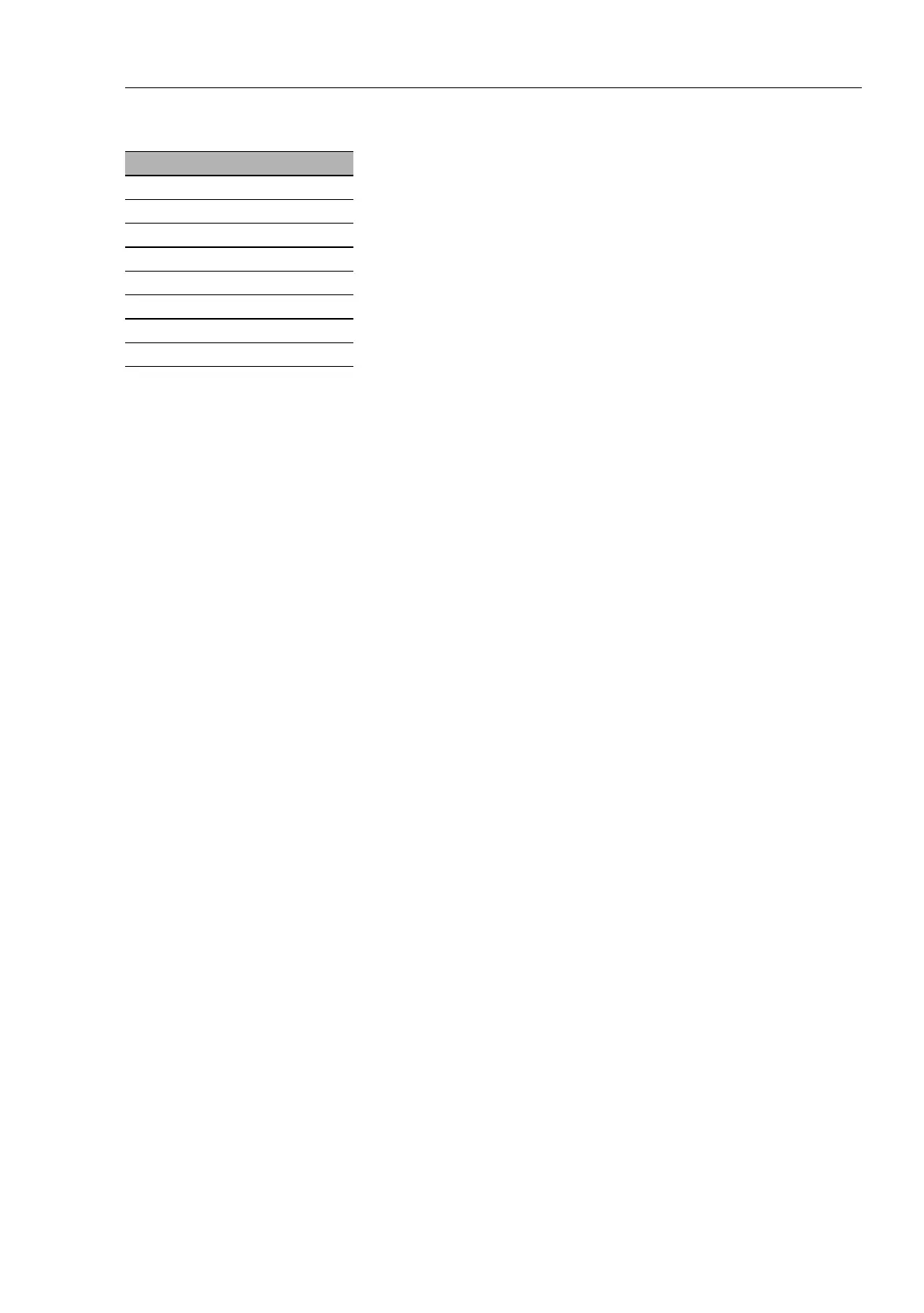Entering the IP Parameters
Basic Configuration
Release
6.0
07/2010
2.6
System Configuration via DHCP
47
The advantage of using DHCP instead of BOOTP is that the DHCP server
can restrict the validity of the configuration parameters (“Lease”) to a specific
time period (known as dynamic address allocation). Before this period
(“Lease Duration”) elapses, the DHCP client can attempt to renew this lease.
Alternatively, the client can negotiate a new lease. The DHCP server then
allocates a random free address.
To avoid this, most DHCP servers provide the explicit configuration option of
always assigning a specific client the same IP address based on a unique
hardware ID (known as static address allocation).
On delivery, DHCP is activated.
As long as DHCP is activated, the device attempts to obtain an IP address.
If it cannot find a DHCP server after restarting, it will not have an IP address.
To activate/deactivate DHCP (see on page 50 “Web-based IP
Configuration“).
Note: When using HiVision network management, ensure that DHCP always
allocates the original IP address to each device.
In the appendix, you will find an example for the configuration of a BOOTP/
DHCP server (see on page 218 “Setting up a DHCP/BOOTP Server“).
Option Meaning
1 Subnet Mask
2 Time Offset
3Router
4 Time server
12 Host Name
61 Client Identifier
66 TFTP Server Name
67 Bootfile Name
Table 3: DHCP options which the device requests
