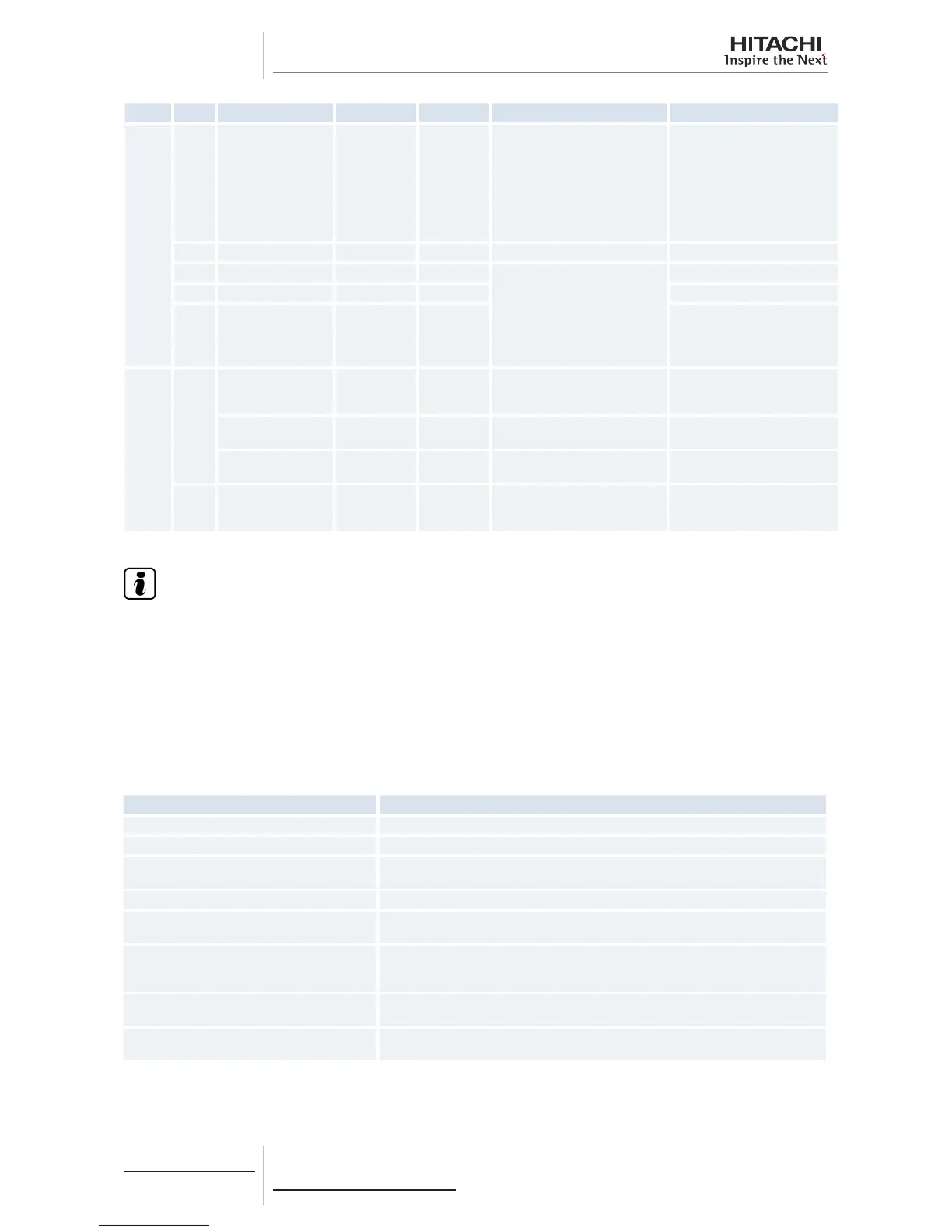6 Optional functions
220
SMGB0077 rev.0 - 01/2013
Where Code Function KPI-(E/H)3E KPI-X3E Setting Status Remarks
PCB1
& RCS
i1 CN3 1#-2# input
O O
00:No setting
01:Room Thermo (Cooling)
02:Room Thermo (Heat)
03:Remote ON/OFF 1 (Contact)
04: Remote ON/OFF 2 (Pulse)
05:Remote ON/
OFF2(Stoppage/Pulse)
06:Forced Stop
When Thermo ON/OFF input
enabled (PCB2-DSW16=ON),
i1 optional signal is not
available
i2 CN3 2#-3# input
O O
07:Remote H/C changeover -
o1 CN7 1#-2# output
O O
00:No setting
01:Run
02:Alarm
03:Cooling
04:Thermo ON
05:Heating
06:Defrost
-
o2 CN7 1#-3# output
O O
-
o3 CN8 1#-2# output
O O
-
PCB1
(PSW)
Ct
CO2 sensor type
O O
00: ON/OFF CO2 signal
01: Activated 4-20mA signal
02: Activated 0-10V signal
-
S1: Set minimum
O O
Default (00: 4 / 01: 0)
Range (00:4~S2 / 01: 0~S2)
-
S2: Set maximum
O O
Default (00: 20 / 01: 10)
Range (00: S1~20 / 01: S1~10)
-
dF Defrost Fan -
O
00: Fan Low operation (Default)
01: Fan kept operation
02: Fan stopped operation
-
N O T E
* CO
2
sensor signal must be an ON/OFF signal.
CO
2
sensor must be connected to CN3, pins 1-2, for I1 input signal (refer to outdoor unit technical catalogue for
further information about the connection specs).
When using this option. I1 std. functions become deactivated. I2 input signal is not affected.
6.2.2 DX-Interface
Main optional functions on DX-Interface series 1
Optional function Explanation
EC Fan or Tap Fan The control of tap fans and EC fans is possible from the DX-Interface series 1.
Defrost signal Output signal get from the DX-Kit when the system is in defrost mode.
Fan operation during defrost
During defrost operation three different fan speed settings are possible: fan speed
kept as set, fan speed reduced to low speed and fan stoppage.
Thermo-on / thermo-off by an external input Instead of typical control logic.
Operation delay
Once the system is turned on, the unit is kept in off during an specic time. Useful
for applications where the DX-Kit is focused in comfort and not room conditioning
Thermistor selection
Option to select between inlet thermistor, external thermistor or remote controller
thermistor to perform the cycle control (as inlet temperature) (Only if demand control
is based on inlet temperature).
Fan Stoppage delay
Once the system is switched off, the unit keeps running for a suitable period of time,
to for example, perform the air renovation once the activity is conclude.
CO2 sensor
By the action of an ON/OFF CO2 sensor, the DX-Kit switches the fan speed to high
while the CO2 concentration exceeds the sensor detection threshold.
