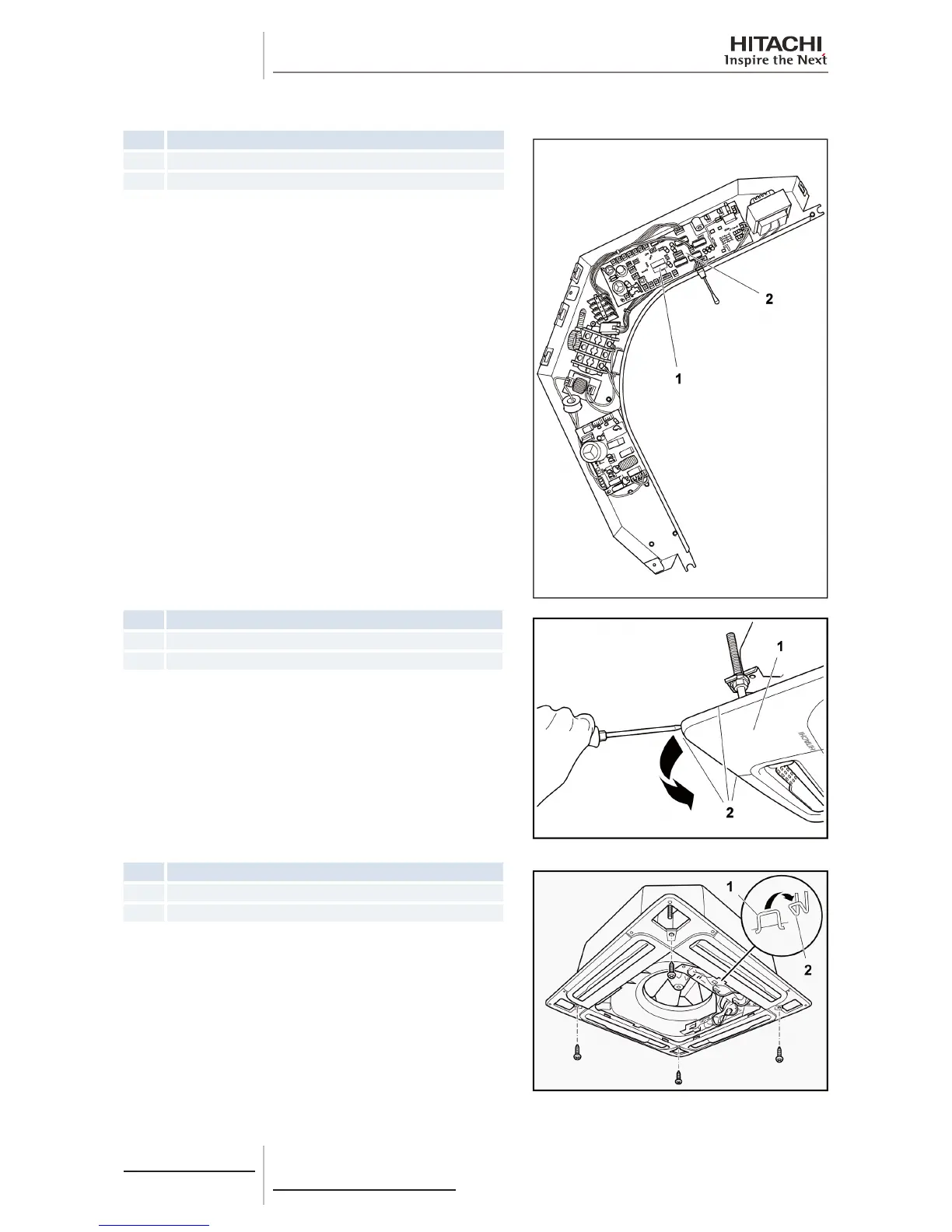10 Servicing
318
SMGB0077 rev.0 - 01/2013
10.2.4 Removal of the optional air panel
Nº Part
1 Main PCB
2 Connector CN17 for the louver motor
Remove the electrical box cover as is indicated in chapter Removal
of the electrical box cover and separate connector CN17 from the
louver motor in the main indoor PCB.
Remove the air inlet grille from the optional air panel.
Remove the four panels from the corners as shown in the gure.
Insert a screwdriver or a coin into the three grooves in the corner
and release the attachment from each corner.
Remove the four screws from the optional air panel and secure
to the drain pan hinge as shown in the gure. Then remove the
optional air panel from the unit.
Nº Part
1 Panel corner
2 3 grooves
Nº Part
1 Hinge
2 Hook
