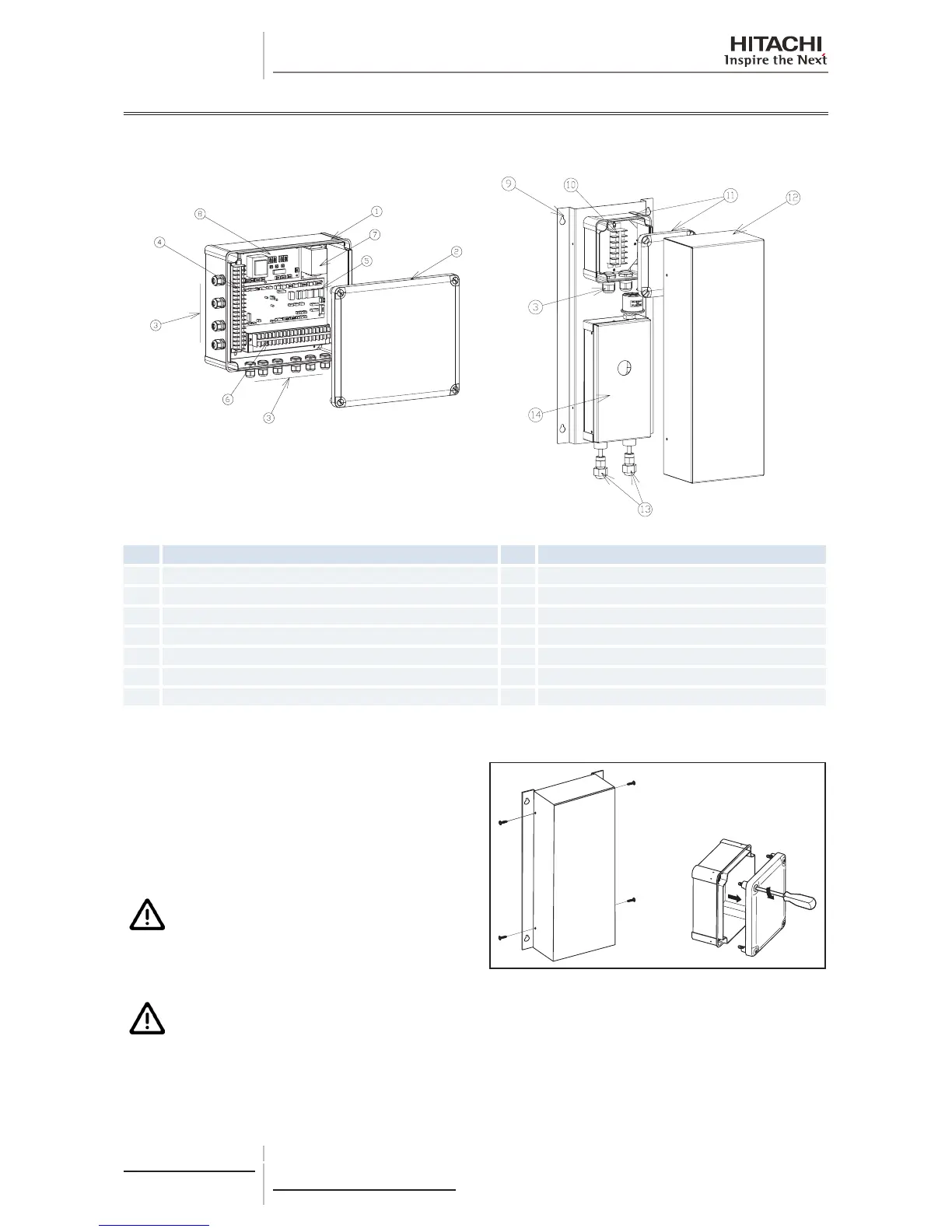10 Servicing
394
SMGB0077 rev.0 - 01/2013
10.12 DX-Interface
10.12.1 Structure and part names
DX-Interface EXV-(2.0-10.0)E1
Nº Name Nº Name
1 Control box 8 PCB2
2 Control box cover 9 Expansion valve box
3 Cable gland 10 Terminal board 3
4 Terminal board 1 11 Terminal board box and cover
5 PCB1 12 Expansion valve box cover
6 Terminal board 2 13 Refrigerant connections
7 Transformer 14 Expansion valve device
10.12.2 Removal of the electrical components
Control box
Remove the control box cover unscrewing the 4 screws.
Expansion valve box
Remove the expansion valve box cover unscrewing the 4
screws. Remove the terminal box like the control box cover.
C A U T I O N
Handle the support carefully to avoid damaging the
electrical components.
C A U T I O N
• Do not touch the electrical components of the PCB.
• Do not apply force to the PCB, as this could damage it.
• Pay special attention to the position of the connectors
on the PCB. An incorrect position during installation may
damage the PCB.
