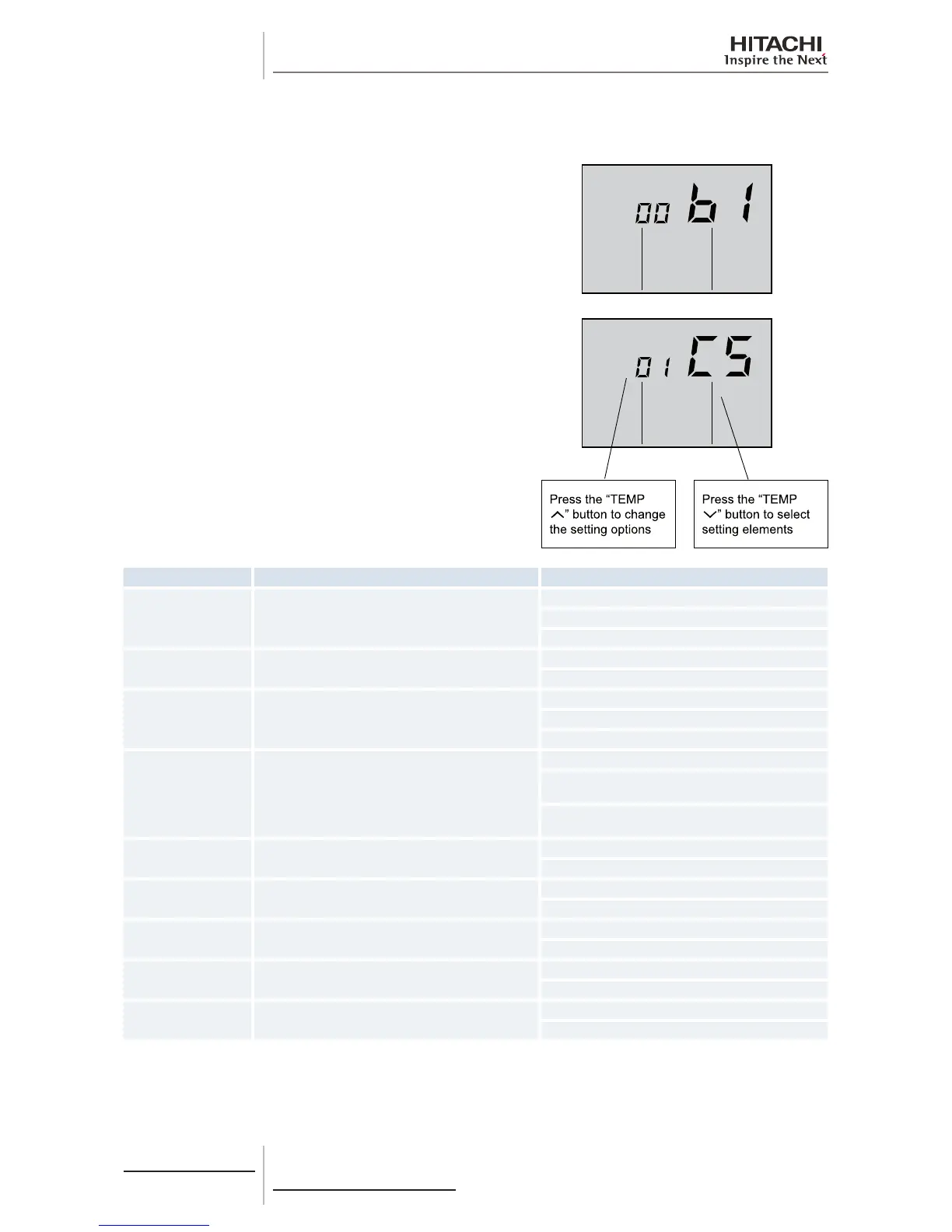6 Optional functions
240
SMGB0077 rev.0 - 01/2013
6.3.4 Optional functions for PC-ARH remote controls
Optional setting function
1 To access the optional setting mode with the unit at a standstill,
press the MODE and FAN SPEED buttons at the same time
for over 3 seconds until the image displayed on the screen
changes:
2 Press TEMP▼ to change the setting elements and press
TEMP▲ to change the setting options. See the table below for
the setting elements and options.
3 To complete the optional setting mode, press the MODE and
FAN SPEED buttons at the same time.
Code Part Setting options
b1
Heating temperature setting cancellation
00: Normal (temperature setting +4 °C)
01: Cancelled (temperature setting)
02: Temperature setting +2 °C *(1)
b8
Simultaneous cooling/ heating mode
00: Disabled
01: Enabled
C5
Increase of indoor fan
00: Disabled
01: High 1
02: High 2
C8
Remote control thermostat (*2)
00: Disabled
01: Change from indoor inlet thermistor to remote
control thermostat
02: Unit control using the average value of the indoor
inlet thermistor and the remote control thermostat
F2
Main and secondary remote control setting
00: Main
01: Secondary
FC
Minimum cooling temperature setting (*3)
00: Normal temperature range
01-10: Maximum heating limit +1 °C - +10 °C
Fd
Maximum heating temperature setting (*4)
00: Normal temperature range
01-10: Maximum heating limit -1°C - 10°C
H1
Maintenance alarm
00: Display
01: Hide
H2
Non-automatic control indication
00: Display
01: Hide
