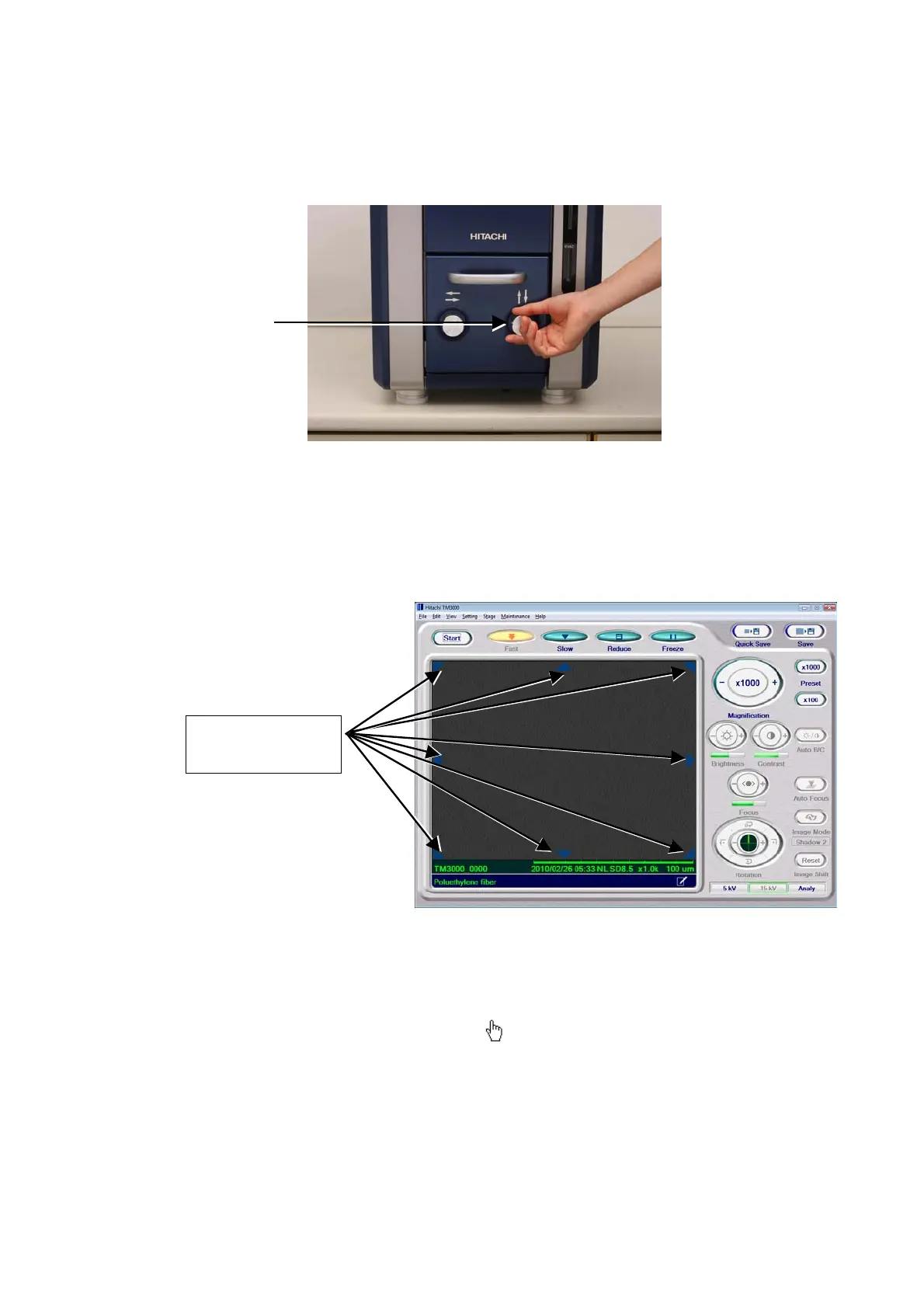4 - 27
Turning the Y knob (on the right side when viewed from the front) on the manual stage to the
right (clockwise) moves the observation image to downward; turning it to the left
(counterclockwise) moves the observation image upward.
Figure 4.2.10-2 Selecting an Observation FOV (Y-Knob)
2. Moving the FOV by Motor Drive
Motor drive stage can move the FOV by mouse operation on the observation screen.
Figure 4.2.10-3 Selecting an Observation FOV (Motor Drive Stage Operation)
2a. Stage Move Button When matching the mouse cursor to △ mark displayed on the
observation screen, the cursor is changed into
. Under such a condition, when a mouse
left button is clicked, FOV does step movement toward △ mark. FOV moves continuously
when holding the left mouse button down.
Y knob
Stage move button
(8 directions)
