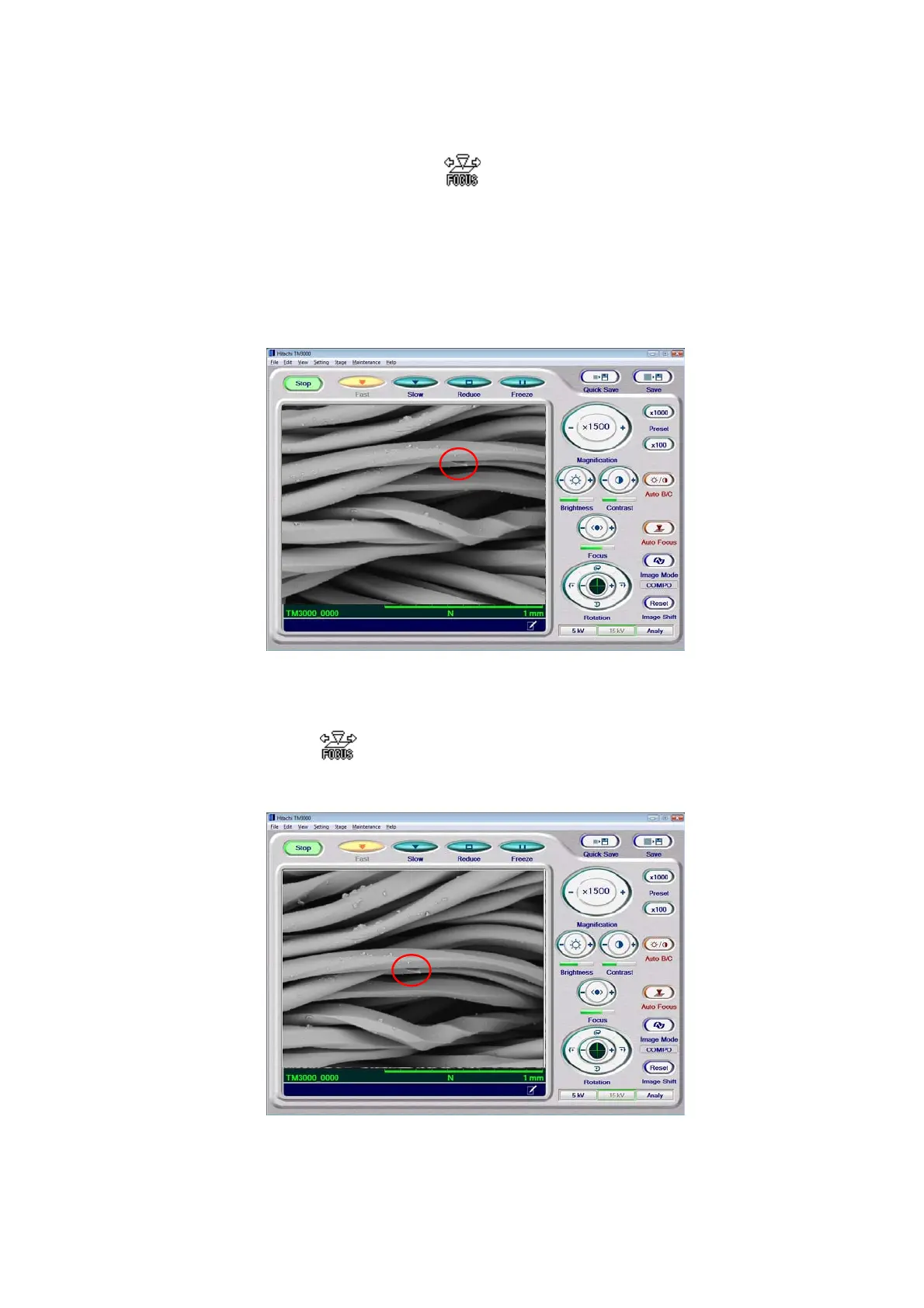4 - 28
2b. Click Center Function The double-clicked position moves to the center of the
observation screen by the motor drive or the image shift function when double-clicking left
mouse button when the mouse cursor is
on the observation screen. Either the motor
drive or the image shift is automatically decided by the amount of the movement and the
observation magnification.
3. Moving the FOV by Image Shifting Image Shift is a function that moves the displayed
image by moving the electron beam scanning position.
Figure 4.2.10-4 Selecting an Observation FOV (Image Shift Operation)
Place the mouse cursor
on the spot (the red circle in Figure 1) to be moved to the
center of the observation screen, and then double-click that spot.
Figure 4.2.10-5 Selecting an Observation FOV (Image Shift Operation)
