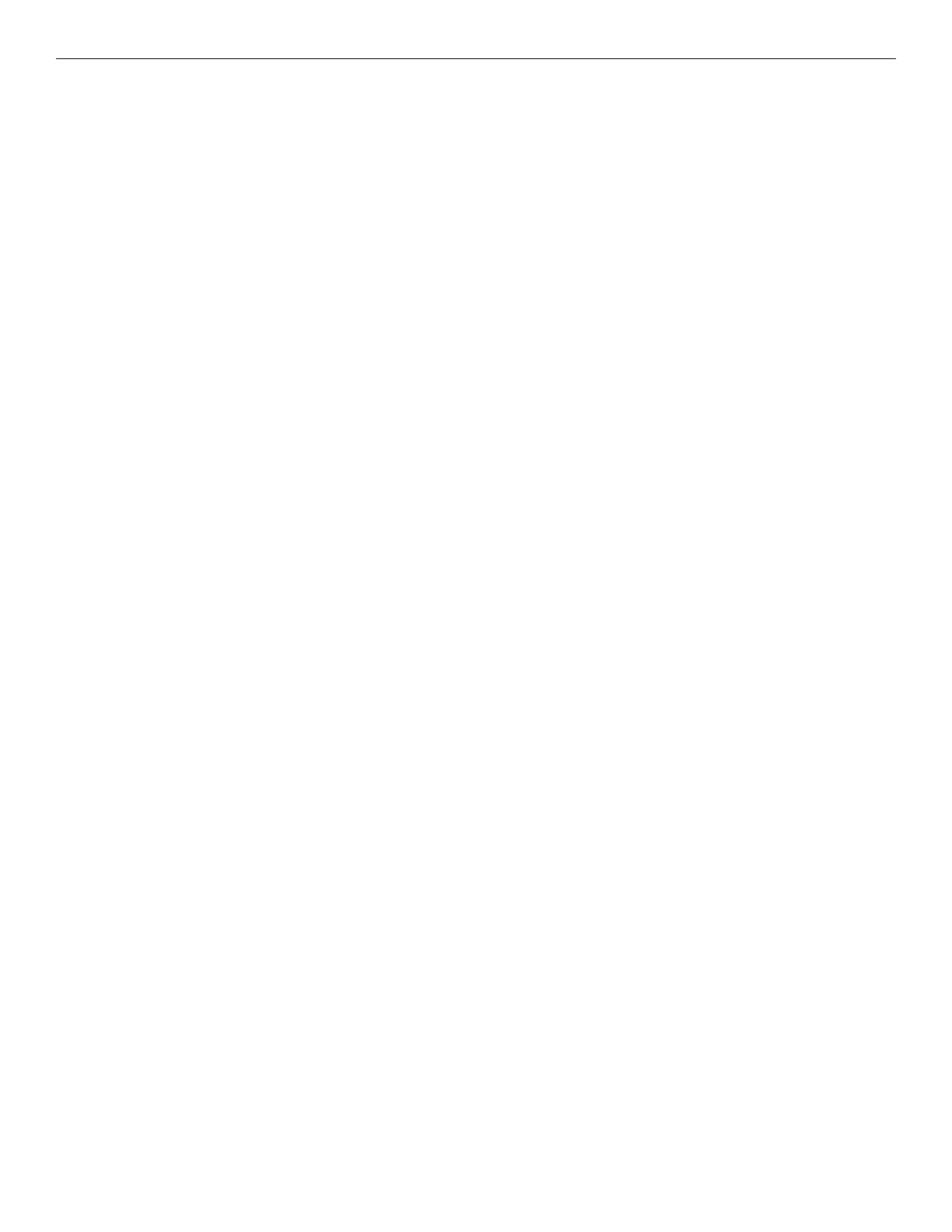3
6.2.4: Computer Access ..................................................................................................................................................................................68
6.2.5: Access Codes ........................................................................................................................................................................................68
Edit Name ...............................................................................................................................................................................................69
Edit Access Code ....................................................................................................................................................................................69
Panel Functions.......................................................................................................................................................................................69
6.2.6: Communicator Options.........................................................................................................................................................................69
Communicator Assignments...................................................................................................................................................................70
Communicator Miscellaneous ................................................................................................................................................................70
Receiver Configuration...........................................................................................................................................................................70
Communicator Reporting Table .............................................................................................................................................................70
6.3: Voice Options...................................................................................................................................................................................................70
6.3.1: Edit Timers ...........................................................................................................................................................................................70
Control Lockout......................................................................................................................................................................................71
Auto Reset ECS MIC Triggered Event...................................................................................................................................................71
6.3.2: Edit Voice Commands..........................................................................................................................................................................71
6.4: Sync Network Options.....................................................................................................................................................................................72
6.5: Network Management Quick Reference .........................................................................................................................................................73
Section 7: IDP, SK, SD and SWIFT™ SLC Device Installation .................................................................................... 77
7.1: List of IDP SLC Devices .................................................................................................................................................................................77
7.2: List of SK SLC Devices ..................................................................................................................................................................................78
7.3: List of SD SLC Devices ..................................................................................................................................................................................78
7.4: SWIFT™ Wireless SLC Devices ....................................................................................................................................................................79
7.5: Maximum Number of Devices ........................................................................................................................................................................79
7.6: Wiring Requirements for SD Devices .............................................................................................................................................................79
7.6.1: Wire Sizing on 5815XL for SD Devices ..............................................................................................................................................79
7.6.2: Wire Sizing for 6815 ............................................................................................................................................................................80
7.7: Wire Requirements for IDP or SK Modules ....................................................................................................................................................80
7.7.1: Wiring 5815XL or 6815 in Style 6 & 7 (Class A) Configuration ........................................................................................................81
7.8: Addressing IDP or SK SLC Devices ...............................................................................................................................................................82
7.9: Wiring SD Detectors.......................................................................................................................................................................................82
7.10: Addressing SD Devices .................................................................................................................................................................................82
7.10.1: SLC Devices with DIP Switches ........................................................................................................................................................84
7.11: WIDP-WGI Wireless Gateway ......................................................................................................................................................................84
7.11.1: Power Connections for the Gateway ..................................................................................................................................................85
Section 8: Programming Overview ................................................................................................................................ 87
8.1: JumpStart® AutoProgramming .......................................................................................................................................................................87
8.1.1: Input Points...........................................................................................................................................................................................87
8.1.2: Output Points ........................................................................................................................................................................................87
8.1.3: Running JumpStart AutoProgramming ................................................................................................................................................87
8.2: Mapping Overview ..........................................................................................................................................................................................88
8.2.1: Input Point Mapping .............................................................................................................................................................................89
8.2.2: Output Circuit Mapping........................................................................................................................................................................90
8.2.3: Event Mapping.....................................................................................................................................................................................90
8.2.4: Mapping LED Points ............................................................................................................................................................................95
8.2.5: Mapping LED Points for a Networked System ....................................................................................................................................96
8.3: Programming Using the HFSS Software Suite................................................................................................................................................96
8.4: Programming Using an Annunciator ...............................................................................................................................................................96
8.4.1: Entering / Exiting the Panel Programming...........................................................................................................................................96
8.4.2: Moving through the Menus ..................................................................................................................................................................97
8.4.3: Selecting Options and Entering Data....................................................................................................................................................97
8.5: Programming Menu Quick Reference .............................................................................................................................................................98
Section 9: Programming ............................................................................................................................................... 109
9.1: UL 864 / UL 2572 Programming Requirements............................................................................................................................................109
9.2: Modules .........................................................................................................................................................................................................109
9.2.1: Edit Modules.......................................................................................................................................................................................109
Editing Module ID ................................................................................................................................................................................110
Naming Modules...................................................................................................................................................................................110
Changing Module Options....................................................................................................................................................................110
9.2.2: Adding a Module ................................................................................................................................................................................110
9.2.3: Deleting a Module ..............................................................................................................................................................................110
