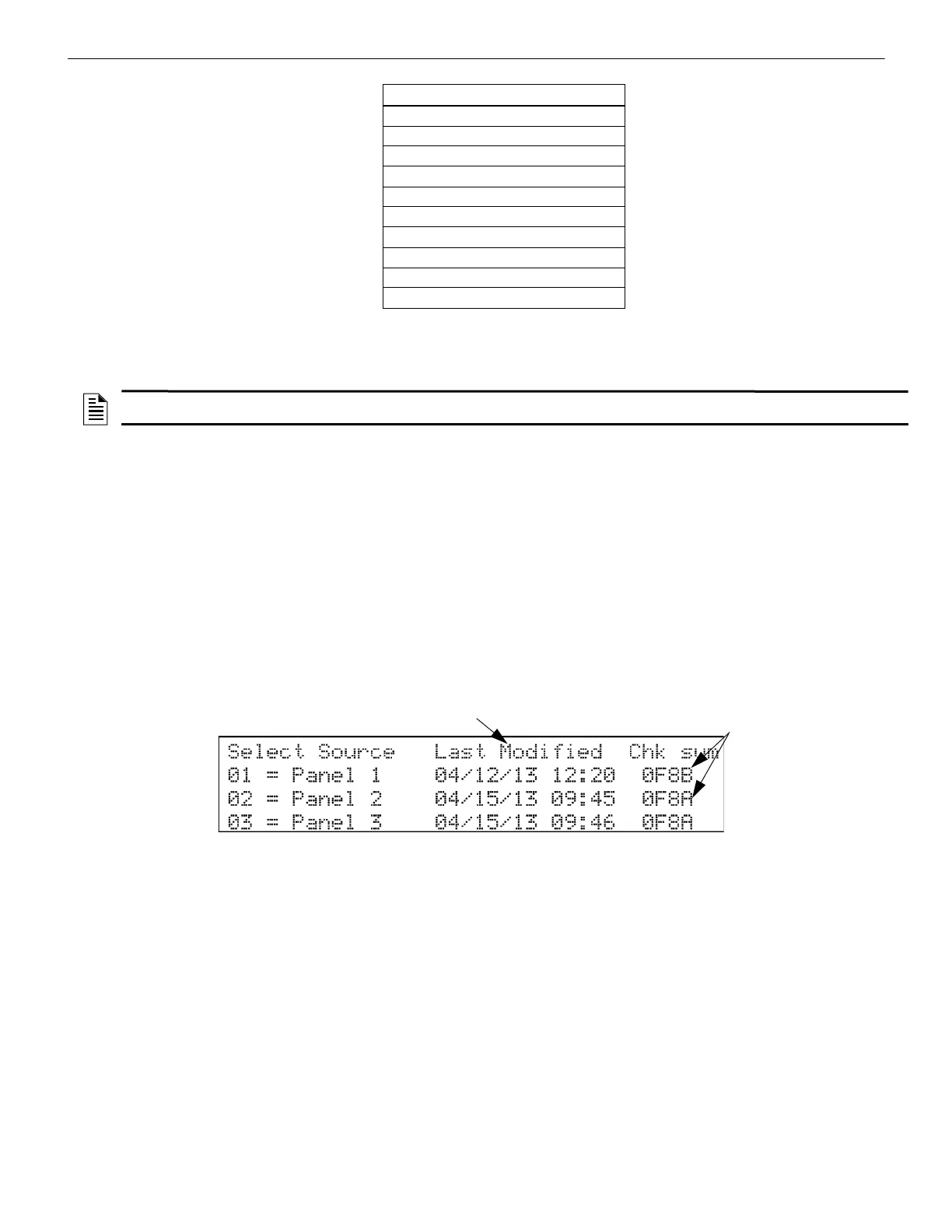IFP-300 / IFP-300ECS Manual P/N LS10145-001SK-E:B 12/18/2017 72
7. Select whether a Message or Tone Only should be played. If Message is selected, choose the desired message for the command.
8. Select the tone to be played between messages. (High-Lo, ANSI Whoop, Cont. Whoop, ANSI, March Code, California, Steady,
Alert Tone, or No Tones).
9. Select how many times you wish the message to repeat. (None, 1 - 14, or Continuous).
10. Select the initial delay time (0, 3, 4, 8, 12, 16, 20, 24, 28).
11. Select the inter message delay time (4 to 32 seconds, in 4 second increments).
12. Select Y or N to allow message to continue to play after Mic release.
13. Select Y or N to allow message to restart on a new activation.
6.4 Sync Network Options
If after making changes to network programming, the distribution of network options fail, the system will report a trouble of network
options out of sync. Use this menu to redistribute changed options to the rest of the network. The user will be required to choose a panel
to source the options from. Scroll down through the informational message and press ENTER to view the Select Source screen.
1. Enter the installer code. The panel will automatically go to the main menu.
2. Select 6 for Network Programming Menu.
3. Select 8 for Sync Network Options.
4. Select which panel to source the options from.
Emergency Communication 8
Fire Supervisory
System Alert 1-5
Trouble
Fire Interlock Release
Fire Interlock Alert
Custom Emergency Comm
Emergency Supervisory
CO Alarm
CO Supervisory
System Event
Table 6.3 Voice Command Mapping
NOTE: 520Hz tones are available when using ECS-VCM, ECS-NVCM, ECS-INT50W or ECS-Dual50W AMP’s. These include ANSI 520,
Temp 4 520, Steady 520. See Table A.6 for a list of compatible speakers
Last time the date & time were
updated on panel.
If 2 panels have the
same chk sum, network
options are in sync.
