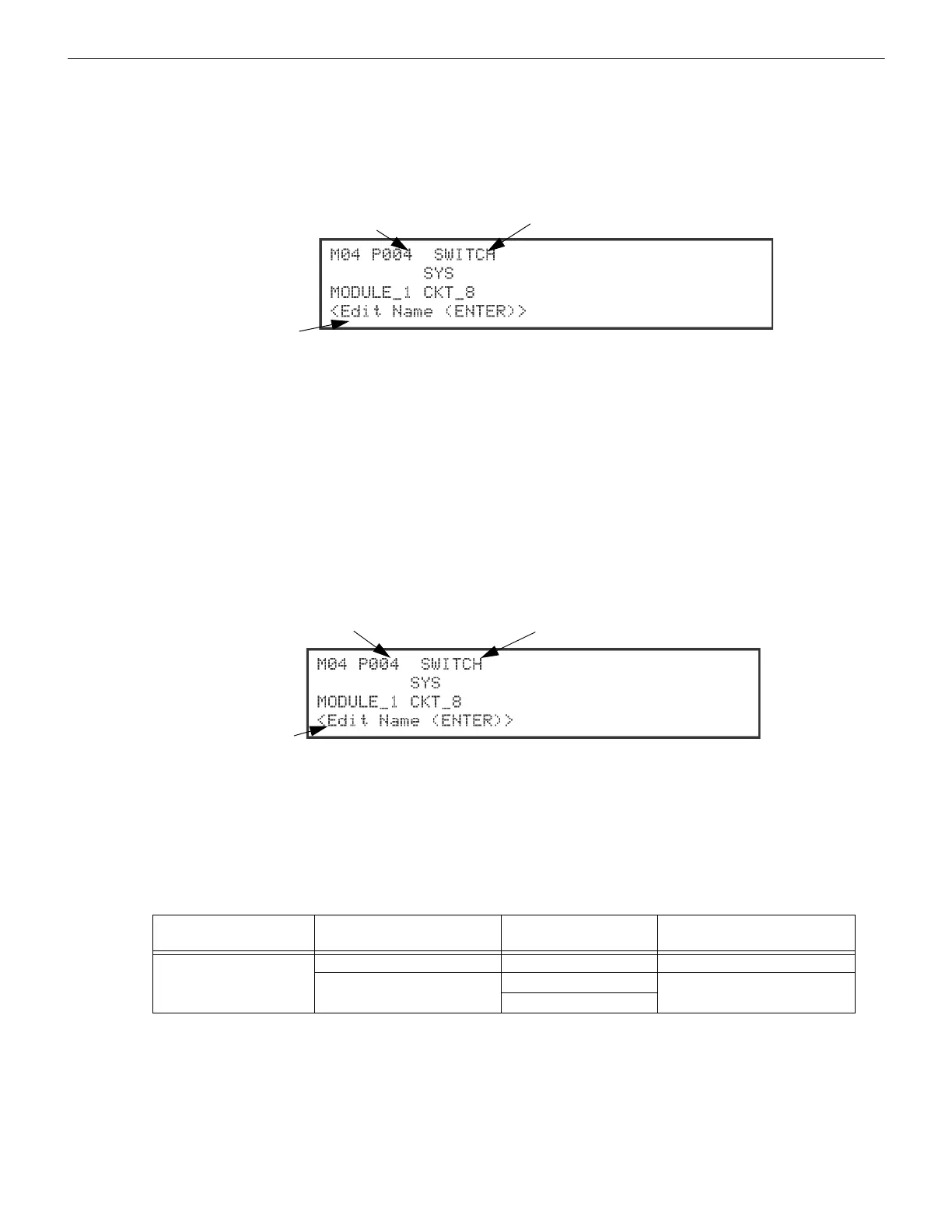123 IFP-300 / IFP-300ECS Manual P/N LS10145-001SK-E:B 12/18/2017
9.5.6 Point Programming for ECS-AMP
To program module points:
1. Enter the installer code. The panel will automatically go to the main menu.
2. Select 7 for Panel Programming.
3. Press 4 to enter point menu.
4. Press the up or down arrow key to select the desired module. Refer to Section “Programming Menu Quick Reference” on page 97
for available choices. Then press ENTER.
Figure 9.7 Programming Points Screen for the ECS-AMP Module
5. Enter the point number, then press ENTER. Points 5-8 on ECS-50W or ECS-125W will not be available unless the ECS-CE4 is
installed.
6. Press the up or down arrow key to select the type (notification or unused), then press ENTER.
7. Press ENTER to edit point name. See “Editing Text Using the Built-In Programmer” on page 195. Or Press right arrow key to skip
point name edit.
8. Repeat Steps 1 through 7 for all points.
9.5.7 Point Programming For ECS-VCM, ECS-NVCM and ECS-RVM Modules
To program ECS-VCM, ECS-NVCM and ECS-RVM module points:
1. Enter the installer code.
2. Select 7 for Program Menu.
3. Press 4 to enter point menu.
4. Press the up or down arrows to select the desired module. Refer to Section “Programming Menu Quick Reference” on page 97 for
available choices. Press ENTER.
Figure 9.8 Programming Points Screen for the ECS-VCM, ECS-NVCM or ECS-RVM Modules
5. Enter the point number. Press ENTER.
6. Press the up or down arrows to select the type (Switch or unused). Press ENTER.
7. Press the up or down arrows to select the function. Press ENTER.
8. Use the up or down arrows to modify and remaining options and use ENTER to move to the next field.
9. Edit module name. See “Editing Text Using the Built-In Programmer” on page 195 or, Press the right arrow to skip module name
edit.
10. Repeat Steps 1 through 9 for all points.
Enter Point
Select NOTIF or Unused
Select a name
for the Point
Choices Type Selections
Function Selections for
each Type
Comments
5880 (output)
UNUSED
NOTIF
(outputs pt 1-40)
NOTIF OUTPUT
CONTROL CIRCUIT
Table 9.7 Point Programming Options for ECS-VCM, ECS-NVCM and ECS-RVM
Enter Point
Select SWITCH
Select a name
for the Point
or Unused
