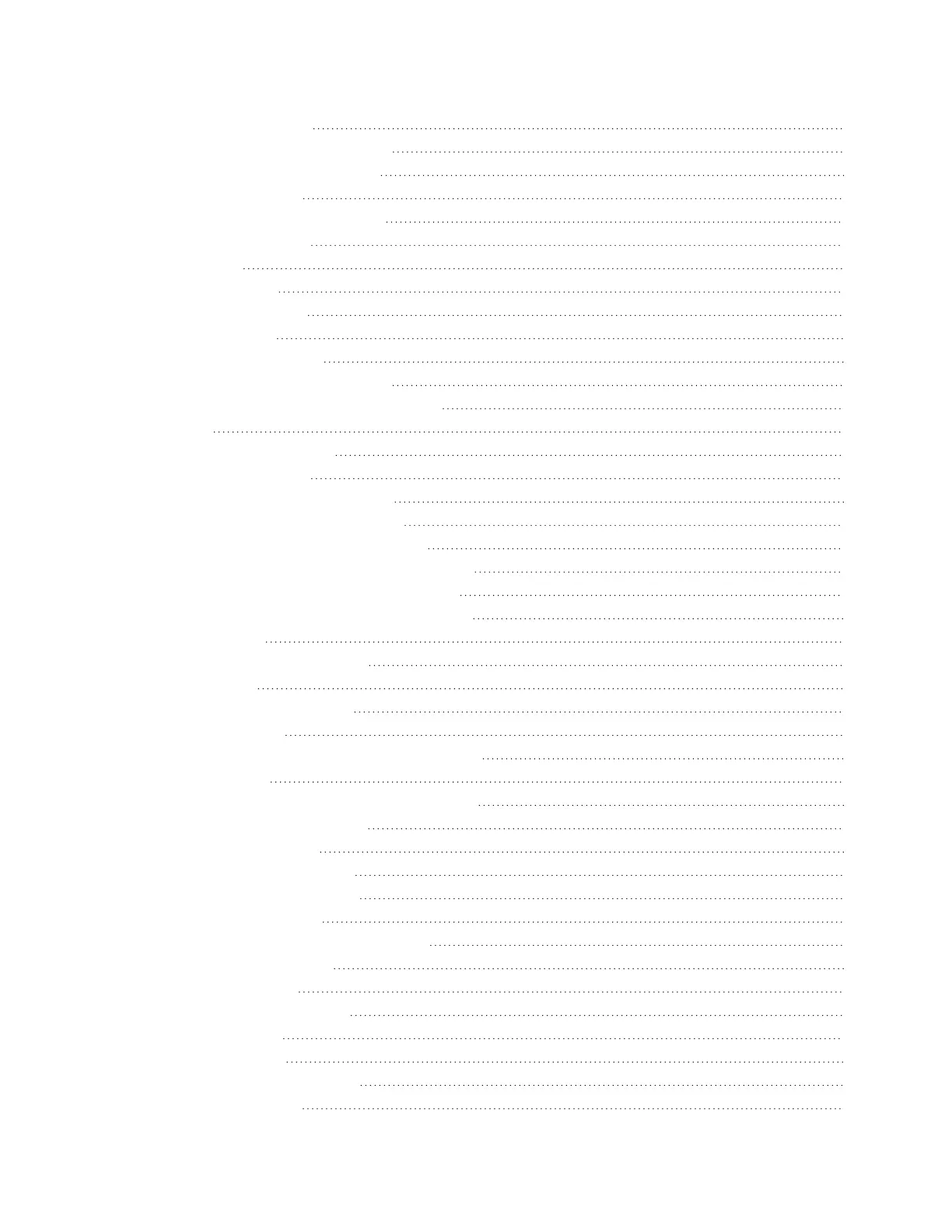Line Print Mode 14
Media Command Format 14
Print Command Format 15
Global Options 16
Name and Field Options 18
Barcode Names 18
PDF417 19
Font Names 20
Graphic Names 21
Line Names 22
Self Test Printout 22
Line Print Mode Commands 22
Advance "n1n2" From "Q" Mark 23
Back 23
Cancel Line Buffer 24
Carriage Return 24
Configure Print Darkness 24
Double Byte Character Set 25
Enter Bitmap Graphics Mode 25
Enter Compressed Graphics Mode 25
Exit Compressed Graphics Mode 26
Font Encoding for TrueType Fonts 26
Form Feed 26
Go to Easy Print Mode 27
Line Feed 27
Multiply Font Height 27
Reset Printer 27
Select or Cancel Double-Wide Print 28
Select Font 28
Set Double-High and Double-Wide 29
Set Double-Wide Print 29
Set Form Length 29
Set Interline Spacing 30
Set Single-Wide Print 30
Network Commands 30
Retrieve Network Information 31
Set Default Router 32
Set IP Address 32
Set IP Configuration 33
Set Netmask 33
Set PS Name 34
Set TCP Port Number 34
Query Commands 35
iv EZ-Print Command Reference
