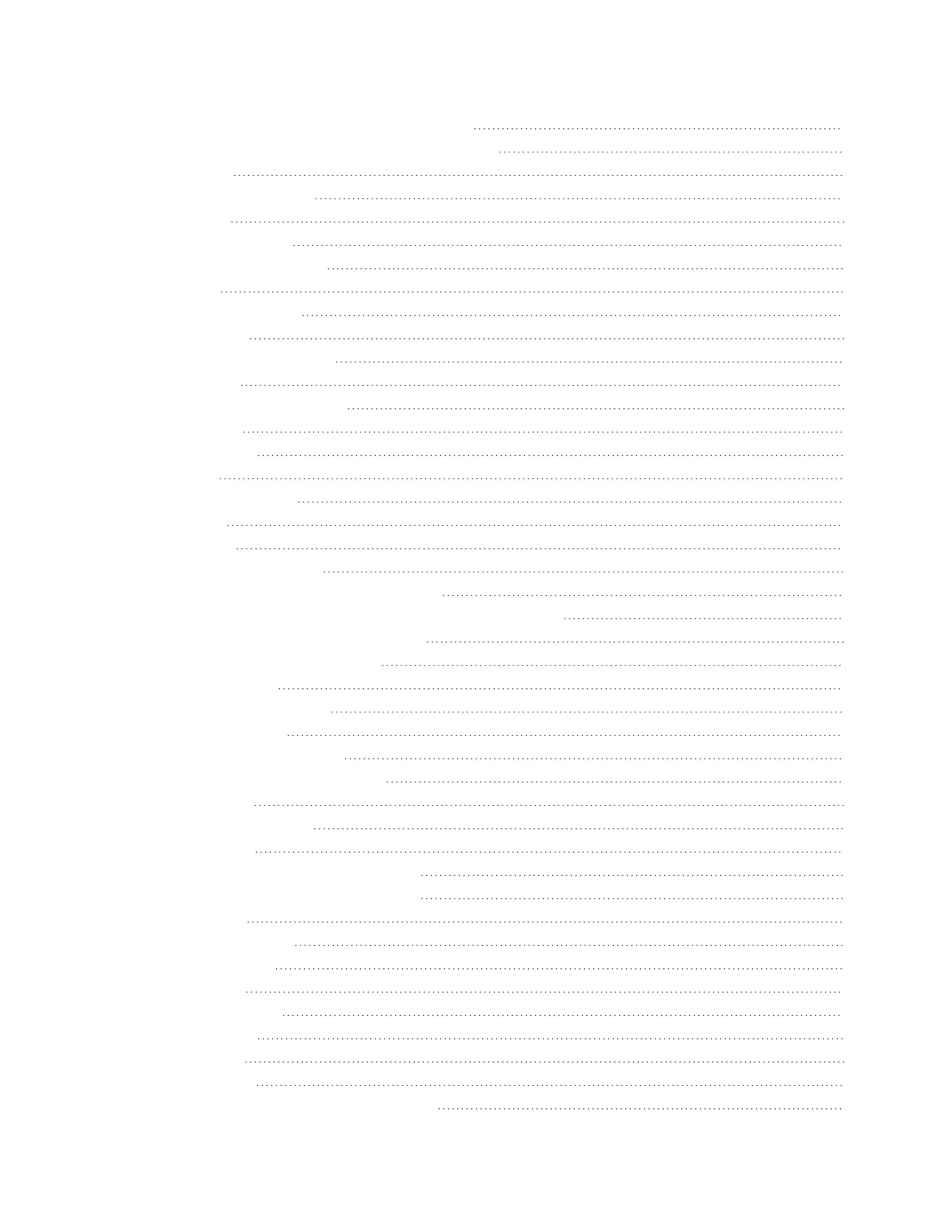Query Commands General Format 35
How to Interpret the Reply to a Query 35
Battery 36
Bluetooth Query 36
Cancel 37
Configuration 37
Demand Quantity 38
Fonts 39
Formats Query 39
Graphics 40
Hardware Revision 40
Infrared 41
Label Configuration 41
Memory 42
Printhead 43
Reset 43
Serial Number 44
Status 44
Version 45
Wireless Commands 45
Retrieve Wireless LAN Settings 46
Set Activate Settings 802.1x or Wireless LAN 48
Set Authentication (Wireless) 48
Set Certificate Authority 49
Set Channel 50
Set EAP Password 50
Set EAP Type 51
Set EAP User Name 52
Set Inner Authentication 52
Set Mode 53
Set Power Mode 53
Set Roam 54
Set Server Common Name 1 55
Set Server Common Name 2 56
Set SSID 56
Set TTLS User 57
Set Validate 57
Set WEP 58
Set WEP Key 58
Set WEPn 59
Set WPA 60
Set WPA2 61
Transmit WPA Pre-Shared Key 62
EZ-Print Command Reference v
