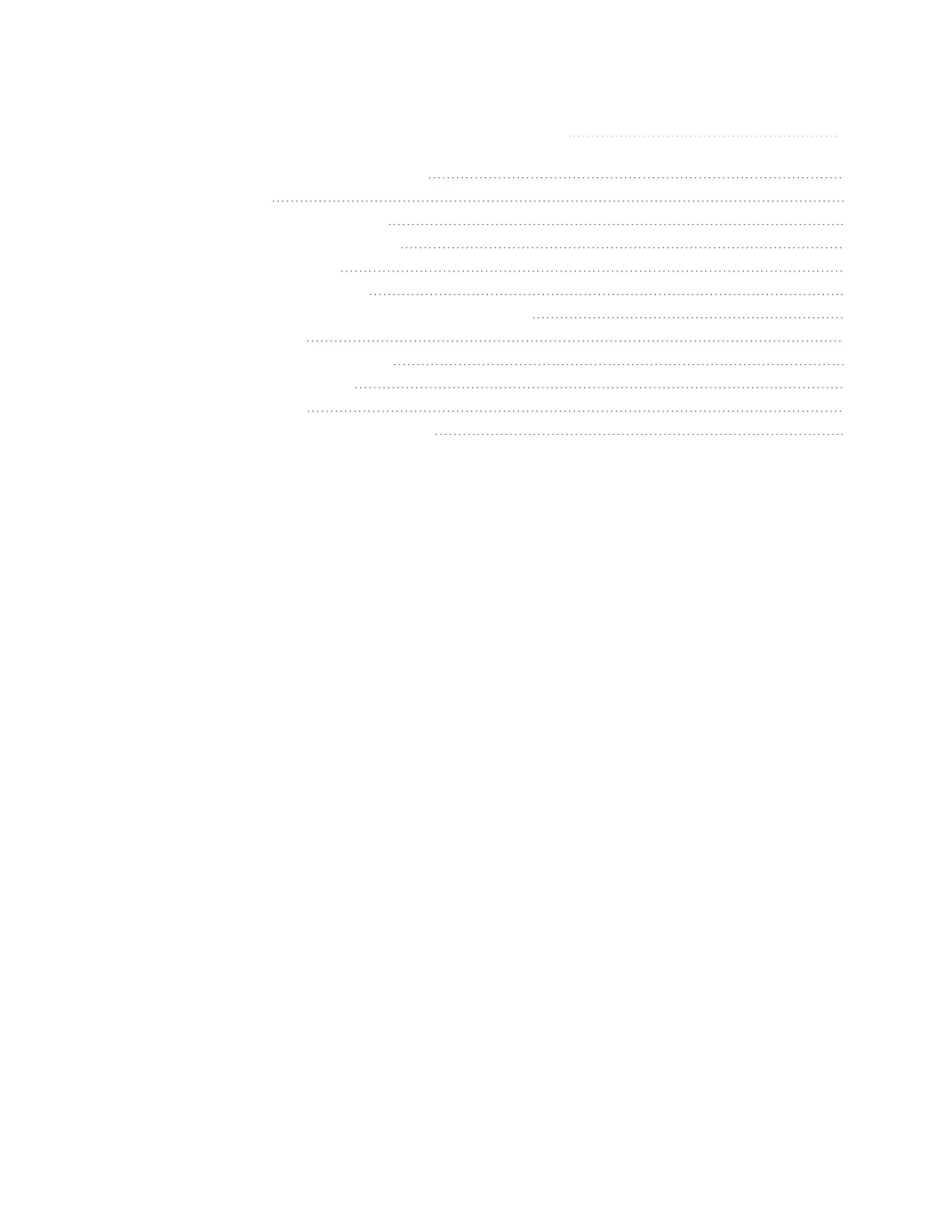Chapter 3 - Honeywell Printer Commands 63
Allow Messages From Printer 63
Quit ESC/P 64
Restore Factory Defaults 64
Retrieve Firmware Version 65
Retrieve Job Status 66
Retrieve Printer Status 66
Retrieve Sleep and Standby Timer Values 67
Set Dark Adjust 68
Set Low Battery Indicator 69
Set Media Sensitivity 69
Set Print Speed 70
Set Sleep and Standby Timers 70
vi EZ-Print Command Reference
