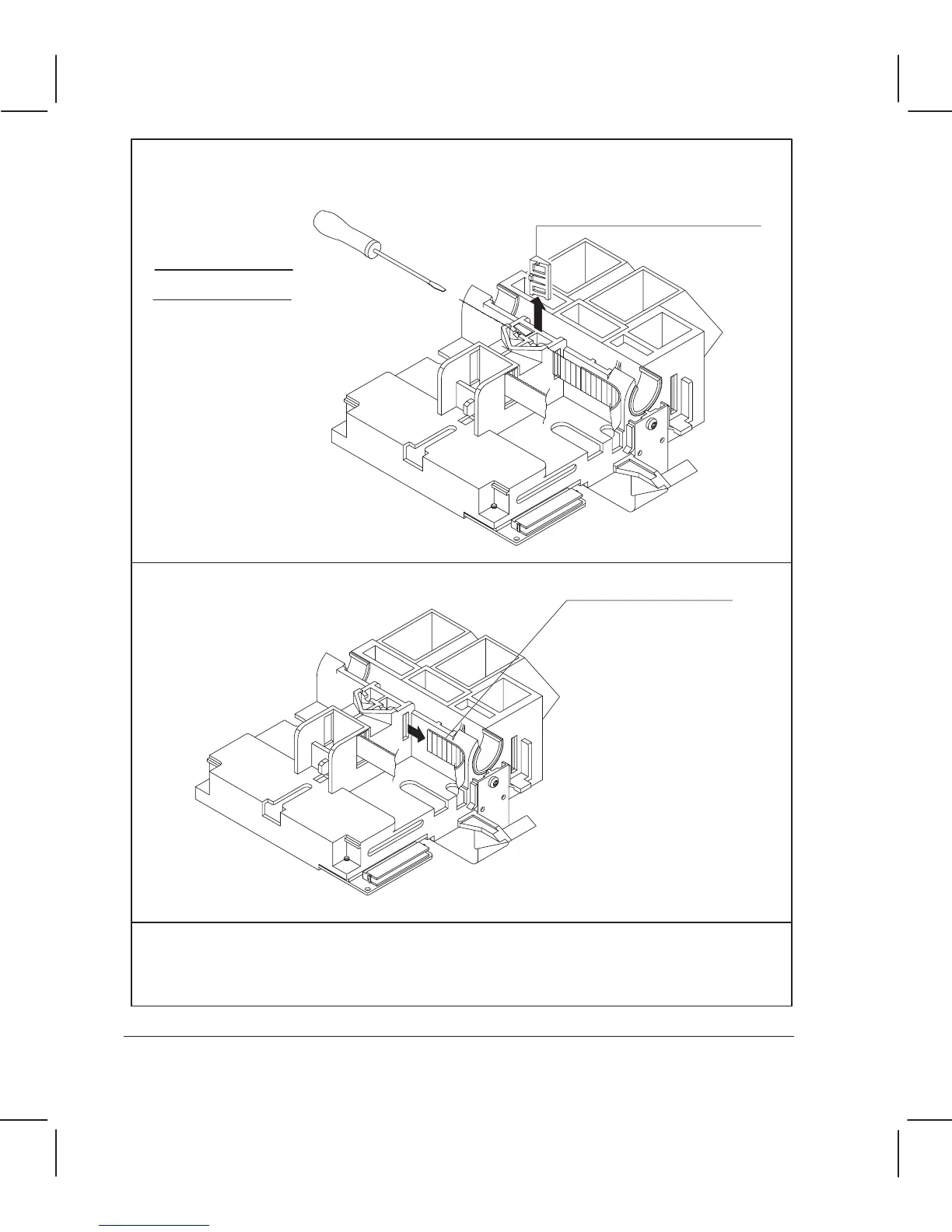Set the carriage assembly upsideĆdown on a flat surface.
Using a small, standard screwdriver, remove the left and right belt clamps from the
carriage assembly.
Belt clamp
Remove the main drive belt from the carriage assembly.
Main drive belt
CAUTION
Be careful not to damage the clamps.
Calibration: After having reassembled the plotter, perform the cartridgeĆalignment
routine chapter 7.
Reassembling: Correctly install the
clamps, so that they don't fall out during
plotter operation!
6Ć54 Removal and Replacement
C3187Ć90000