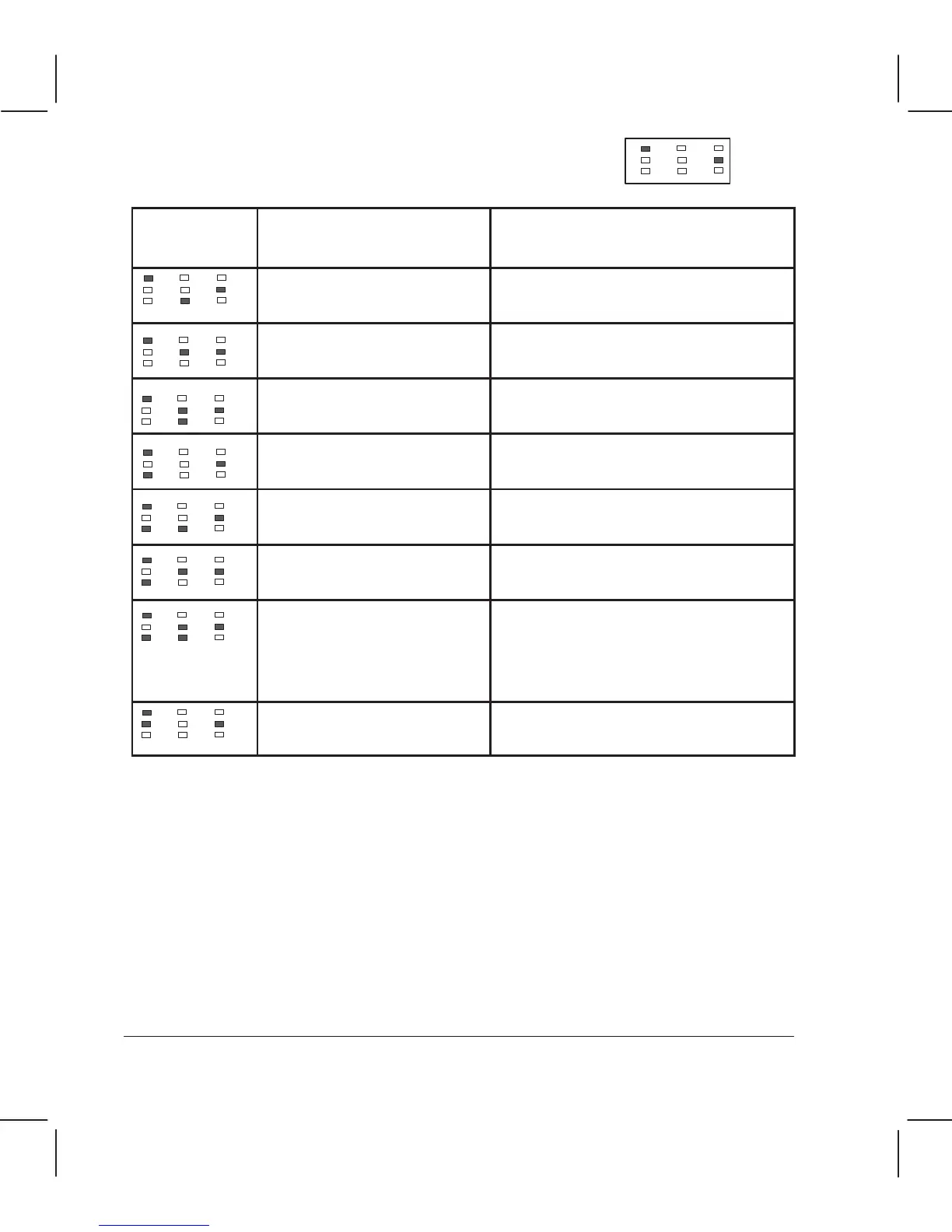8Ć8 Troubleshooting
C3187Ć90000
Error
and Ready LEDs lit and steady: Memory errors.
LEDs lit
and
steady
Error Number and
Description
Corrective Options
81. Failure of ROM test Replace EPROMs. If problem remains,
replace main PCA.
21. Failure of DRAM quick test Replace main PCA.
85. Failure of DRAM full test Replace main PCA
49. Failure of Swath RAM test Replace main PCA
113. Failure of EEROM test Replace main PCA.
53. DRAM SIMM failure Replace DRAM SIMM. If problem remains,
replace main PCA.
117. Sensor structure -
firmware failure
At the time of printing of this manual, this
error should not occur. If it does occur,
consult recent service notes for a possible
solution. If no service note deals with this
error, report the problem to the HP Response
Center.
145. Out of memory Install a larger DRAM SIMM.