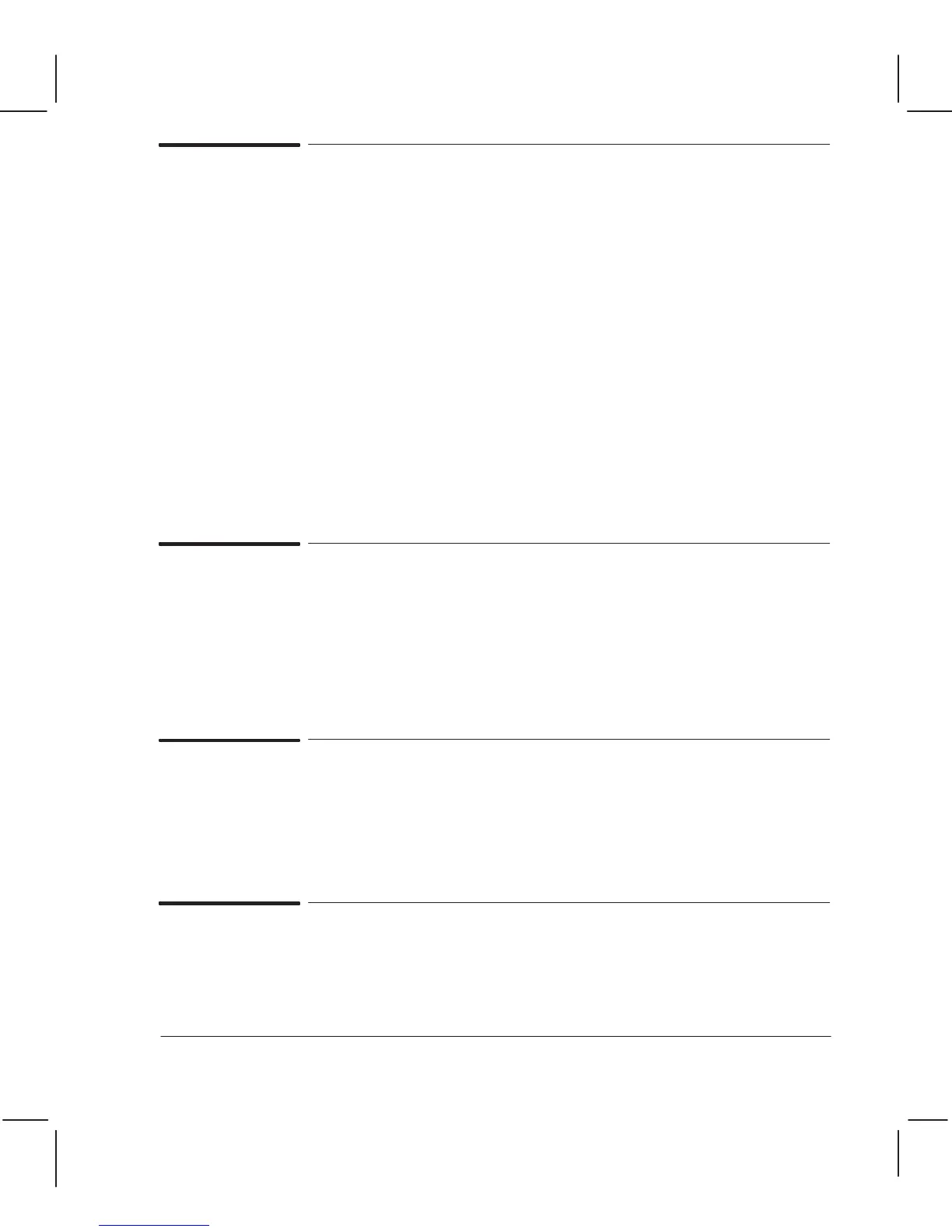8Ć15 TroubleshootingC3187Ć90000
Cartridge Carriage Rubbing against Encoder Strip
When properly installed, the encoder strip should pass through the cartridgeĆcarriage
assembly without touching it. Sometimes excessive rubbing may be experienced, causing the
encoder strip to buckle or vibrate, and thus causing errors in the carriageĆaxis servo feedback
system and poor carriageĆaxis position tracking.
You can adjust the encoderĆstrip position by adjusting the position of the encoder spring
bracket. To do this, perform the following procedure:
Remove the power cord from the plotter.
Remove the window, center cover and right endcover.
Manually position the carriage assembly in the center of the plotter.
Loosen the top and bottom screws of the adjustable encoderĆspring bracket.
Manually move the bottom of the bracket about the bracket's top screw until the encoder
strip is centered in the carriage; then tighten the screws.
Premature Wearing of Drive Belts
The main belt or the small YĆdrive belt may wear prematurely if the plotter is placed near a
diazo copier that uses ammonia to produce blueĆline copies. The material used in the belts is
very reactive to ammonia vapor. The vapor is very corrosive and can damage other parts as
well. It is recommended to move the plotters away from such copiers.
Sensor does not Correctly Find Media Edge
Excessive ink deposits on the driveĆroller surface can fool the sensor by reflecting the light.
(Cleaning roller chapter 4.)
Last Swath is Clipped when Replotting
This bug on DesignJet 200 plotters will be solved in firmware revision A.01.02.
(Details chapter 9.)