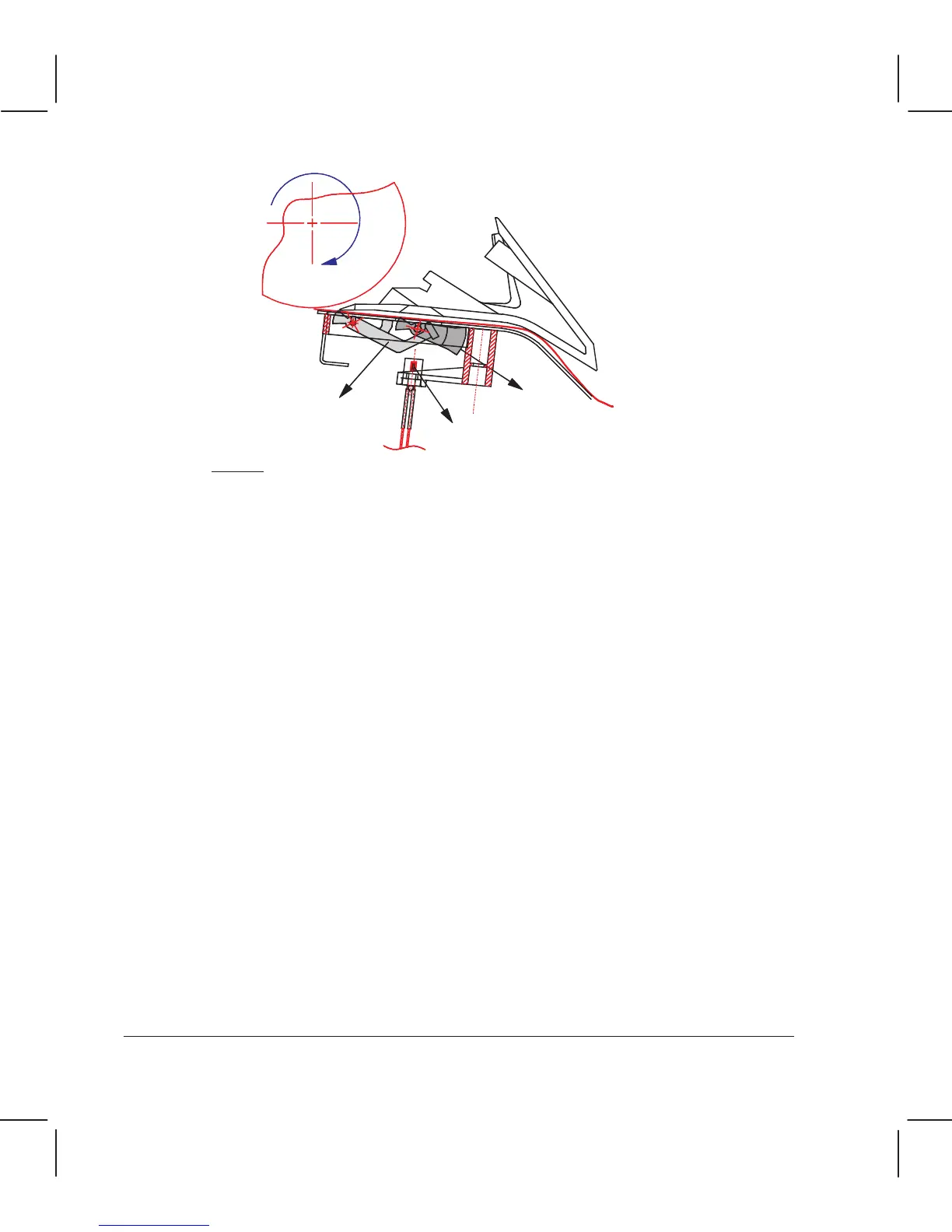5Ć4 Functional Overview
C3187Ć90000
Secondary flag
Primary flag
Photo sensor window
Media inserted
Drive roller
full speed
inwards
Media: reaches the secondary flag
Primary flag: rotated 90° counter clockwise (active)
Secondary flag: rotated 35° counter clockwise (active)
Optical sensor: optical path cleared by both flags
Drive roller: full speed inwards, engaging media
Front Panel: Load Media LED off, Busy LED on
Media Length Measurement: front edge detected
When the secondary flag clears the optical path, the roller is activated. As the secondary flag
is closer to the roller, paper skew is minimized allowing a deeper media insertion