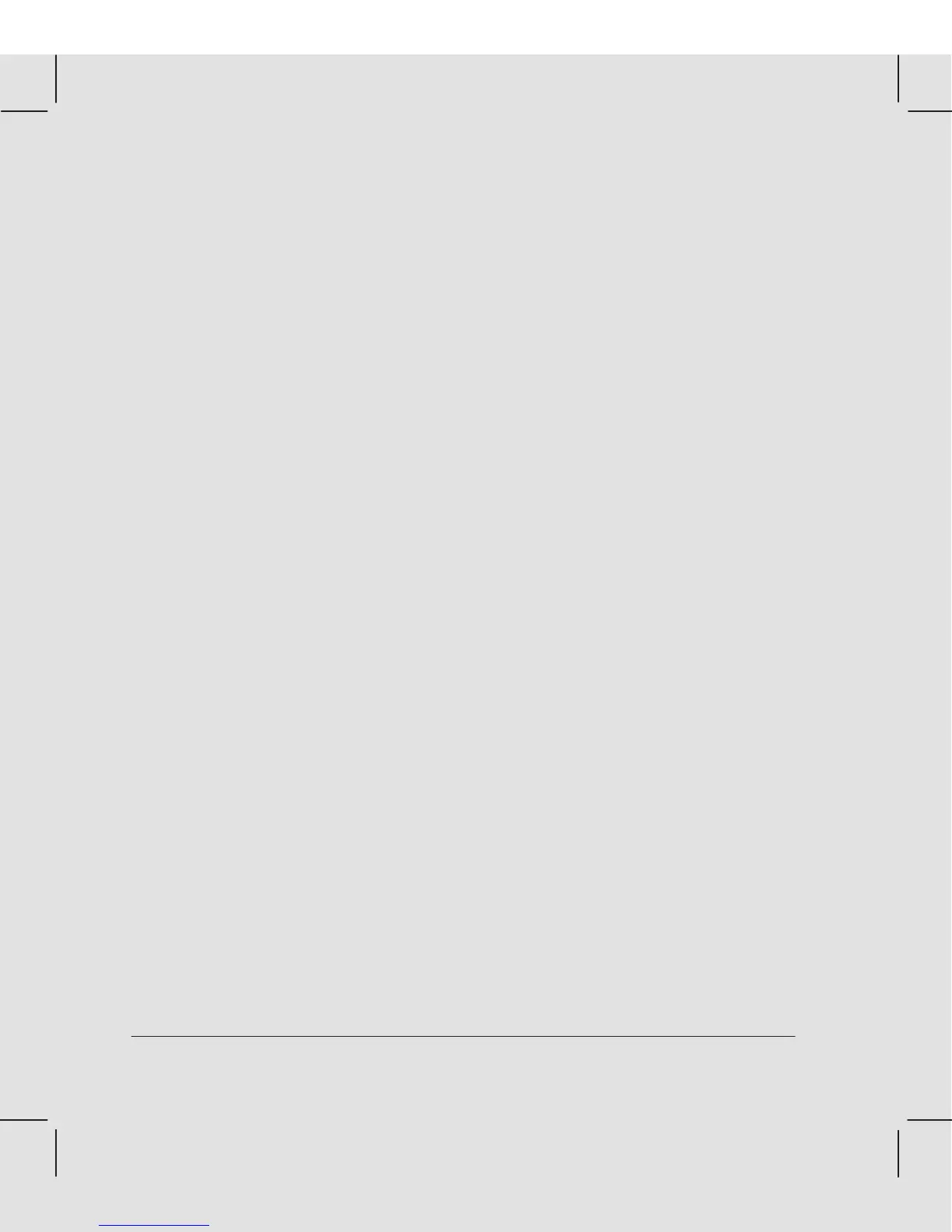iv Contents
C3187Ć90000
Using the Plotter (more User's Guide) 3Ć6.....................................
DesignJet 200 Front Panel 3Ć6..........................................
DesignJet 220 Front Panel 3Ć6..........................................
Configuring the Plotter
(more User's Guide) 3Ć7................................
Verifying Plotter Operation 3Ć7.............................................
PowerĆOn SelfĆTest 3Ć7.................................................
Demonstration Plot 3Ć7.................................................
Example of Setup Sheet 3Ć8................................................
Cleaning the Plotter 4Ć2...................................................
General Cleaning 4Ć2...................................................
Cleaning the Drive Roller 4Ć2...........................................
Loading the Media 5Ć2.....................................................
Entry Platen 5Ć2.......................................................
Sensing Media Presence 5Ć2................................................
Media Sensor 5Ć2......................................................
Gripping the Media 5Ć6....................................................
Pinch Arms 5Ć6........................................................
PinchĆArm Sensor 5Ć6...............................................
Advancing the Media 5Ć7...................................................
MediaĆDrive Mechanics 5Ć7.............................................
MediaĆDrive Accuracy 5Ć7...............................................
Providing a Force on top of the Media 5Ć8....................................
Bail 5Ć8...............................................................
BailĆLift Mechanics 5Ć8.................................................
Bail Sensor 5Ć8........................................................
Stretching the Media 5Ć9...................................................
Overdrive 5Ć9..........................................................
Moving the Carriage 5Ć9...................................................
CarriageĆDrive Mechanics 5Ć9...........................................
Detecting the Media Edges 5Ć10..............................................
Line Sensor 5Ć10........................................................
Media Margins 5Ć10.....................................................
Media Sizes 5Ć10........................................................
Providing Ink 5Ć11.........................................................
Print Cartridges 5Ć11....................................................
Drop Growth 5Ć11...................................................
Important Parameters 5Ć12........................................
Cartridge Chutes 5Ć12...................................................
Electrical Contact 5Ć12..................................................
Carriage PCA 5Ć12......................................................