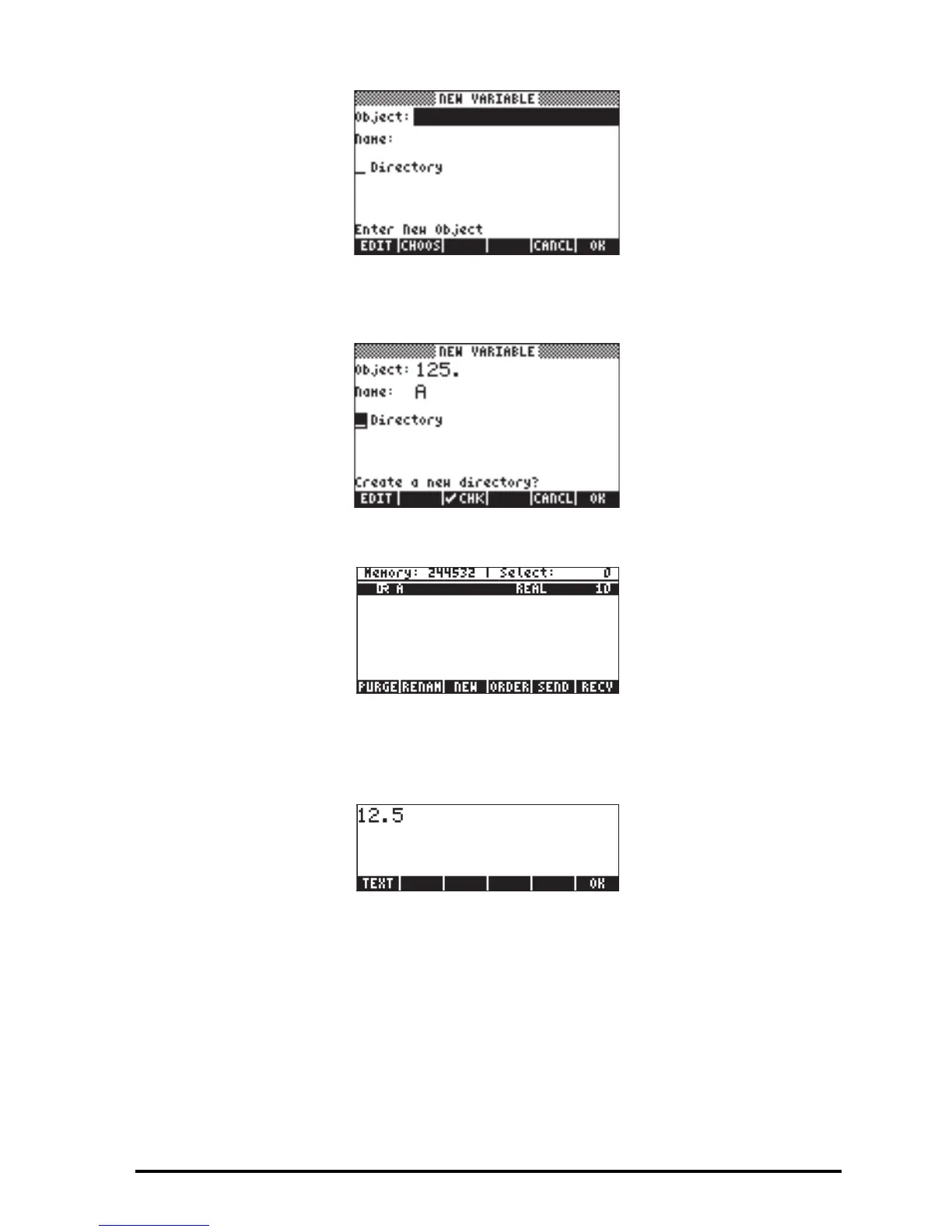Page 2-49
To enter variable A (see table above), we first enter its contents, namely, the
number 12.5, and then its name, A, as follows: 12.5
@@OK@@ ~a@@OK@@. Resulting in the following screen:
Press @@OK@@ once more to create the variable. The new variable is shown in the
following variable listing:
The listing indicates a real variable (
|R), whose name is A, and that occupies
10.5 bytes of memory. To see the contents of the variable in this screen, press
L@VIEW@.
• Press the @GRAPH soft menu key to see the contents in a graphical format.
• Press the @TEXT soft menu key to see the contents in text format.
• Press @@OK@@ to return to the variable list
• Press $ once more to return to normal display. Variable A should now
be featured in the soft menu key labels:
