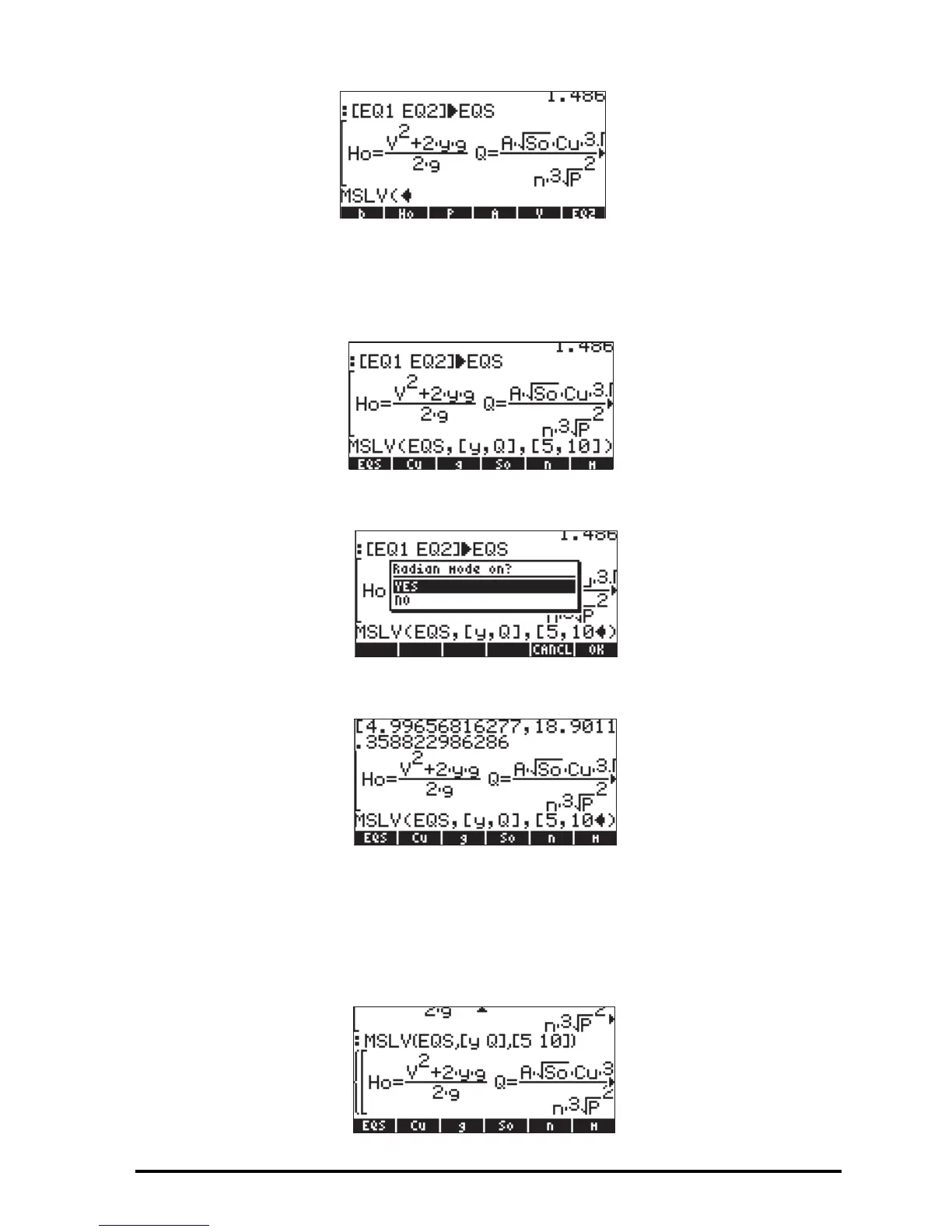Page 7-8
Next, we’ll enter variable EQS: LL@@EQS@ , followed by vector [y,Q]:
‚í„Ô~„y‚í~q™
and by the initial guesses ‚í„Ô5‚í 10.
Before pressing `, the screen will look like this:
Press ` to solve the system of equations. You may, if your angular measure
is not set to radians, get the following request:
Press @@OK@@ and allow the solution to proceed. An intermediate solution step may
look like this:
The vector at the top representing the current value of [y,Q] as the solution
progresses, and the value .358822986286 representing the criteria for
convergence of the numerical method used in the solution. If the system is well
posed, this value will diminish until reaching a value close to zero. At that point
a numerical solution would have been found. The screen, after MSLV finds a
solution will look like this:
