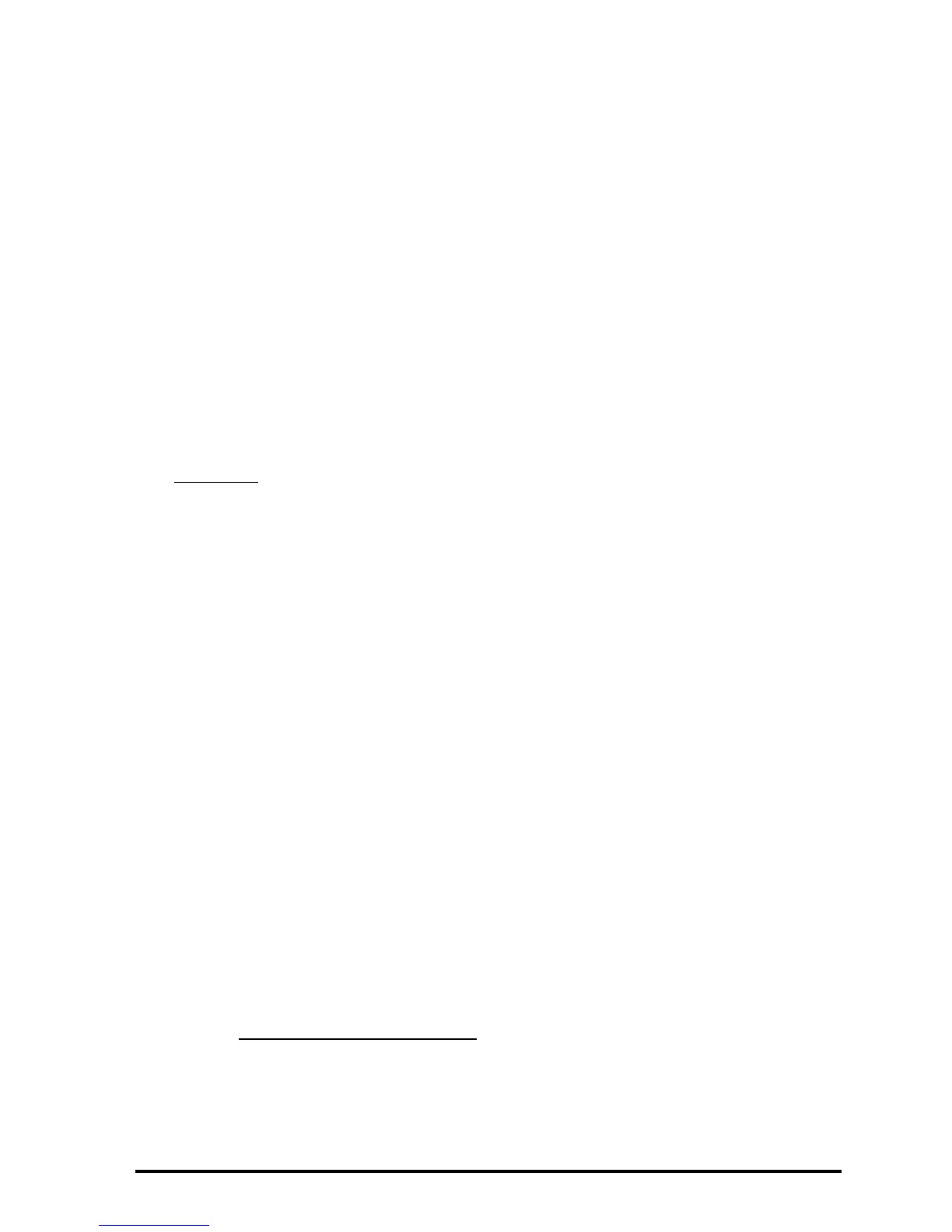Page 18-60
If p > n-1, then add columns n+1, …, p-1, p+1, to V
n
to form matrix X.
In step 3 from this list, we have to be aware that column i (i= n+1, n+2, …,
p+1) is the vector [x
1
i
x
2
i
… x
n
i
]. If we were to use a list of data values for x
rather than a vector, i.e., x = { x
1
x
2
… x
n
}, we can easily calculate the
sequence { x
1
i
x
2
i
… x
n
i
}. Then, we can transform this list into a vector and use
the COL menu to add those columns to the matrix V
n
until X is completed.
After X is ready, and having the vector y available, the calculation of the
coefficient vector b is the same as in multiple linear fitting (the previous matrix
application). Thus, we can write a program to calculate the polynomial fitting
that can take advantage of the program already developed for multiple linear
fitting. We need to add to this program the steps 1 through 3 listed above.
The algorithm
for the program, therefore, can be written as follows:
Enter vectors x and y, of the same dimension, as lists. (Note: since the
function VANDERMONDE uses a list as input, it is more convenient to enter the
(x,y) data as a list.) Also, enter the value of p.
Θ Determine n = size of vector x.
Θ Use the function VANDERMONDE to generate the Vandermonde
matrix V
n
for the list x entered.
Θ If p = n-1, then
X = V
n
,
Else If p < n-1
Remove columns p+2, …, n from V
n
to form X
(Use a FOR loop and COL-)
Else
Add columns n+1, …, p+1 to V
n
to form X
(FOR loop, calculate x
i
, convert to vector, use COL+)
Θ Convert y to vector
Θ Calculate b using program MTREG (see example on multiple linear
fitting above)
Here is the translation of the algorithm
to a program in User RPL language.
(See Chapter 21 for additional information on programming):
