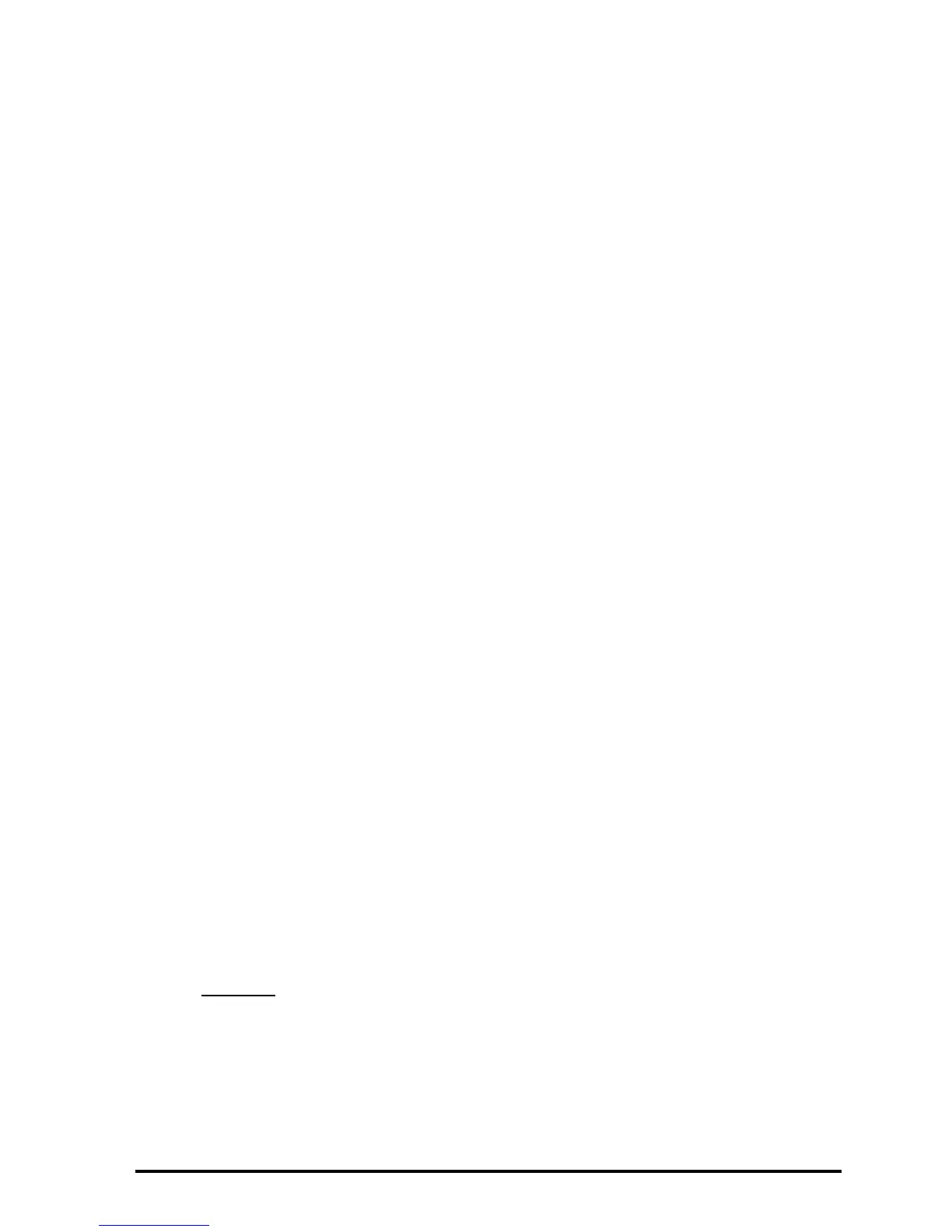Page 18-61
« Open program
x y p Enter lists x and y, and p (levels 3,2,1)
« Open subprogram 1
x SIZE n Determine size of x list
« Open subprogram 2
x VANDERMONDE Place x in stack, obtain V
n
IF ‘p<n-1’ THEN This IF implements step 3 in algorithm
n Place n in stack
p 2 + Calculate p+1
FOR j Start loop j = n-1, n-2, …, p+1, step = -1
j COL− DROP Remove column and drop it from stack
-1 STEP Close FOR-STEP loop
ELSE
IF ‘p>n-1’ THEN
n 1 + Calculate n+1
p 1 + Calculate p+1
FOR j Start a loop with j = n, n+1, …, p+1.
x j ^ Calculate x
j
, as a list
OBJARRY Convert list to array
j COL+ Add column to matrix
NEXT Close FOR-NEXT loop
END Ends second IF clause.
END Ends first IF clause. Its result is X
y OBJARRY Convert list y to an array
MTREG X and y used by program MTREG
NUM Convert to decimal format
» Close sub-program 2
» Close sub-program 1
» Close main program
Save it into a variable called POLY (POLYnomial fitting).
As an example
, use the following data to obtain a polynomial fitting with p =
2, 3, 4, 5, 6.
