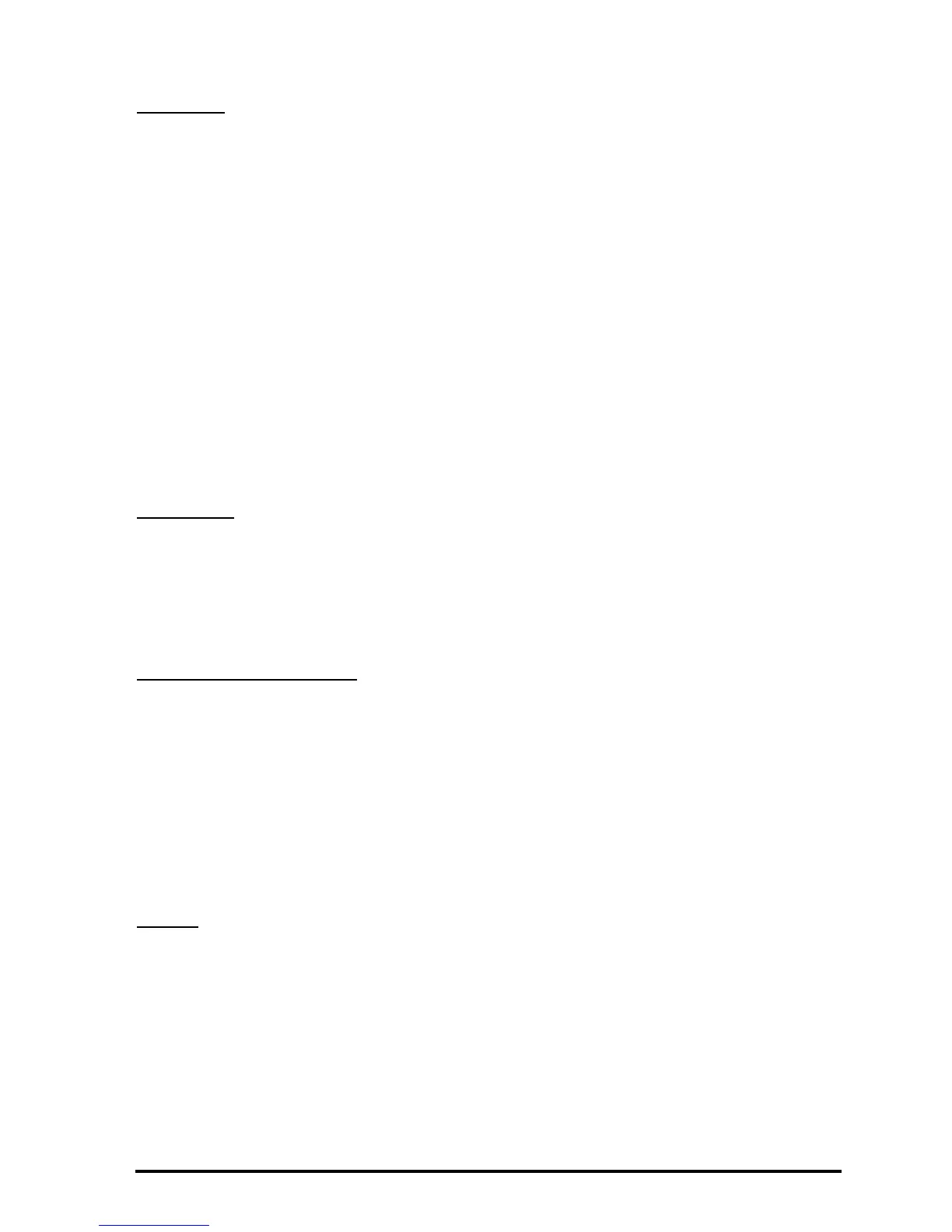Page 22-6
INDEP (a)
The command INDEP specifies the independent variable and its plotting range.
These specifications are stored as the third parameter in the variable PPAR. The
default value is 'X'. The values that can be assigned to the independent
variable specification are:
Θ A variable name, e.g., 'Vel'
Θ A variable name in a list, e.g., { Vel }
Θ A variable name and a range in a list, e.g., { Vel 0 20 }
Θ A range without a variable name, e.g., { 0 20 }
Θ Two values representing a range, e.g., 0 20
In a program, any of these specifications will be followed by the command
INDEP.
DEPND (b)
The command DEPND specifies the name of the dependent variable. For the
case of TRUTH plots it also specifies the plotting range. The default value is Y.
The type of specifications for the DEPND variable are the same as those for the
INDEP variable.
XRNG (c) and
YRNG (d)
The command XRNG specifies the plotting range for the x-axis, while the
command YRNG specifies the plotting range for the y-axis. The input for any of
these commands is two numbers representing the minimum and maximum
values of x or y. The values of the x- and y-axis ranges are stored as the
ordered pairs (x
min
, y
min
) and (x
max
, y
max
) in the two first elements of the
variable PPAR. Default values for x
min
and x
max
are -6.5 and 6.5, respectively.
Default values for x
min
and x
max
are –3.1 and 3.2, respectively.
RES (e)
The RES (RESolution) command specifies the interval between values of the
independent variable when producing a specific plot. The resolution can be
expressed in terms of user units as a real number, or in terms of pixels as a
binary integer (numbers starting with #, e.g., #10). The resolution is stored as
the fourth item in the PPAR variable.
