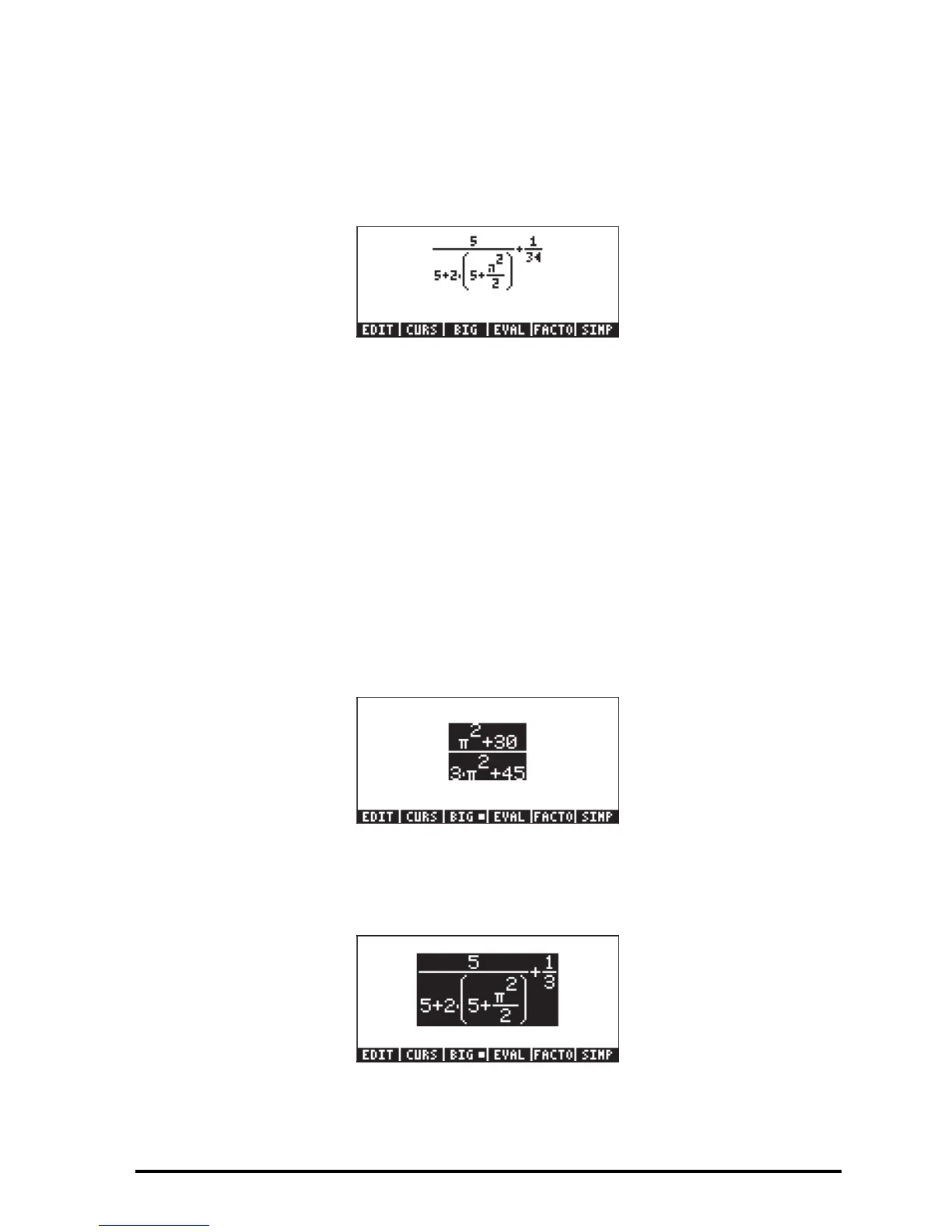Page 2-14
Showing the expression in smaller-size
To show the expression in a smaller-size font (which could be useful if the
expression is long and convoluted), simply press the @BIG soft menu key. For this
case, the screen looks as follows:
To recover the larger-font display, press the @BIG soft menu key once more.
Evaluating the expression
To evaluate the expression (or parts of the expression) within the Equation
Writer, highlight the part that you want to evaluate and press the @EVAL soft
menu key.
For example, to evaluate the entire expression in this exercise, first, highlight the
entire expression, by pressing ‚ ‘. Then, press the @EVAL soft menu key. If
your calculator is set to Exact CAS mode (i.e., the _Approx CAS mode is not
checked), then you will get the following symbolic result:
If you want to recover the unevaluated expression at this time, use the function
UNDO, i.e., …¯(the first key in the third row of keys from the top of the
keyboard). The recovered expression is shown highlighted as before:
