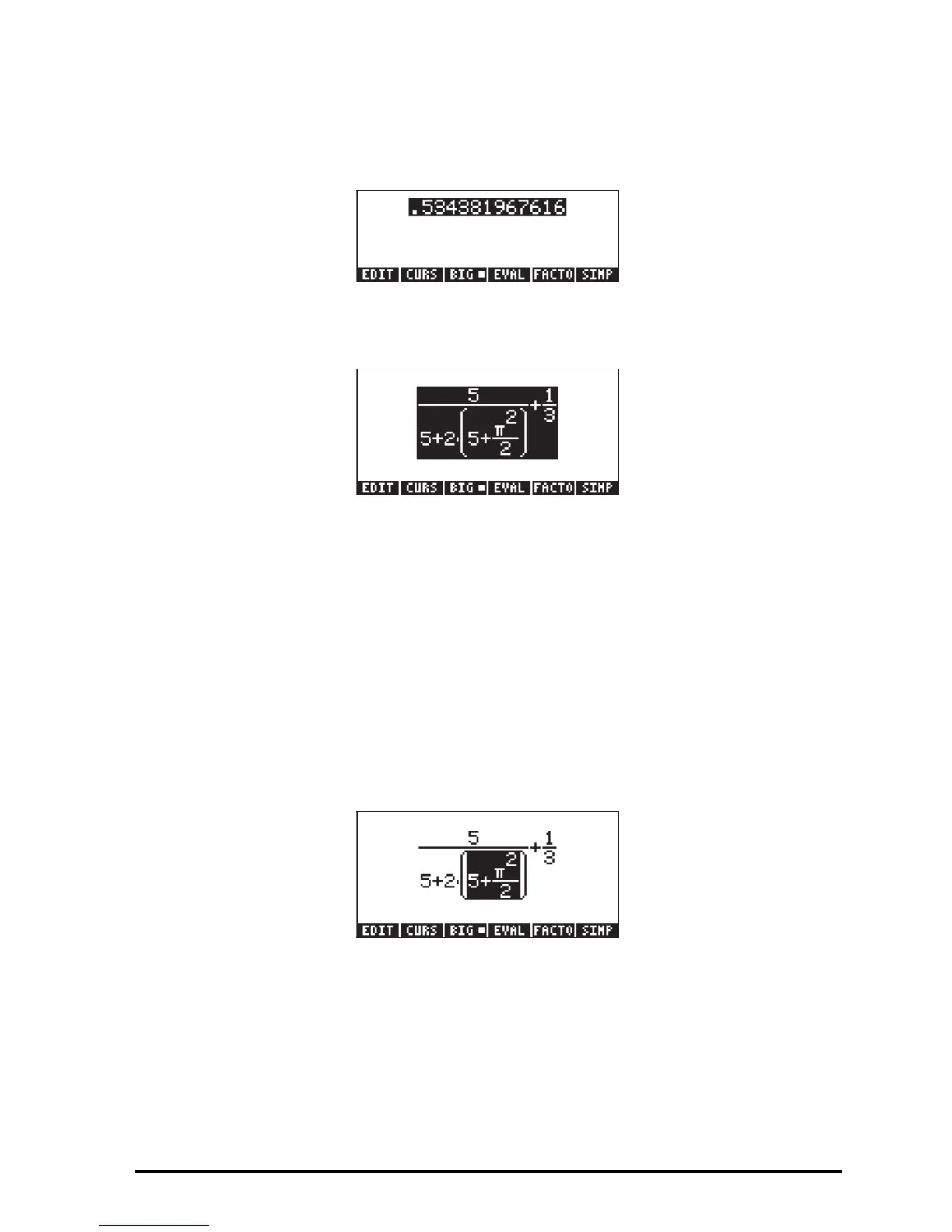Page 2-15
If you want a floating-point (numerical) evaluation, use the NUM function
(i.e., …ï). The result is as follows:
Use the function UNDO ( …¯) once more to recover the original
expression:
Evaluating a sub-expression
Suppose that you want to evaluate only the expression in parentheses in the
denominator of the first fraction in the expression above. You have to use the
arrow keys to select that particular sub-expression. Here is a way to do it:
˜ Highlights only the first fraction
˜ Highlights the numerator of the first fraction
™ Highlights denominator of the first fraction
˜ Highlights first term in denominator of first fraction
™ Highlights second term in denominator of first fraction
˜ Highlights first factor in second term in denominator of first fraction
™ Highlights expression in parentheses in denominator of first fraction
Since this is the sub-expression we want evaluated, we can now press the @EVAL
soft menu key, resulting in:
