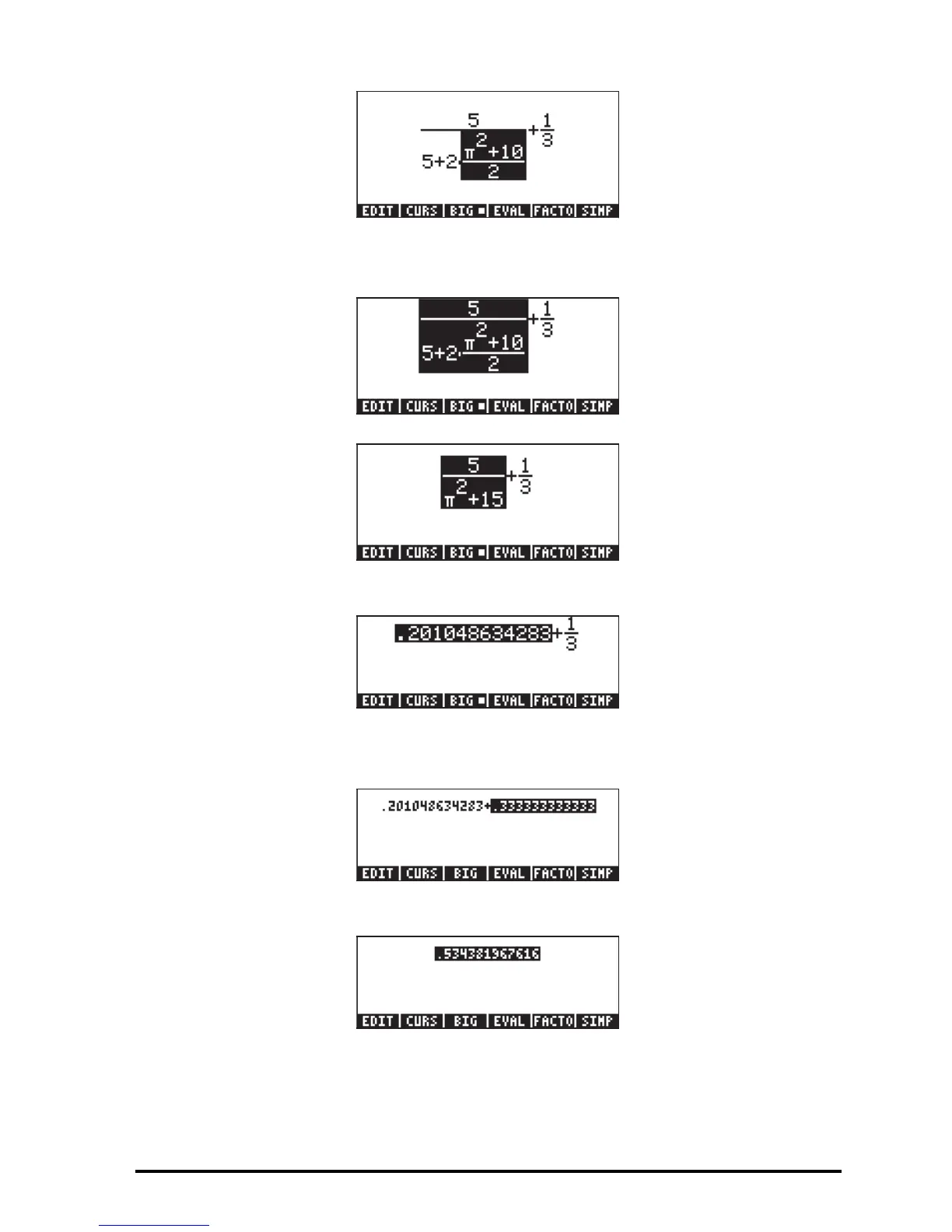Page 2-16
A symbolic evaluation once more. Suppose that, at this point, we want to
evaluate the left-hand side fraction only. Press the upper arrow key (—) three
times to select that fraction, resulting in:
Then, press the @EVAL soft menu key to obtain:
Let’s try a numerical evaluation of this term at this point. Use …ï to
obtain:
Let’s highlight the fraction to the right, and obtain a numerical evaluation of that
term too, and show the sum of these two decimal values in small-font format by
using:™ …ï C, we get:
To highlight and evaluate the expression in the Equation Writer we use: —
D, resulting in:
