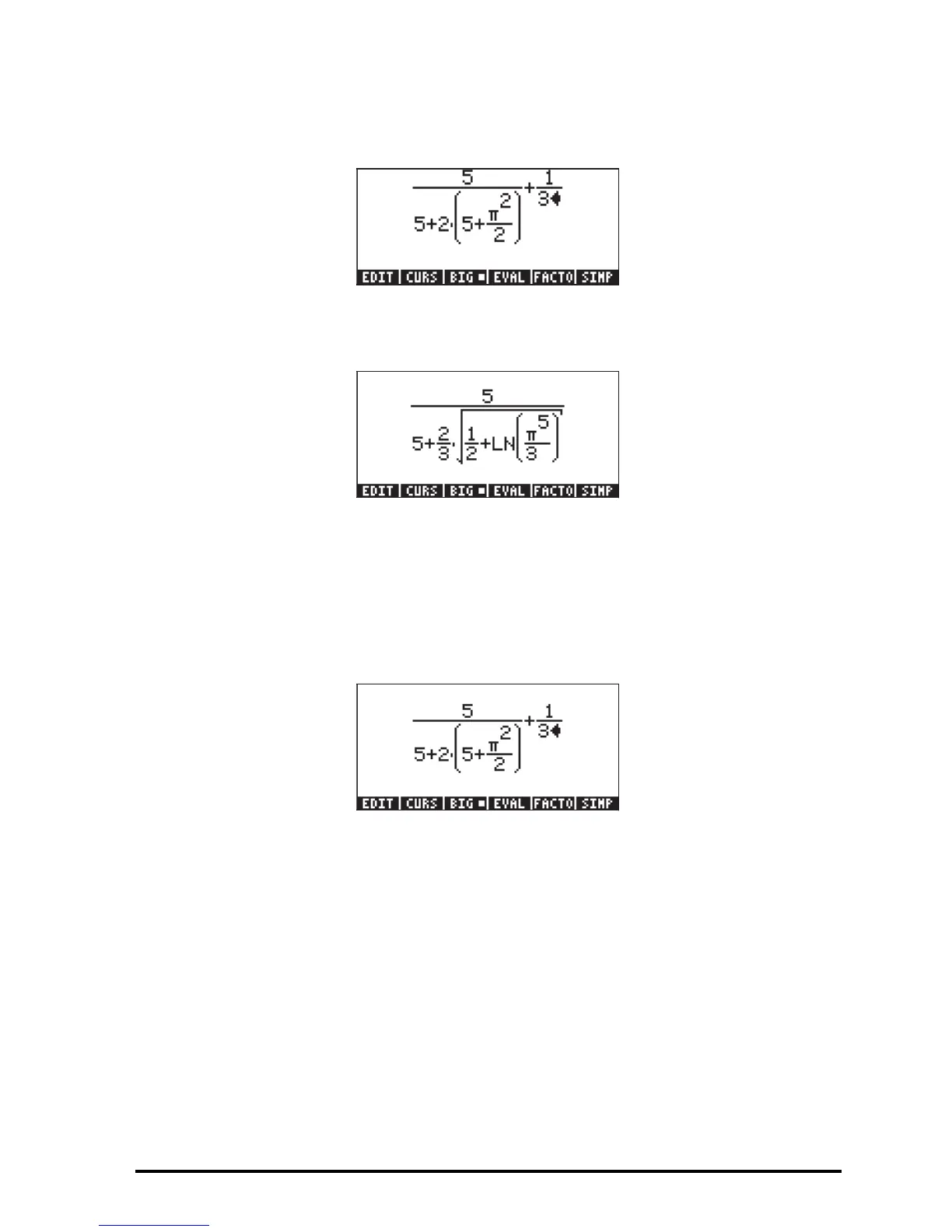Page 2-17
Editing arithmetic expressions
We will show some of the editing features in the Equation Writer as an exercise.
We start by entering the following expression used in the previous exercises:
And will use the editing features of the Equation Editor to transform it into the
following expression:
In the previous exercises we used the arrow keys to highlight sub-expressions for
evaluation. In this case, we will use them to trigger a special editing cursor.
After you have finished entering the original expression, the typing cursor (a left-
pointing arrow) will be located to the right of the 3 in the denominator of the
second fraction as shown here:
