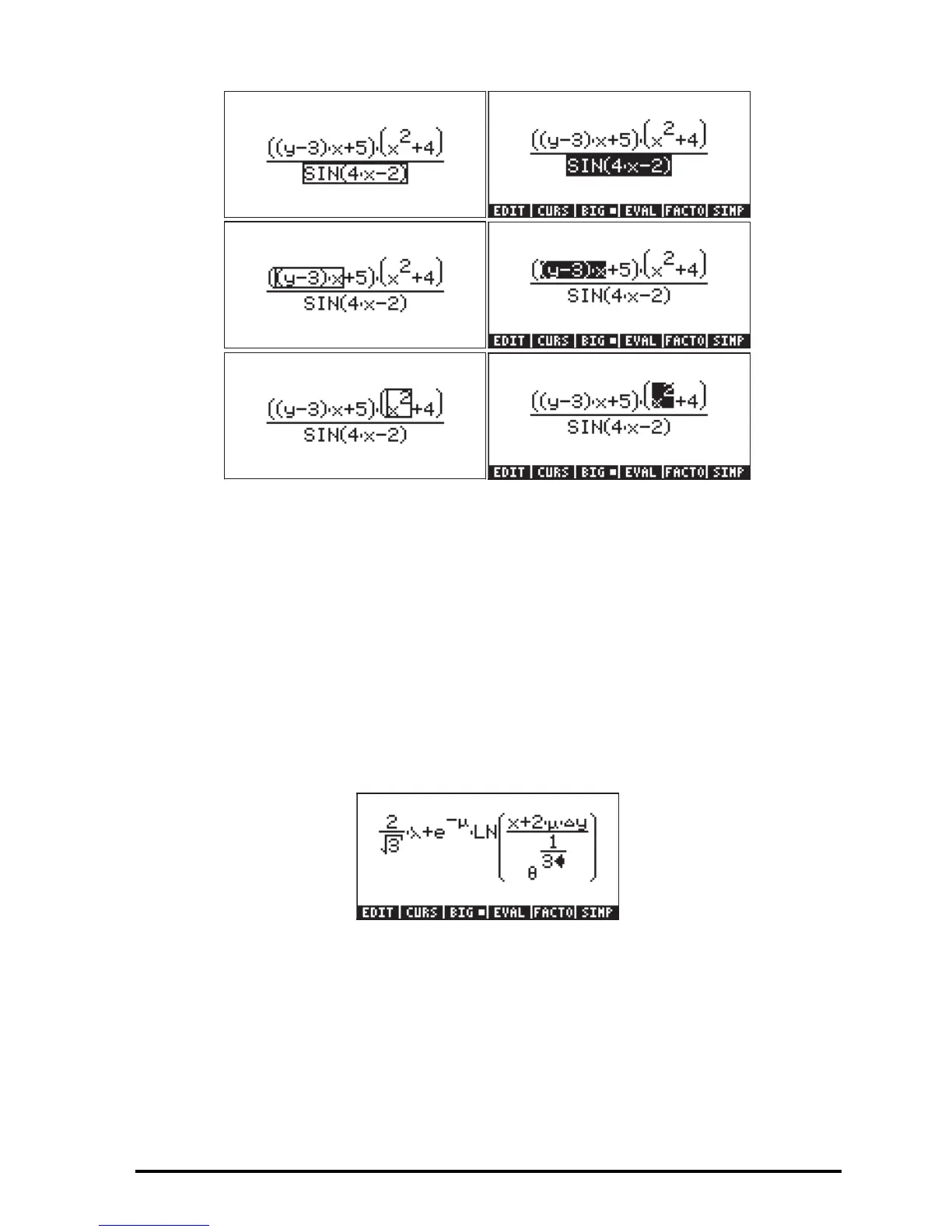Page 2-21
Editing algebraic expressions
The editing of algebraic equations follows the same rules as the editing of
algebraic equations. Namely:
Θ Use the arrow keys (š™—˜) to highlight expressions
Θ Use the down arrow key (˜), repeatedly, to trigger the clear editing
cursor . In this mode, use the left or right arrow keys (š™) to move
from term to term in an expression.
Θ At an editing point, use the delete key (ƒ) to trigger the insertion
cursor and proceed with the edition of the expression.
To see the clear editing cursor in action, let’s start with the algebraic expression
that we entered in the exercise above:
Press the down arrow key, ˜, at its current location to trigger the clear editing
cursor. The 3 in the exponent of
θ
will be highlighted. Use the left arrow key,
š, to move from element to element in the expression. The order of selection
of the clear editing cursor in this example is the following (press the left arrow
key, š, repeatedly):
1. The 1 in the 1/3 exponent
