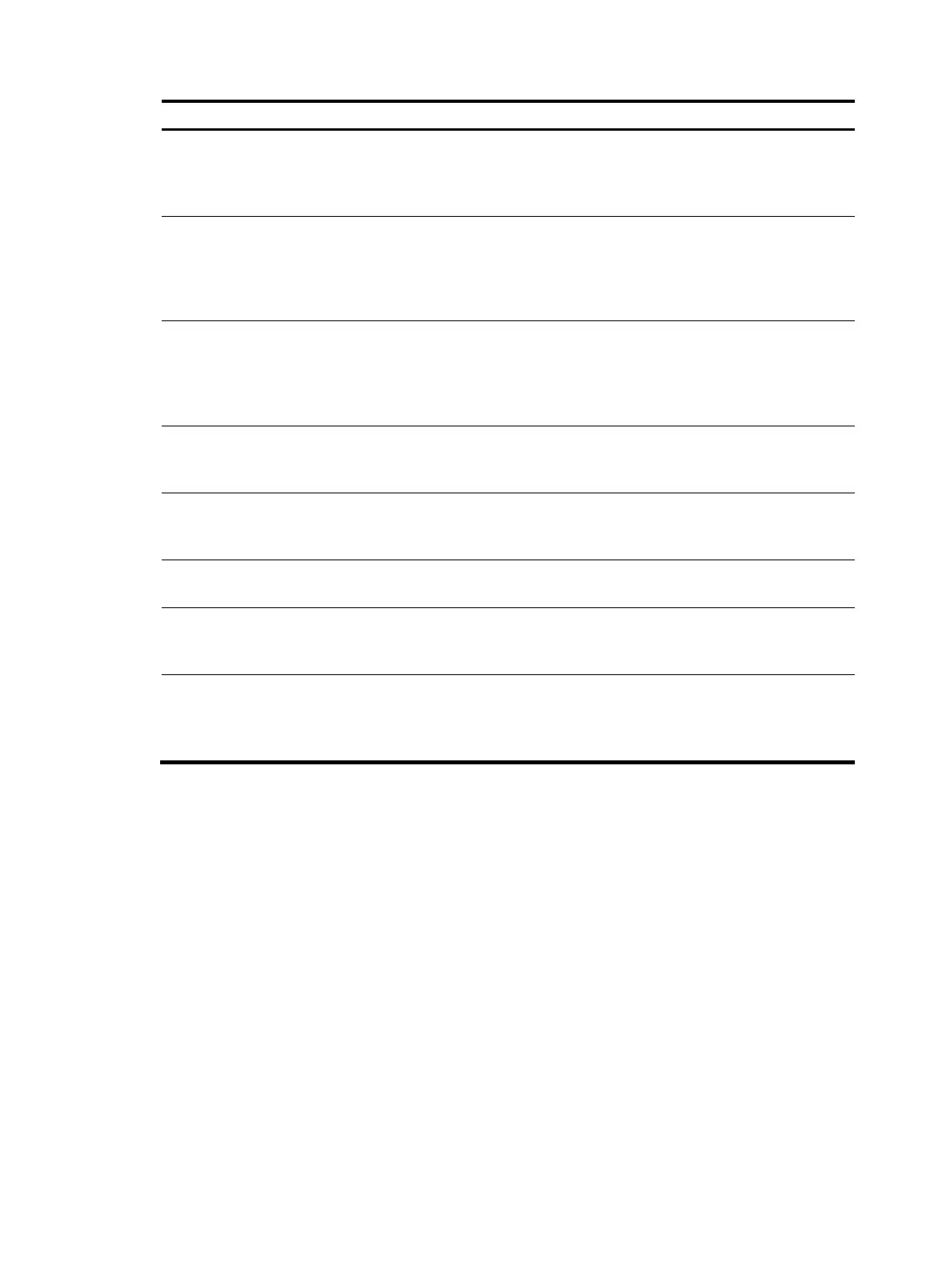11
Characters Meanin
Exam
les
{n,m}
Matches the preceding character n to
m times or more. The numbers n and m
must be nonnegative integers and n
cannot be greater than m.
" o{1,3}" matches "fod", "food", and "foooood",
but not "fd".
\<
Matches a string that starts with the
pattern following \<. A string that
contains the pattern is also a match if
the characters preceding the pattern
are not digits, letters, or underscores.
"\<do" matches "domain" and "doa".
\>
Matches a string that ends with the
pattern preceding \>. A string that
contains the pattern is also a match if
the characters following the pattern
are not digits, letters, or underscores.
"do\>" matches "undo" and "cdo".
\b
Matches a word that starts with the
pattern following \b or ends with the
pattern preceding \b.
"er\b" matches "never", but not "verb" or "erase".
"\ber" matches "erase", but not "verb" or "never".
\B
Matches a word that contains the
pattern but does not start or end with
the pattern.
"er\B" matches "verb", but not "never" or "erase".
\w
Same as [A-Za-z0-9_], matches a
digit, letter, or underscore.
"v\w" matches "vlan" and "service".
\W
Same as [^A-Za-z0-9_], matches a
character that is not a digit, letter, or
underscore.
"\Wa" matches "-a", but not "2a" or "ba".
\
Escape character. If a special
character listed in this table follows \,
the specific meaning of the character
is removed.
"\\" matches a string containing "\", "\^"
matches a string containing "^", and "\\b"
matches a string containing "\b".
For example:
# Use | begin line for the display current-configuration command to match the first line of output that
contains line to the last line of output.
<Sysname> display current-configuration | begin line
line class aux
user-role network-admin
#
line class vty
user-role network-operator
#
line aux 0
user-role network-admin
#
line vty 0 63
authentication-mode scheme
user-role network-operator
#
