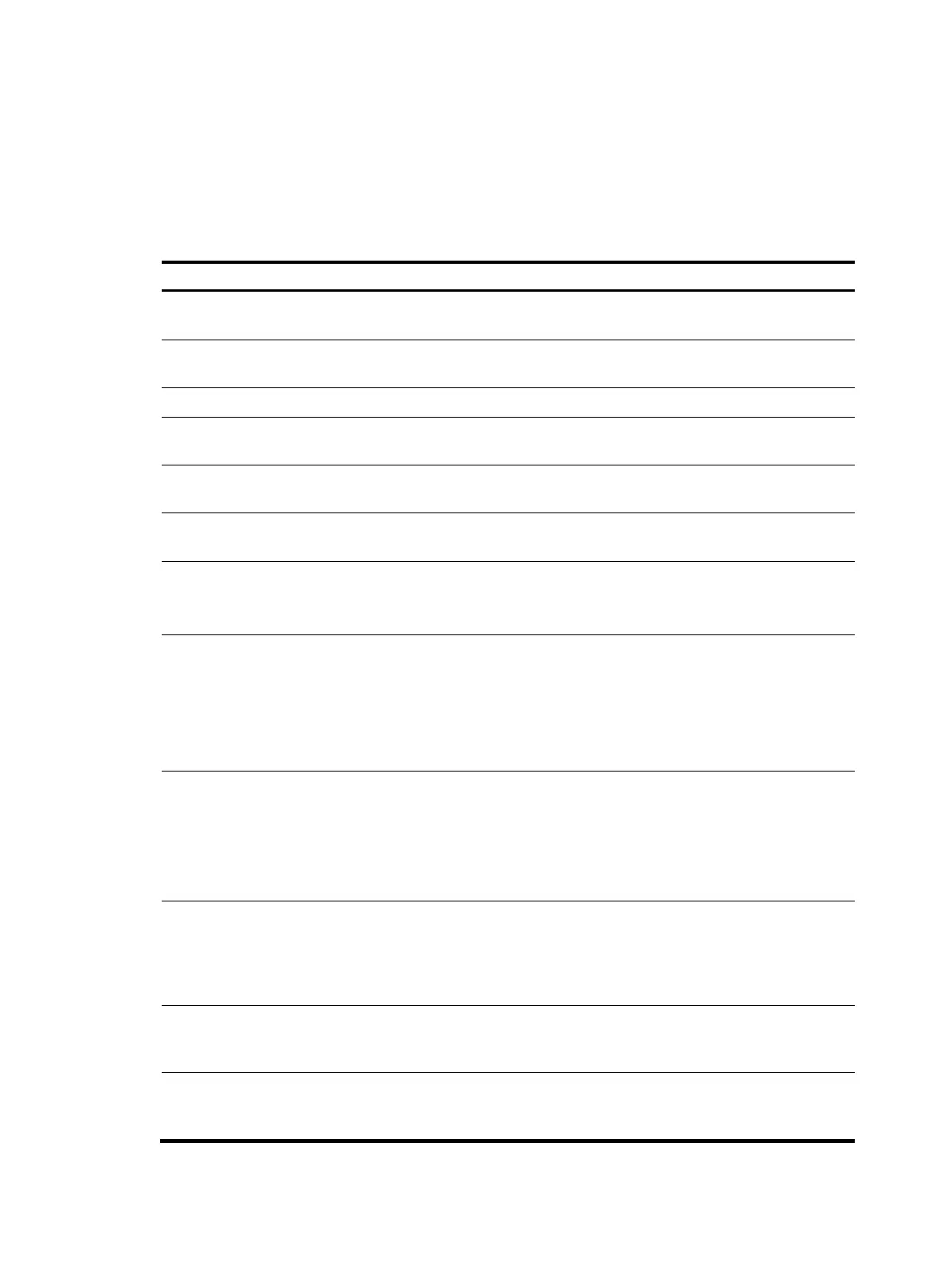10
• include—Displays all lines matching the specified regular expression.
• regular-expression—A case-sensitive string of 1 to 256 characters, which can contain the special
characters described in Table 5.
T
he amount of time for the filtering operation varies by regular expression. The more complicated the
regular expression is, the longer the operation takes. To stop the operation, press Ctrl+C.
Table 5 Special characters supported in a regular expression
Characters Meanin
Exam
les
^ Matches the beginning of a line.
"^u" matches all lines beginning with "u". A line
beginning with "Au" is not matched.
$ Matches the end of a line.
"u$" matches all lines ending with "u". A line
ending with "uA" is not matched.
. (period) Matches any single character. ".s" matches "as" and "bs".
*
Matches the preceding character or
string zero, one, or multiple times.
"zo*" matches "z" and "zoo", and "(zo)*"
matches "zo" and "zozo".
+
Matches the preceding character or
string one or multiple times.
"zo+" matches "zo" and "zoo", but not "z".
|
Matches the preceding or succeeding
string.
"def|int" matches a line containing "def" or "int".
( )
Matches the string in the parentheses,
usually used together with the plus
sign (+) or asterisk sign (*).
"(123A)" matches "123A".
"408(12)+" matches "40812" and
"408121212", but not "408".
\N
Matches the preceding strings in
parentheses, with the Nth string
repeated once.
"(string)\1" matches a string containing
"stringstring".
"(string1)(string2)\2" matches a string containing
"string1string2string2".
"(string1)(string2)\1\2" matches a string
containing " string1string2string1string2".
[ ]
Matches a single character in the
brackets.
"[16A]" matches a string containing 1, 6, or A;
"[1-36A]" matches a string containing 1, 2, 3, 6,
or A (- is a hyphen).
To match the character "]", put it immediately after
"[", for example, []abc]. There is no such limit on
"[".
[^]
Matches a single character that is not
in the brackets.
"[^16A]" matches a string that contains one or
more characters except for 1, 6, or A, such as
"abc". A match can also contain 1, 6, or A (such as
"m16"), but it cannot contain these three
characters only (such as 1, 16, or 16A).
{n}
Matches the preceding character n
times. The number n must be a
nonnegative integer.
"o{2}" matches "food", but not "Bob".
{n,}
Matches the preceding character n
times or more. The number n must be a
nonnegative integer.
"o{2,}" matches "foooood", but not "Bob".
