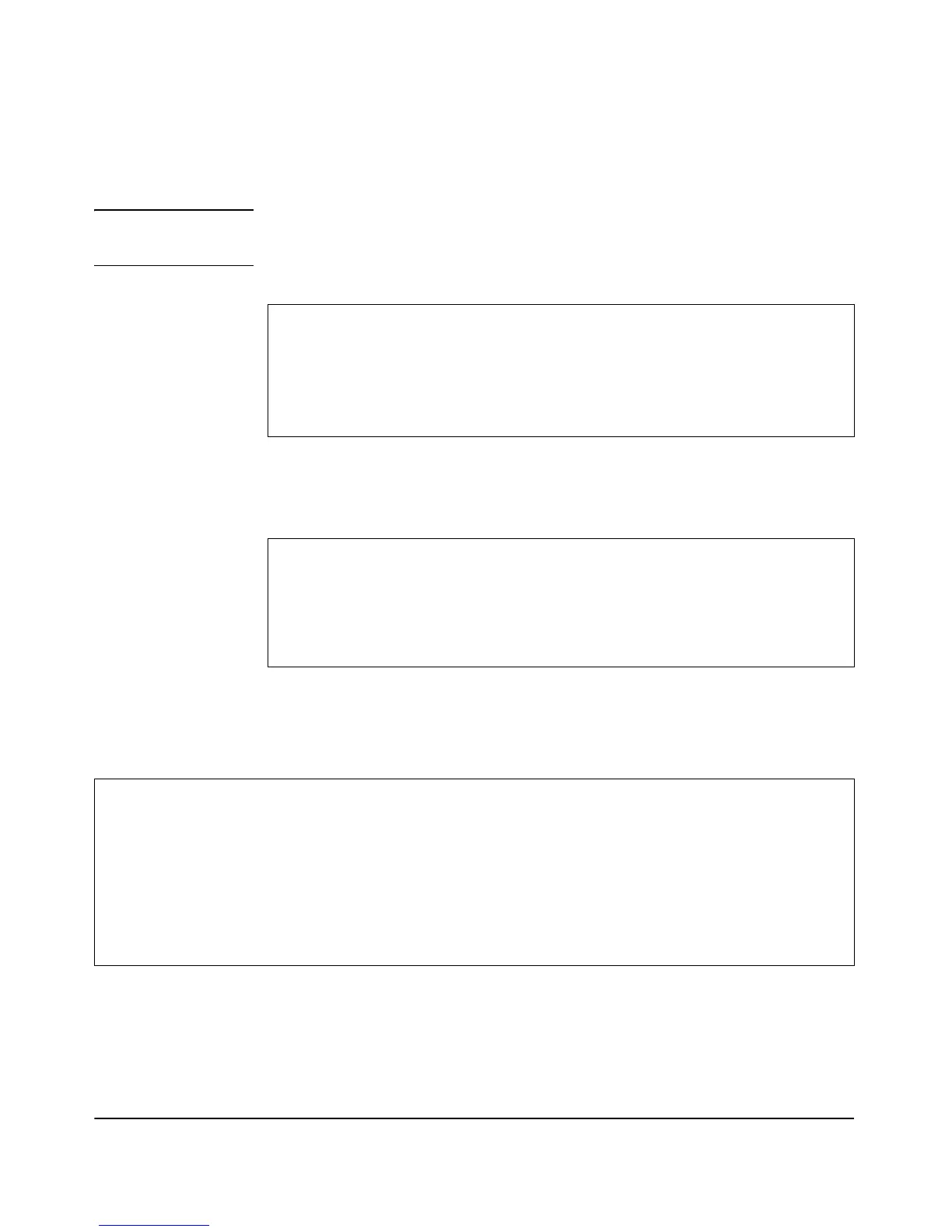7-48
Wireless Security Configuration
Configuring MAC Address Authentication
Configuring Local MAC Authentication Lists. The following example
shows how to create a list of MAC addresses for authentication.
NOTE The address format is a 48-bit MAC address format, displayed as a string of
12 hexadecimal digits separated by periods. For example: FE:DC:BA:09:87:65.
Creating a MAC accept list. The following example shows how to config-
ure a MAC address to the accept list.
Displaying MAC Authentication Settings. The following example shows
how to display the current authentication configuration on the access point
from the Manager Exec level.
ProCurve Access Point 530# configure
ProCurve Access Point 530(config)# mac-auth-local mylist mac
00:11:22:33:44:55
ProCurve Access Point 530(config)# mac-auth-local mylist mac
00:aa:bb:cc:dd:ee
ProCurve Access Point 530(config)#
ProCurve Access Point 530# configure
ProCurve Access Point 530(config)# radio l
ProCurve Access Point 530(radio1)# wlan l
ProCurve Access Point 530(radio-wlan1)# mac-auth-local
mylist accept-list
ProCurve Access Point 530(radio-wlan1)#
ProCurve Access Point 530# show mac-auth-local mylist
MAC address authentication control list “mylist”:
MAC Addresses
--------------------------------------------------------------------------
00:11:22:33:44:55
00:aa:bb:cc:dd:ee
ProCurve Access Point 530#
