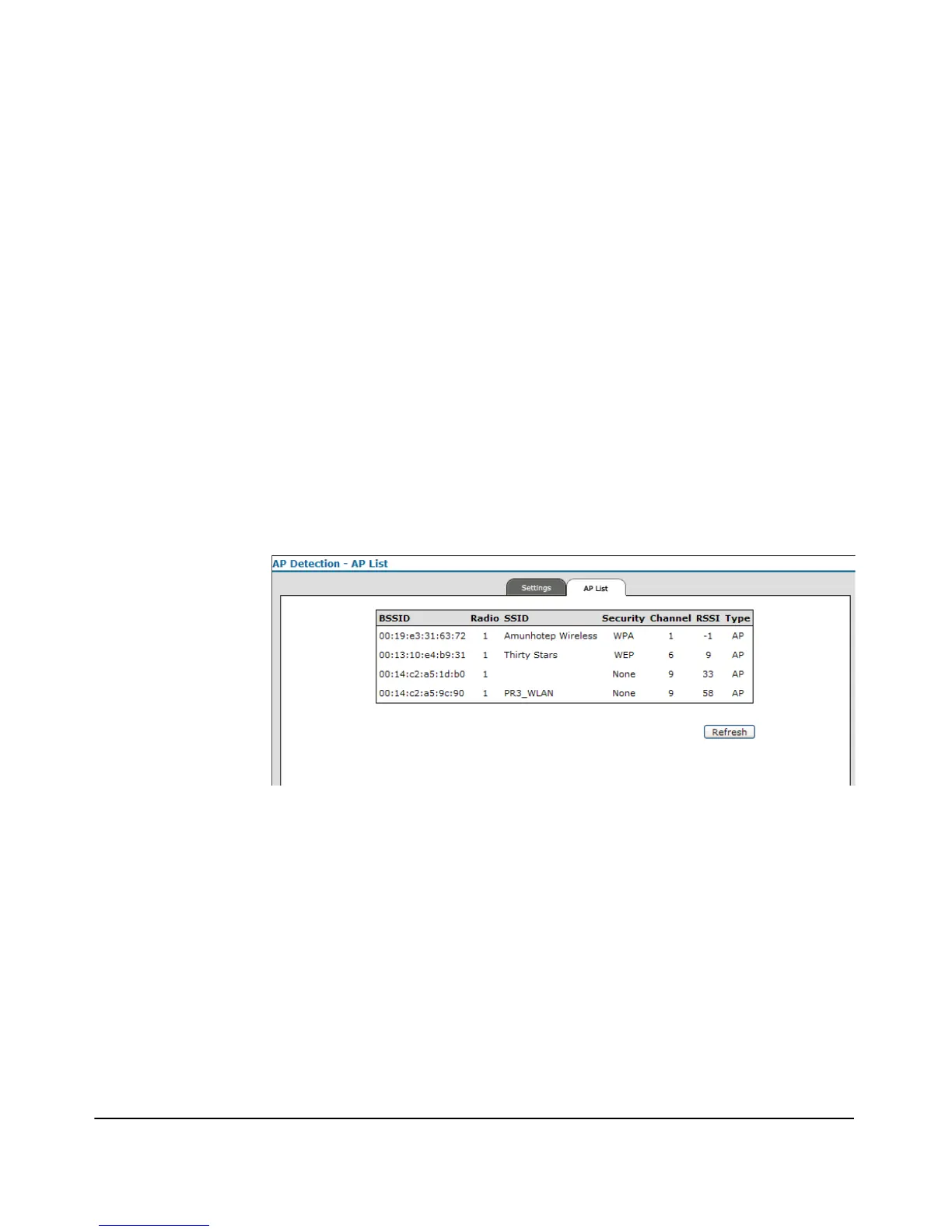8-31
Special Features
AP Detection Commands
The Settings tab, shown in Figure 8-11, enables you to modify the following
parameters:
■ AP Detection Radio 1/Radio 2: Enables/disables ability per radio for
the access point to scan radio channels to discover other access points.
(The default is Disable.)
■ Scan Interval: Sets the minimum amount of time that the access point
will wait between background scans on each radio. This setting applies
to background scanning only. Range: 10–3600 seconds. (The default is 10.)
■ Scan Duration: Sets the amount of time spent scanning other channels
when background scanning is being performed. This setting applies to
background scanning only. Range: 5–30 milliseconds. (The default is 30.)
■ Entry Expiration Time: Sets expiration value for the listed detected AP
entries. Range: 1–604800 seconds. (The default is 3600.)
■ Max Entries: Sets the maximum list amount of the detected APs. Range:
1–255. (The default is 255.)
■ [Update]: Updates the AP detection parameters.
Figure 8-10. AP Detection - AP List Tab
