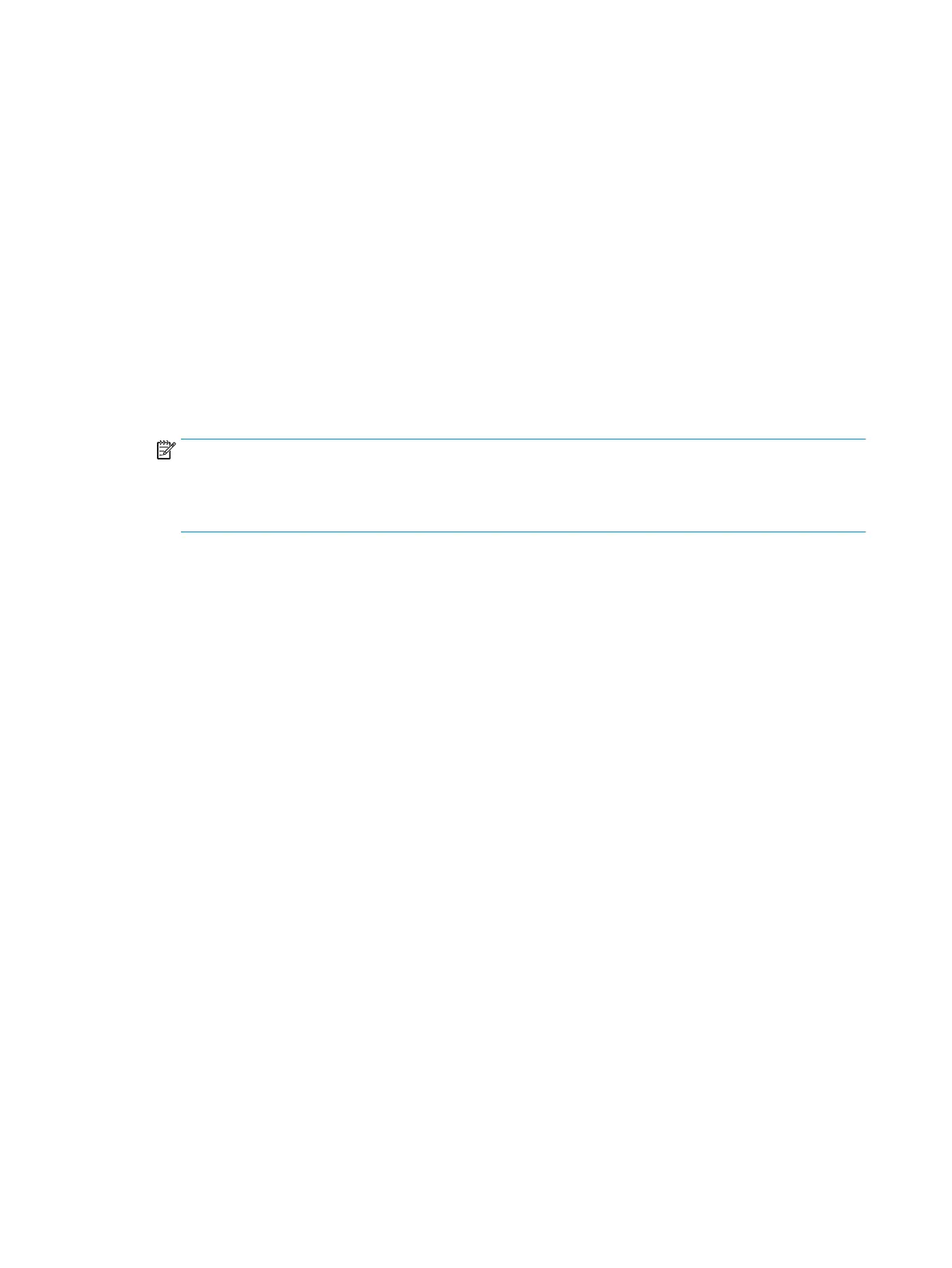macOS scanning
You can scan documents using Image Capture program. macOS oers the Image Capture program.
Scanning with network
1. Make sure that your printer is connected to a network.
2. Place the originals face up in the document feeder or place a single original face down on the scanner glass
and close the document feeder (see "Loading originals").
3. Open the Applications folder and run Image Capture.
4. Select your device below SHARED.
5. Set the scan options on this program.
6. Scan and save your scanned image.
NOTE:
● If scanning does not operate in Image Capture, update macOS to the latest version.
● For more information, refer to the Image Capture’s help.
92 Chapter 6 Scanning ENWW
