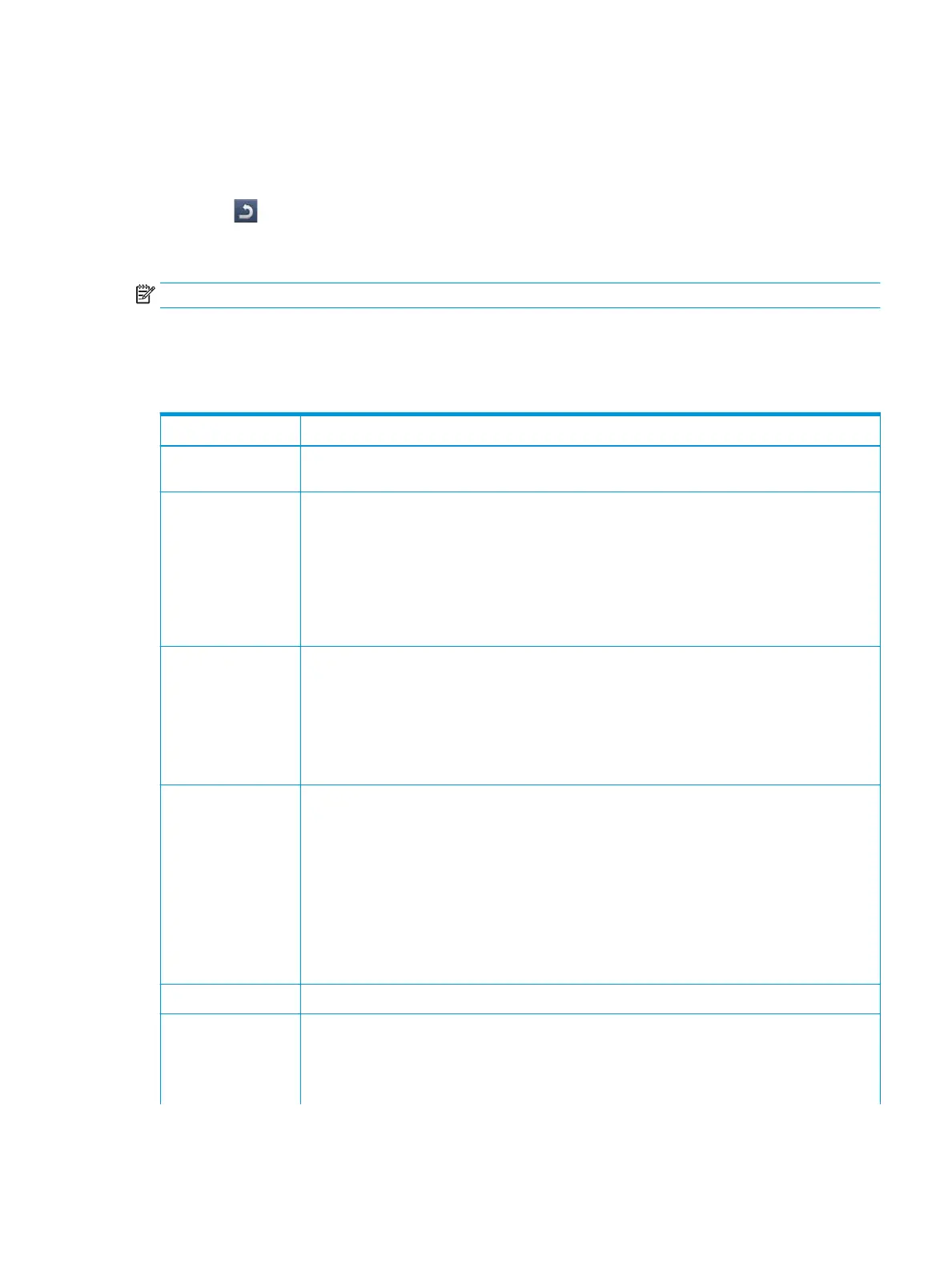● H/W Conguration: Shows the status of installed hardware including optional parts.
● Firmware versions: Shows the rmware versions of the systems installed.
● Capabilities: Shows the capabilities of the hardware.
3. Press (Back) to return to the previous screen.
General Settings
NOTE: Some menus may dier from your printer depending on its options or models.
Before using the printer, set up the general settings, as follows:
Press Machine Setup > General Settings from the display screen.
Table 7-5 General settings
Feature Description
Date and Time
a
Allows you to set the date and time. The date and time you set in this option will be used for sending/ printing
delayed fax/print jobs or will be printed on reports.
Power Saver Allows you to reduce energy consumption. If you set this option, the printer goes into power saving mode
when not in use.
● Power Save: When you are not using the printer for a while, use this option to save power. The printer
conserves more power in Power Save mode than in Low Power Save mode.
● Low Power Save: This option allows your printer to save power. When you are not using the printer for a
while, some parts of the printer automatically enter the Low Power Save option. The Low Power Save
option conserves less power than the Power Save option.
Timers When there is no input for a certain period of time, the printer cancels the held job or exits the current menu
and goes in to the default settings. You can set the amount of time the printer will wait before it cancels a held
job or exits the current menu.
● System Timeout: The printer returns to the Copy menu if there is no input for the given time.
● Held Job Timeout: When an error occurs while printing and there is no signal from the computer, the
printer holds a job for a specic time period before deleting it.
Altitude Adjustment Allows you to choose the altitude your printer is placed in. Print quality is aected by atmospheric pressure.
The atmospheric pressure is determined by the height of the printer above sea level.
● Normal: 0-1,000 m (3,280 ft.)
● High 1: 1,000 m (3,280 ft.)-2,000 m (6,561 ft.)
● High 2: 2,000 m (6,561 ft.)-3,000 m (9,842 ft.)
● High 3: 3,000 m (9,842 ft.)-4,000 m (13,123 ft.)
● High 4: 4,000 m (13,123 ft.)-5,000 m (16,404 ft.)
Default Paper Size Allows you to choose the default paper size (A4 or Letter).
PDF Allows you to select the PDF format. If you select PDF/A, you can create a PDF le that can be displayed exactly
the same way regardless of where the le is opened and you can use Compact function.
● PDF Format
ENWW Printer setup 101
